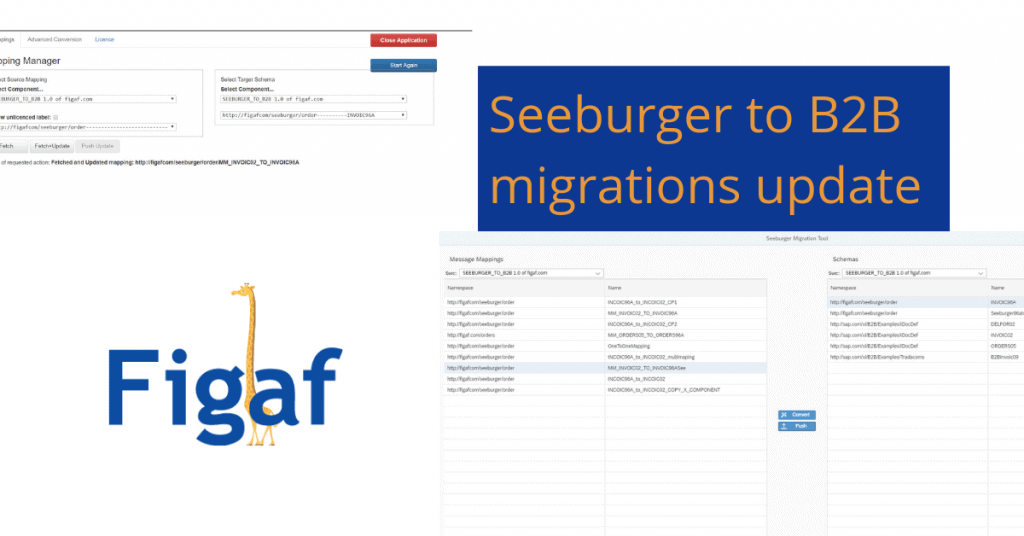3 years ago I saw the challenges of migration Seebuerger Message Mappings on SAP PI to use B2B Add-on. It was a different structure that people needed to use and it would cause a lot so problems to get it working.
I got an idea for a project to make the process automated. I found a developer that could create a Proof of Concept for it and it did work. We could take a Seeburger Message Mapping on our SAP PO system and update the mapping to use B2B Add-on. It was not a really pretty operation in the beginning and it did strike as a PoC. SMT was working and customers could try it. We have been able to convince some customers to use it have they have used it convert 300+ mappings using the tool. They have just started using the tool, so they have 1000 more planned.
You can see a video of the tool here to see what it can do.
What is new
Now it was time to a version 2.0. We had learned quite a lot about the tool worked and what customers problems were with it. We have made improvements to the following areas
- Licensing. Before users needed to get us to sign licenses request before they could convert the tool. It was not a really easy process that caused a lot of manual wor on our and the customer’s side. So now we just give users a license they can use when they start the application. Then it will count each license. Customers can then see the licenses they have used in a document
- Test driven approach: The original application was developed as a PoC that was then extended with bug fixes. It meant that we did not have a good way of testing how a change would impact, so it was a lot of manual testing to try to figure out how it can be improved. We had taken some examples that we got bug reports from and created test cases based on it. After it, we could rewrite our code to be simpler and every time validate that we did not cause more problems. So we could rewrite the code so it was easier to add rules and functions.
- VDA: 28 days ago one of our customers was trying to convert a VDA mapping. It failed because our algorithms did not know how to convert the mappings. It is now possible to convert VDA. We have also got a request for Tradacom, and it will not take that long to implement, with the current architecture
- UI: We had just created a simple application that could help convert mappings. It was not optimal and difficult to use. We now went for a UI5 approach just like with our Figaf IRT tool. It is not possible to search for mappings and schemas, so the conversion process should be a lot faster.
You can see how the UI has changed to be a lot easier to use.


I want to try
If you have Seeburger Mappings and want to convert them fast then try the Seebuger Migration tool. The first 10 conversion is on us.