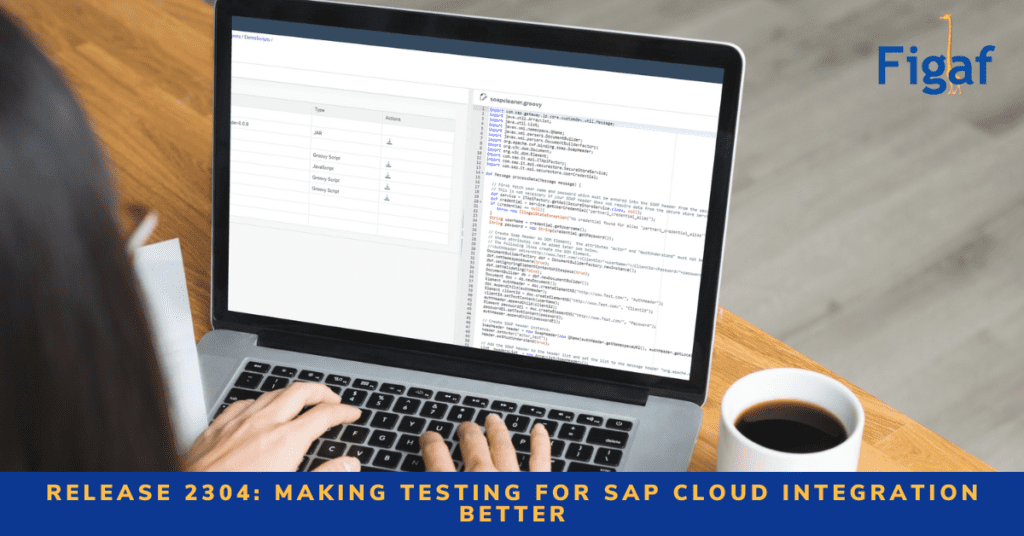We don’t really have a good theme for this release or one big killer feature. A lot of the features is around Cloud Integration (CPI) Testing both as standalone and for normal testing. We do have a many improvements around the app making it a lot use and help customers with some of the challenges they are facing.
JMS and IDOC testing as Senders
As we see more and more iFlows and the test cases we get challenged by what should be possible to test in a simple way. In this release we have added native support for IDOC and JMS as senders. Earlier we would just have created a new version of the iFlow and used it for testing. Now we can run test directly on the iFlows you have created without having to modify anything.
For JMS you will need to deploy an HTTP to JMS iFlow that will send the message for the testing setup.
We will add this our api.sap.com package soon.
Testing when the test case was created
When creating a test case, it is important to know when it was created and when it was updated. You can now see when a test case has been created and when it was last updated from which versions. This is about improving the governance of the flow.
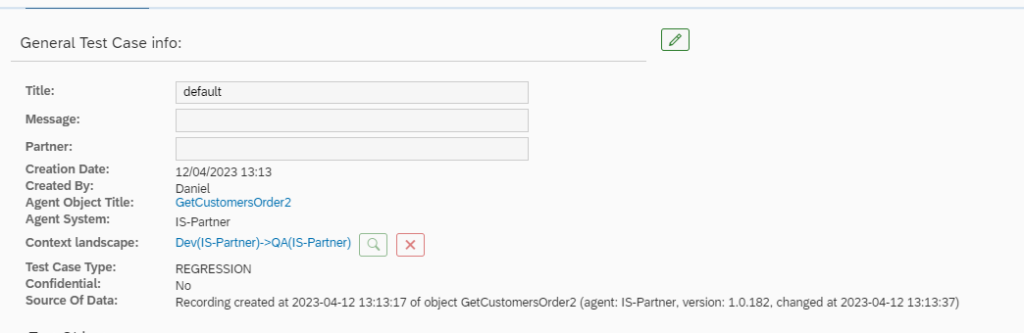
Testing polling
From time to time it has been a little challenging to see when Figaf was fetching information about a message run and when it was done in the background. Now we have improved visibility of the status to give users more information about what is happening in the progress.
We will also in the next release add more information about the polling progress.
PI Testing polling for messages
When creating a test case for SAP PI/PO we have now improved the algorithm so it will be able to catch some more cases without users having to be involved with the testing progress.
PI to CPI migration, Improve Function Libraries support
We worked on migrating some B2B Integrations (see the YouTube video below). Here we tested what a migration of a B2B Message Mapping would require and found that it was possible with some limitations. In this release, we have added a few enhancements to make the migration journey easier for users so they don’t need to fix all of it manually.
There are still some manual actions you will need to perform self like checking the usage of container variable. You will need to move them manually.
Migration report and understand your SAP PI/PO landscape.
When we have talked with SAP PI/PO customers and setup DevOps for them to be able to we have been showing them our report. They have always loved it, except that they had spent a lot of time compiling something similar but spent a long time on it and with less data.
We have decided to give you access to it from the SAP PI/PO agent so you dont need to modify your migration landscape where it was located earlier.
You can find this on the Test Tool > Integration Objects where you now have an option to download PI Agent Report
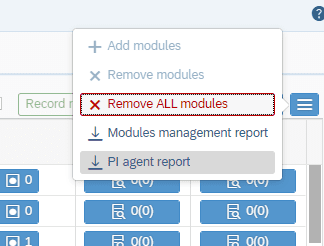
We have also added two extra columns. Here we will show the adapter specific attributes that are non transportable which is hostnames, paths etc so it gives you a great understanding of the landscape.
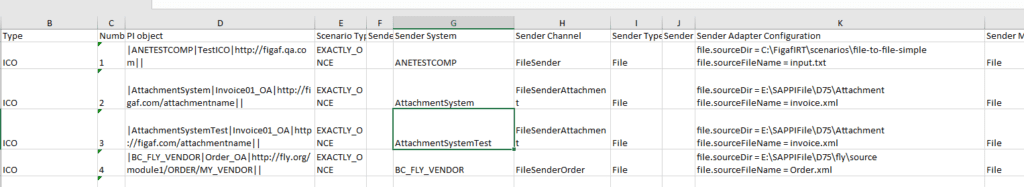
You can generate the report in about 30 minutes which will help you with your migration.
To use this you need to synchronize the agent again with the following flags.
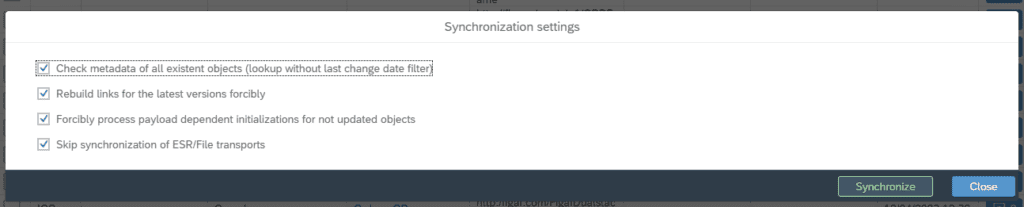
Cloud Integration Report now also shows deployed versions
Last release we added information about your landscape so you could see if there was difference between runtime and design time version. This often happens if you forget to deploy an iFlow. You can see the overview like this.
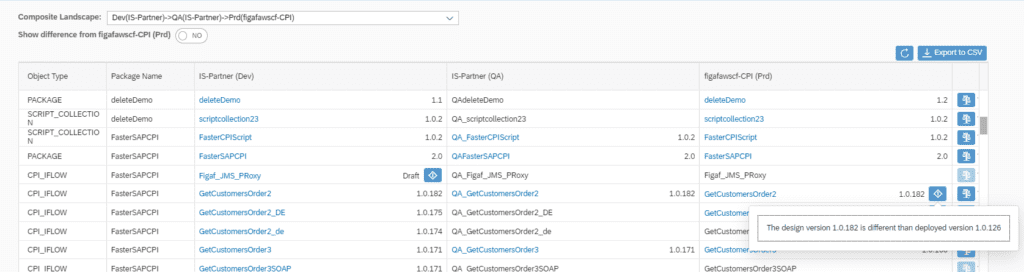
Now we added an extra feature which is to export the list so you can go thru it in more details and see if there is any problems with the export.
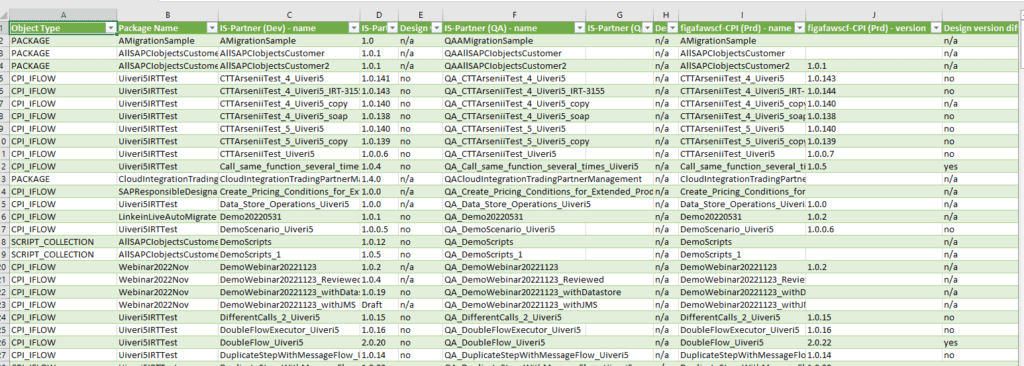
What is next?
In the next release we will be adding another set of such improvements that did not make it into the test phase of this release. You can as always update the tool or try the sign up to try it.