Now it is finally time for our newest monthly release. It contains quite a bit of useful new features and functions to simplify your SAP Integration.
Besides the many bug fixes and stability improvements, the following big features have been added. We hope it will make it much easier for you to use your integration.
Remember there is a free trial of the Figaf DevOps Suite and you can start in less than 60 minutes.
All the features in this release are thought into the process to make it much easier for you to deliver integration. So please understand the platform is already capable of handling quite a lot of functions to make it much simpler for your integration. So give it a try to see how well it will work for your integration.
Support Message Mappings and Script collections
We have added support for SAP CPI script collections and Message Mappings. The use of them makes it a lot easier to handle your integration. With the new options, we do support the following.
- Transport of the objects
- Synchronization into Git Repository to make it easier to develop the items. You can also use our Gradle plugins you can develop in your favorite IDE and just click to upload and deploy your script collections
- Transport in Virtual landscapes so you can run your tests on the development system without affecting development.
- Approve the changes that are made to the objects.
- Understand which IFlows uses resources for a Script or Message Mappings
It has taken quite a bit of effort to get this supported and also handle our virtual landscapes. I think this is one of the features that will make it much easier to handle SAP Integration. SAP also changed the object to be globally accessible during the development, which makes the features even more useful.
Composite landscape improvement
In the last release, we added composite landscapes to manage SAP Cloud Integration/SAP API management. After configuring it for a few customers we found we could improve the process. Since the release last month we have added a few more improvements.
- Mapping of names of Message Mappings and Scripts
- We have introduced the Parameter values replacement to replace your SAP ERP hostnames in the landscape. Then you can map them in the configuration. So once you will need to transport the values are automatically changed. One less thing to consider
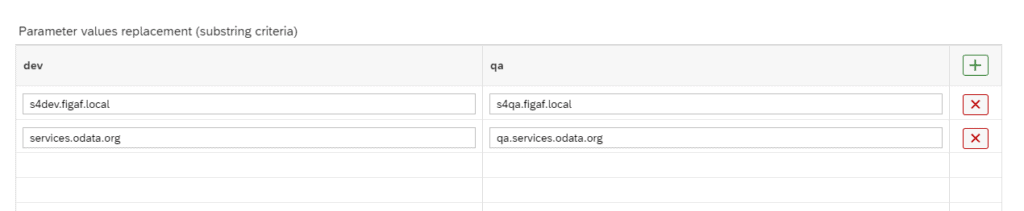
- Mapping rules and determination of landscapes
Landscape overview
Have you ever wondered if you have the latest version of your IFlow in productions? or which proxies is deployed where? With our new landscape overview, we have made it much easier to understand the current setup of your landscape.
We have created an overview screen where you can see your full landscape (Even the virtual) and see which version of an IFlow or other objects is deployed. There is even a feature to filter which IFlows are different than the productive landscape.
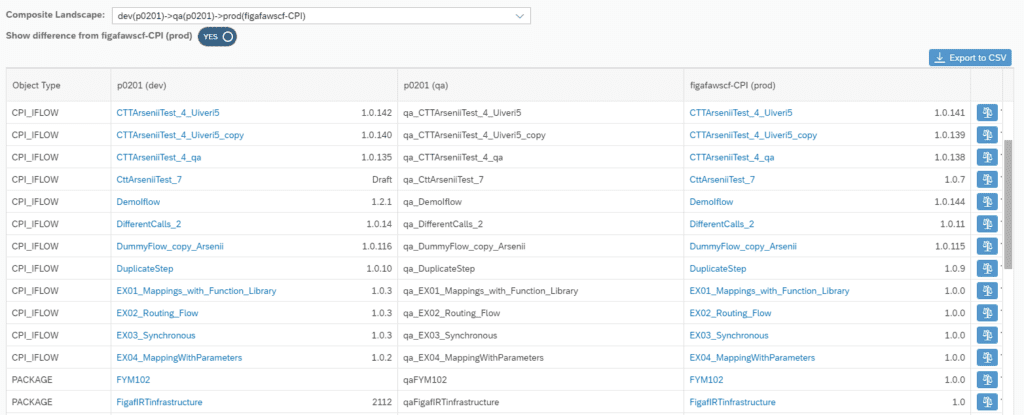
You can see objects Cloud Integration (Packages, IFlows, Scripts, Message Mappings, and Value mappings) and for API management API proxies.
You can also export it all to CSV/Excel which will give you more options for handling filtering.
You can easily get to compare the different objects like here an IFlow. Here you can see an IFlow with our different tools for handling comparison.
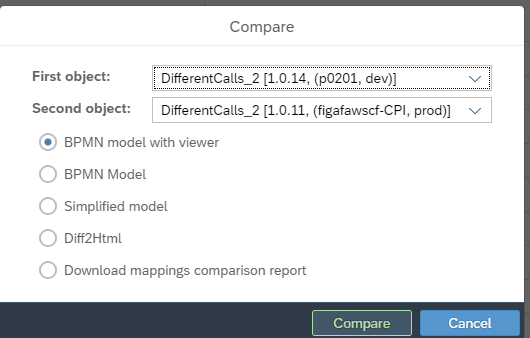
So comparison could use our Visual IFlow Diff tool to make it much easier for you to see what is changed.
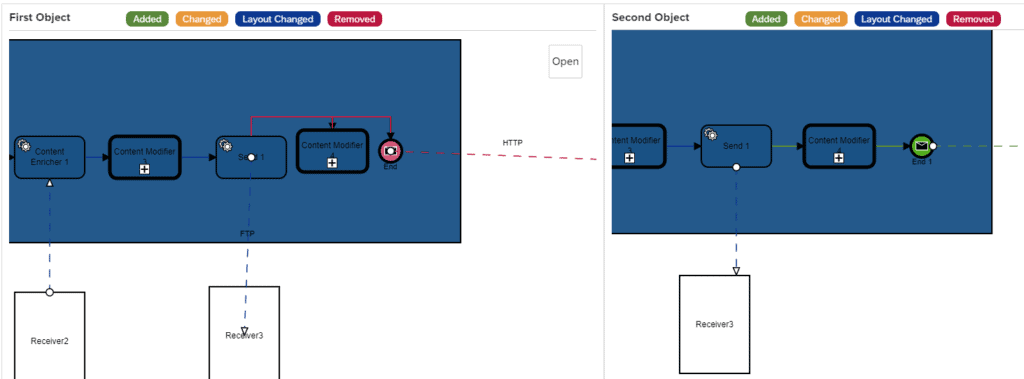
We do not support SAP PI/PO for this since the models are more challenging to view but it could clearly provide value to add such a comparison. If it becomes a request from our customers we could start adding this.
SAP PI to CPI migration improvement
We have had a few issues to resolve around improving SAP PI to CPI migrations. In this release, we support XSLT direct and if you have Java Mappings an empty Groovy script will be inserted into the IFlow in the correct location. Then you can implement the functionality there yourself.
For ABAP and ABAP XSL you will just get a notification that the mapping exists and you should fix it manually.
SAP CPI monitoring with Application Type
In our live SAP CPI monitor, we have added the field Application Type which is often used to indicate the status of a processing or HTTP Response code. With the new improvements, it becomes much easier for you to search for the value and get information about what is going on.
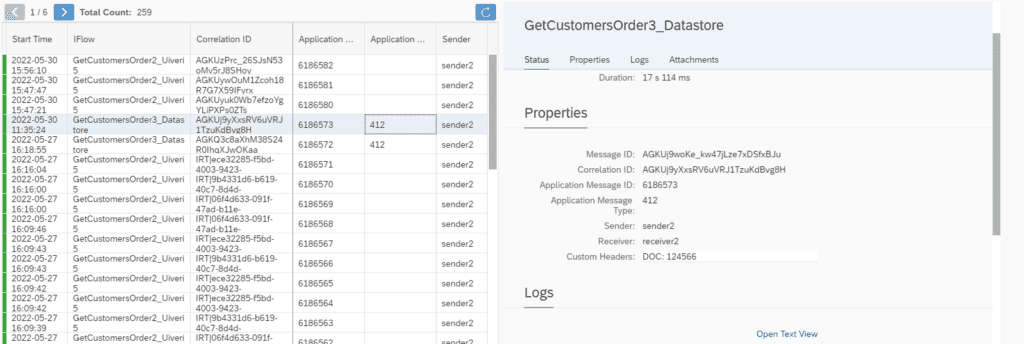
Next release
We already have some features lined up for our June release which includes
- SAP PI/PO to CPI migration overview report. To give you a good overview of your current setup and understand the scope of your migration
- Datastore entries support in the full scope of the application. This includes monitoring, message archiving and the testing functionality
- Connectivity with CPIHelper to make it easier to navigate between Figaf and your development process.
- When testing SOAP messages via the tool a SOAP eventuate will automatically be added making it much easier to test
It should hopefully soon be released soon after it has been tested.
Start using Figaf Now
It is quite easy to get Figaf DevOps Suite running to show what the tool can help with. It is easy to get started with the tool. It takes 60 minutes to get started with using the tool for your SAP Cloud Integration/CPI use case.

