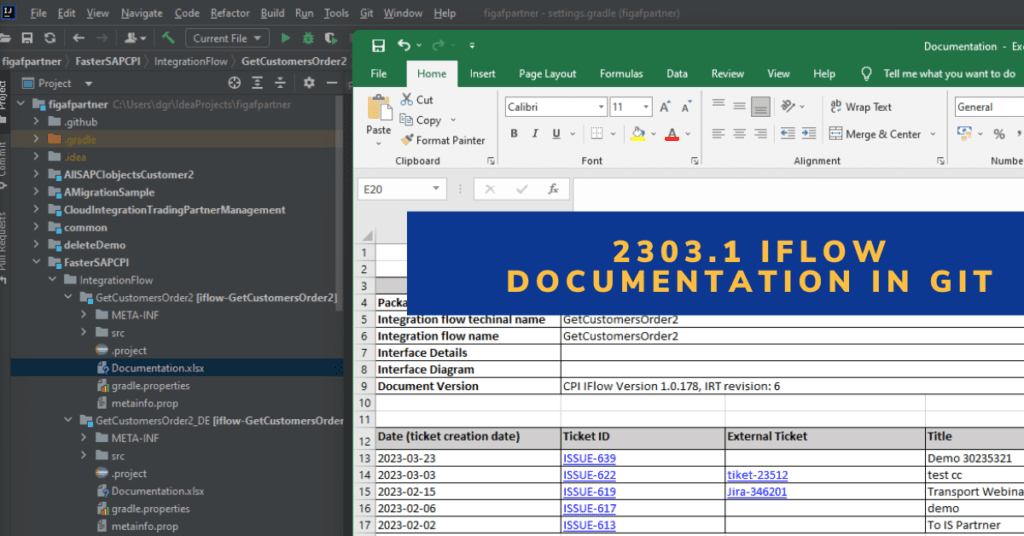In the main release 2303 Figaf, we added an improvement of the PI to Cloud Integration Migration. So we could make sure it created iFlows in an enterprise-grade format with JMS settings.
In this patch, we have spread a lot of improvement over the app and many bug fixes and user improvements. We still have a large number of such improvment requests for our April release, so it will be sometime similar.
1) Iflow Documentation is created in the git repository.
We have, for now, allowed you to download the iflow documentation for each request you made. This was okay, but it meant if you needed to document everything, it took a long time.
Now you can switch it on in the git repository setting in Figaf, and then the documentation will be updated each time an iflow is detected to be changed. For now, it will be without the image of the flow.
Speaking of the Documentation, we have also added all the Message Mapping flows into the document and the External Ticket which could be Jira/Service Now.
2) Version of iflow that is deployed
Some developers have a challenge with moving some integration to production and then forgetting to deploy it. It can become a challenge to understand the difference between the design time version and the runtime version. With our new overview, you will see if there are differences between the two versions.
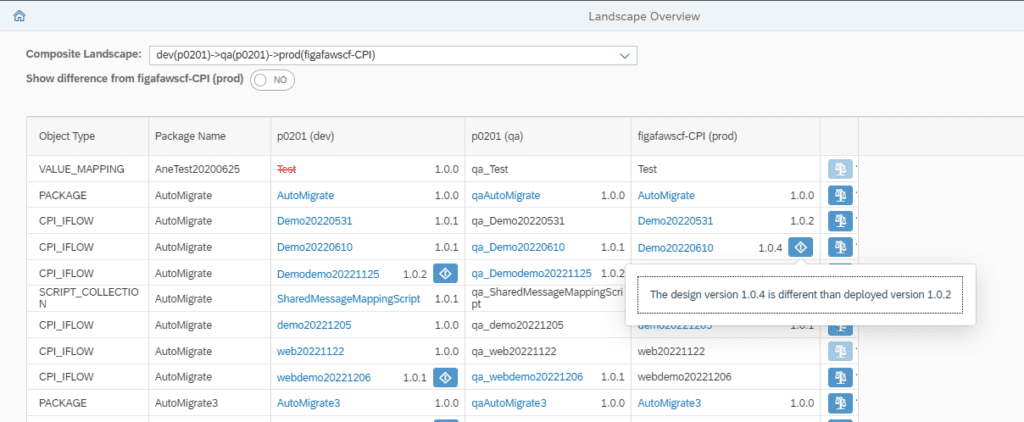
You can also compare versions between Development, QA and Production to see if there is something different between the versions.
3) Version that a test run was performed on
It is essential to be able to document which version of the iflow you have performed your test on. That is why we now record the test version to give you that metadata when you need to check it.
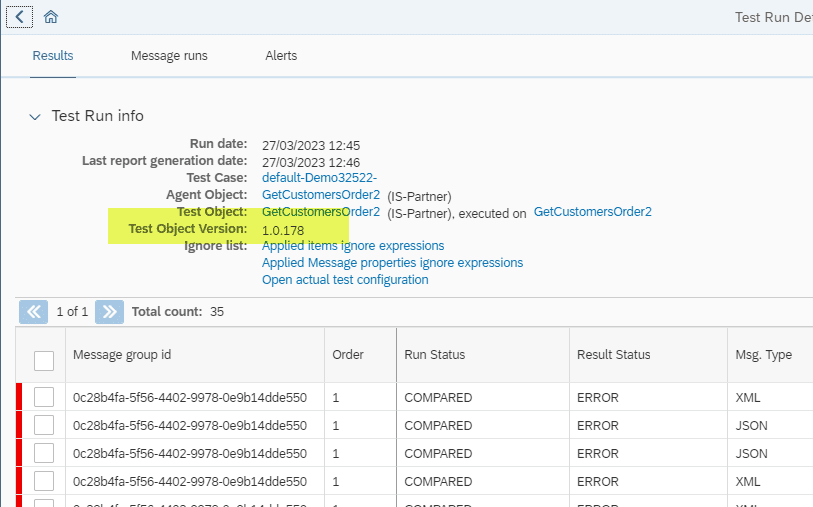
We will enhance this and document what version a test case was performed with, which will be in the next release.
4) Better connection testing
When connecting Figaf to SAP Cloud Integration, we have several HTTP calls. It has been a bit of a challenge to find why the connection failed. Now it will be a bit easier to show where in the chain there is something that does not work.
5) License improvement for Cloud Integration Testing
When testing iflows from different parts of the landscape, each iflow counted separately. All iflows in the same landscape will be included in the license check. This makes it easier to create a test case for all systems in the landscape.
6) SAP CPI testing for nested list
If you had a test case in SAP Cloud Integration where an iflow used one multicase and inside this another multicast Figaf was not able to correlate it correctly because we used the Camel property CamelMulticastIndex. But there is only one version of this. We have therefore introduced FigafMulticastIndex which will allow you to set your own versions like 1_2.
The same is true for FigafSplitIndex and will also work for your mocked interfaces.
This will require some manual work to add for the few scenarios where you may have such a duplication.
Upgrade or get Started.
If you already have Figaf, it is to upgrade the instance to the latest version.
If you do not have Figaf already, it is just a signup, and in about 20 minutes, you can try to transport your own. Just use the button below.