Java 17
We have finally upgrade Figaf to Java 17. It will not give you any good features but just ensure that we can continuous be developing without loss because of we cannot upgrade to the latest frameworks like Camel or Spring that is required to develop faster.
We will support Java 8 for a period 3 months to ensure you can upgrade it. Then we can start to leverage some of the new functionality. Please share if you run into problems with upgrading. You can run the releases with Java 8 but we recommend that you now use Java 17.
BTP and Docker as default comes with the new Java version. It will be a new repository.
Note: If you have H2 (our build in database for PoC) then you will need to perform a manual migration if you want to keep your existing data. See the migration guide.
It will be interesting when SAP will do this with Cloud Integration. They have a lot more dependency on specific camel adapters and frameworks. It will probably take some time before we will see it being updated, mostly because it is not a lot of benefit they will receive from the upgrade.
H2Database
To simplify the usage of local installation running of Figaf for PoC we have included a database H2. It is a simple database that persists data in a file. It is not recommended for productive usage of Figaf. As a part of our Java 17 upgrade we needed to upgrade H2. There are some incompatible changes that require you to migrate the database manually.
If you dont have much configured already it is easiest just to delete the database and start over.
Groovy UDF IDE
One of the features I have waited long for is an update to our Groovy IDE. It enables you to run and test UDF on your SAP Cloud Integration with low friction. If you need to modify a UDF there are quite a lot of steps you need to ensure that the UDF is running.
- You can come with inputs and lists
- Then run the function on the CPI with as close as possible to the real engine with value mappings and security artifacts.
- You can see the output of the processing
- You can save a test case including the results
- Works for both simple and complex functions
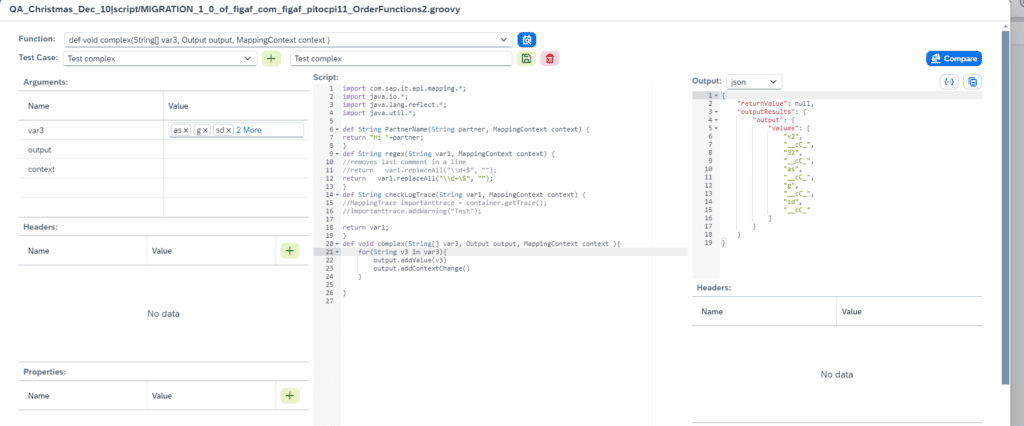
If you have saves test cases you can compare how it works for them also.
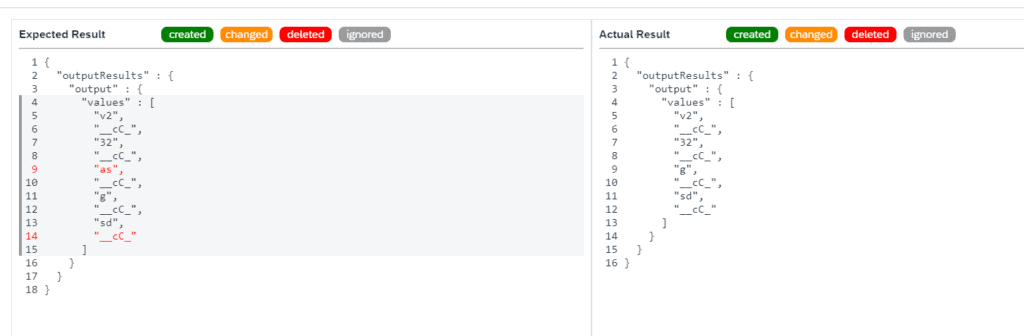
There can be some difference in how the functions work, but hopefully we have covered it well. But be sure to test also with our testing tool.
Rename resources
You probably have quite a few of script1.groovy in your iFlows. And we also saw it was something other people had a challenge with.
Now in Figaf you can rename the objects and it will also find the usages and update them there. It just makes the process of updating such cases so much easier. You can also test integrations with Figaf to see if the rename affected your changed.
The objects where it is used will be updated in the iFlow diagram and in the message mapping if it a UDF Groovy script. There may be limits so be sure to test.
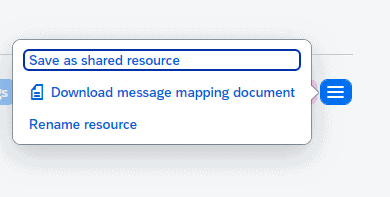
Then you can rename the object.
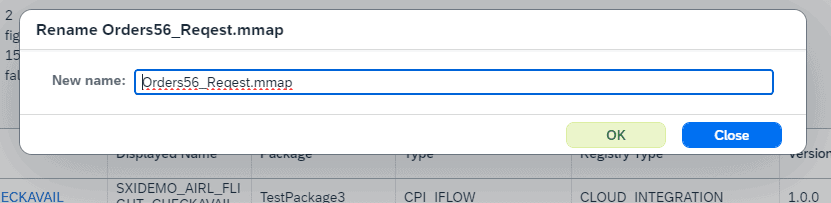
It does not support objects from our shared repository.
Create new Scripts or XSLT
We found the process was a bit complicated to add new Groovy or XSLT scripts. Now you can just create a new script or XSLT and work directly from Figaf Groovy IDE to run and edit it. Once you are satisfied with it you just press click and update the iFlow with the new groovy.
On the iFlow in Object in Tracked Objects (CTT) you now have an add new script
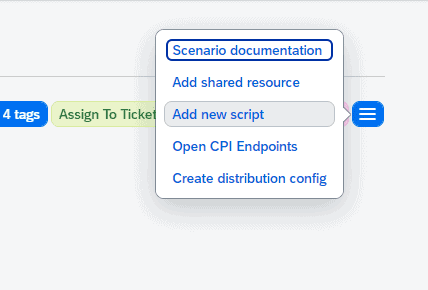
You now get an option to select name and type you want to be adding.
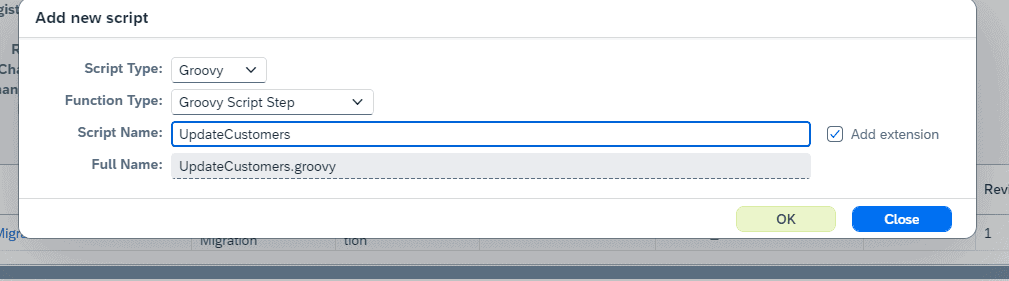
Then you will be taken to the Grovy Editor where you can start working on it, test the code and then once you are satisfied with the update submit it to Cloud Integration.
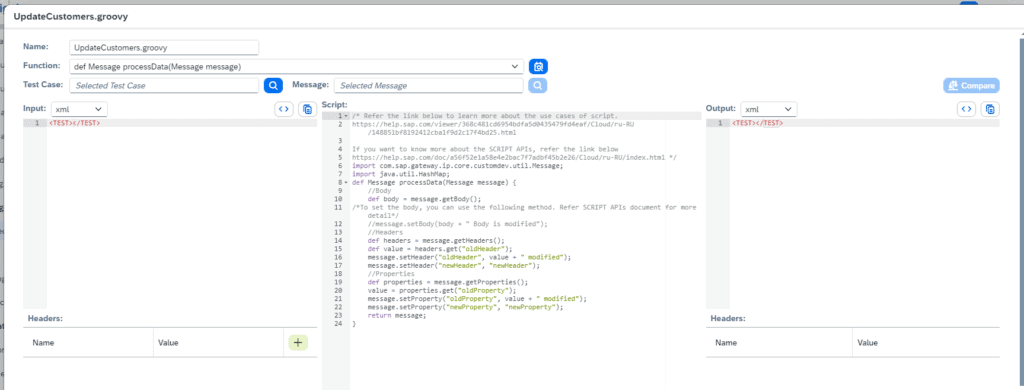
I think this flow will simplify the way you are developing in SAP Cloud Integration, giving you a faster way to create an iFlow with proper naming.
Transport in batches from Landscape Overview
In our Neo to Integration Suite we had a function that allowed users to create transports for multiply iFlows. We move this into Landscape overview where you can see the differences in your landscape.
Now we also gives you options to create transports for releasing content in the landscape. Here you can easily find the items that are changed and create a big release with the items that you need.
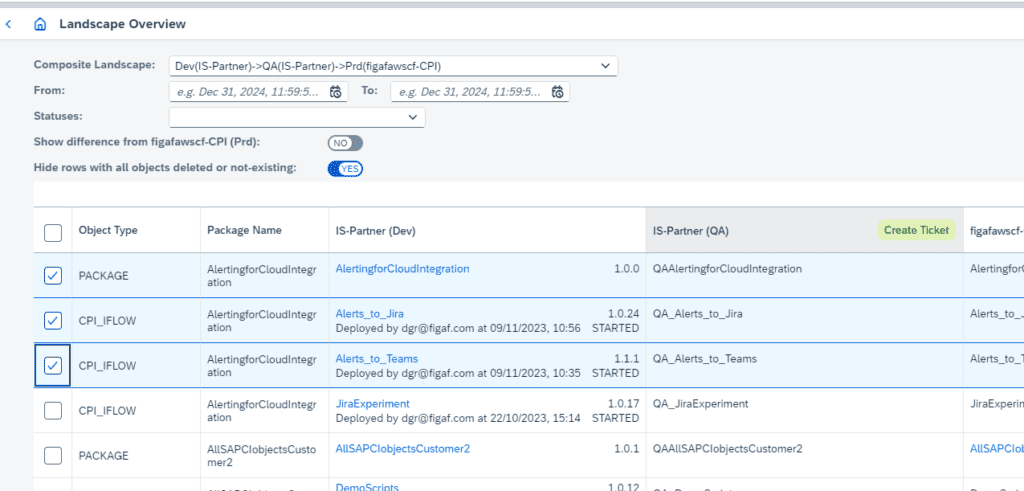
This will make it much easier for you to create releases to production and only deliver the items required.
Email via Cloud Connector from BTP
We have learned that not everybody can send emails via public SMTP and needed to use an internal. It is possible with using the cloud connector. So we have now enabled it.
You can read about it here.
User improvement
Give information about needing to perform a full Sync if missing links between objects. It saves some round trips with our support.

