We got another excellent release with the 2210 Release that’s with many nice features to make your life easier as an integration developer and architect. For Architects, validation of transport can be pretty challenging in this release; we have added some new features to make it easier to give good input on the changes and understand what is required.
We have also resolved the login process with the rise of Universal ID for SAP users with our SAML authentication.
There is a good number of usability and bug fixes to improve the experience for users.
SAML authenticate for Integration Suite
One of our challenges is that we rely on the S-User because the Web API of Cloud Integration has a lot better features. With S-Users requiring Universal ID it becomes more challenging for the tool to access the system.
As a part of our agent configuration, we have added an option for you to download a SAML configuration that you upload into the BTP Tenant. This will in a secure way, allow Figaf to login into the Cloud Integration and use the API.
We continue working to improve the functionality and use Public APIs as they improve. Hopefully, we can deprecate the use of this functionality.
You can also support the new Integration Suite layout to work with the setup.
You can read more about the setup and the configuration here. If there are any conversions, please write [email protected].
Transport Overview
I was planning to do a mass configuration of many ICO’s/Channels from one system to a new landscape. I needed to open all the channels to check if the non-transportable fields were mapped correctly.
In our landscape, we can convert host names from dev.figaf.com to qa.figaf.com in a landscape, but we needed to check we converted all of this. So now you can export all the properties and perform a global comparison in an excel sheet.
This will allow you to perform large system copying with a fast configuration.
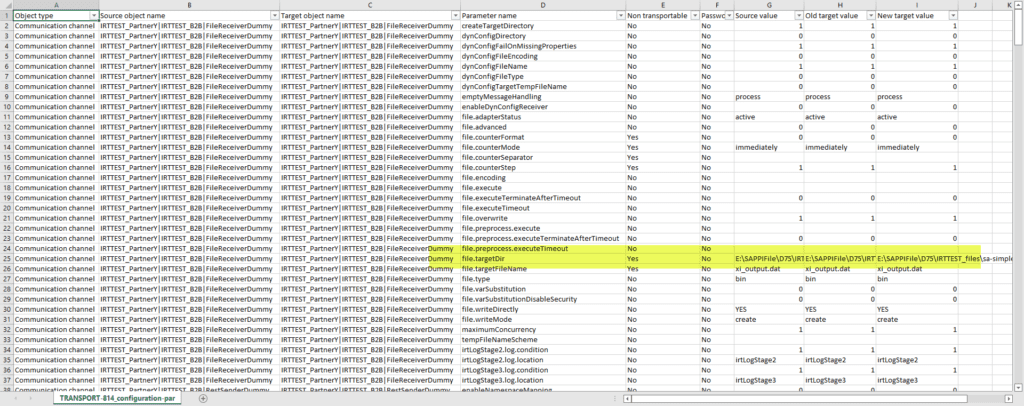
This also works for Cloud Integration, where you can see the following.
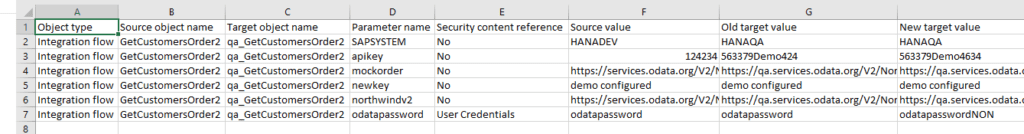
SAP PI/PO Transport configuration
Transports of ICOs and Channels can be a bit of a challenge to understand the difference between two systems if you look at an ICO that is being transported. We have improved the transport overview here to give you a better way to see what is transported, even with the mapping of receiver systems and different conditions.
This is a great tool for architects that want to perform a deeper check on the impact of a change. Now you can with one view see the impact of your transport. You can see if there is any changes. And it also looks at all ICO conditions.
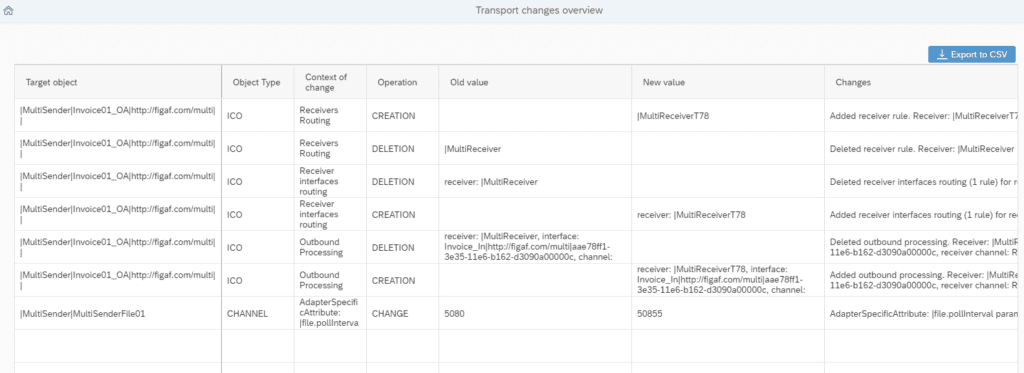
Naming conventions
Part of every integration landscape is to have a naming convention that allows developers to focus on consistently creating objects. Most times, it is up to the approvers of the transport to remember that the names of the objects followed.
It is one of the areas where you often skip or say we don’t have time to perform the check now.
For different objects like PI Communication Channels and System and also for CPI iFlows, you have the option to define regex for what a valid name is.
You create a CSV with the rules like the following. You can use different tags if different projects need to be checked. The reason for multiple keys is in an ICO you have six header fields that you can use validations for. If an object matches the objects in your list it will get the tag, so you can easily find it. This also makes projects a little easier to find.
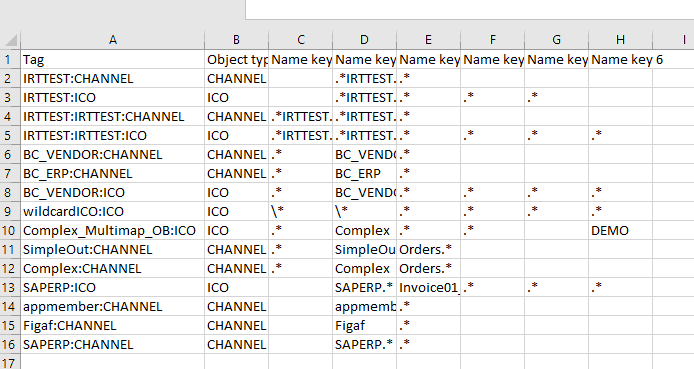
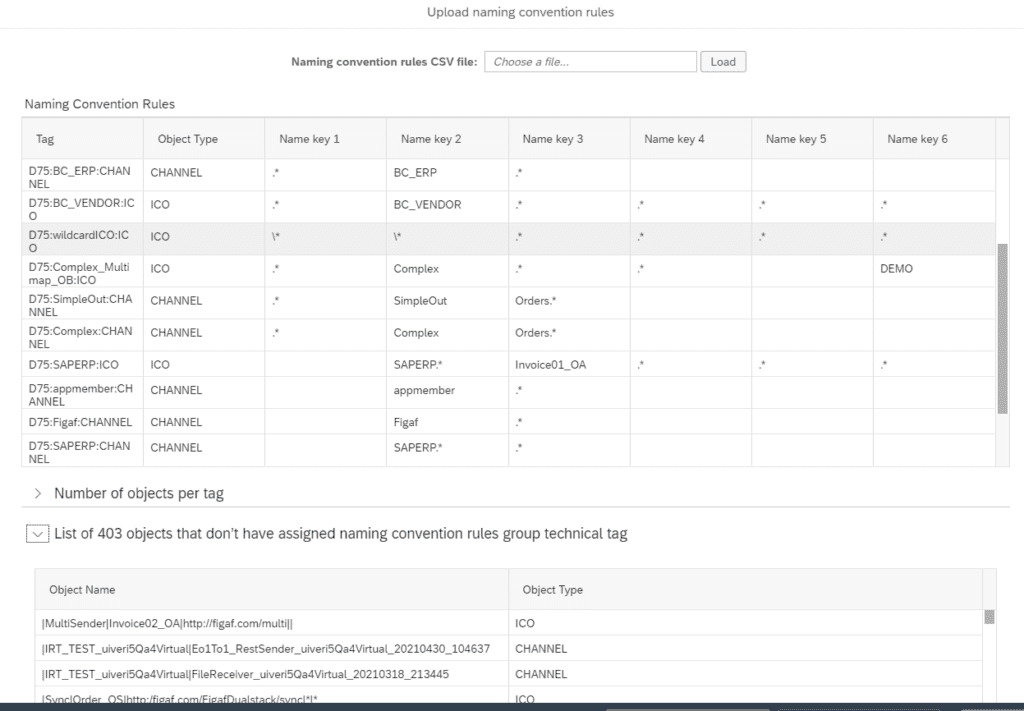
On the landscape, you can enable it to perform naming validation and get validations when performing a transport. If an object does not follow the naming convention, you will get a warning when trying to transport it to the next item in your landscape. Or you can easily search for objects that do not parse the validation.
API management using Service keys
We have updated the API management agent to be able to use the service keys instead of the s-user/password that we currently have. This will ensure we only use public APIs for API management.
Testing improvements
For long-running Cloud Integration IFlow, we have made an improvement to enable automatic processing even if the IFlow is processing for many seconds. Now the tool will automatically handle even those requests.

