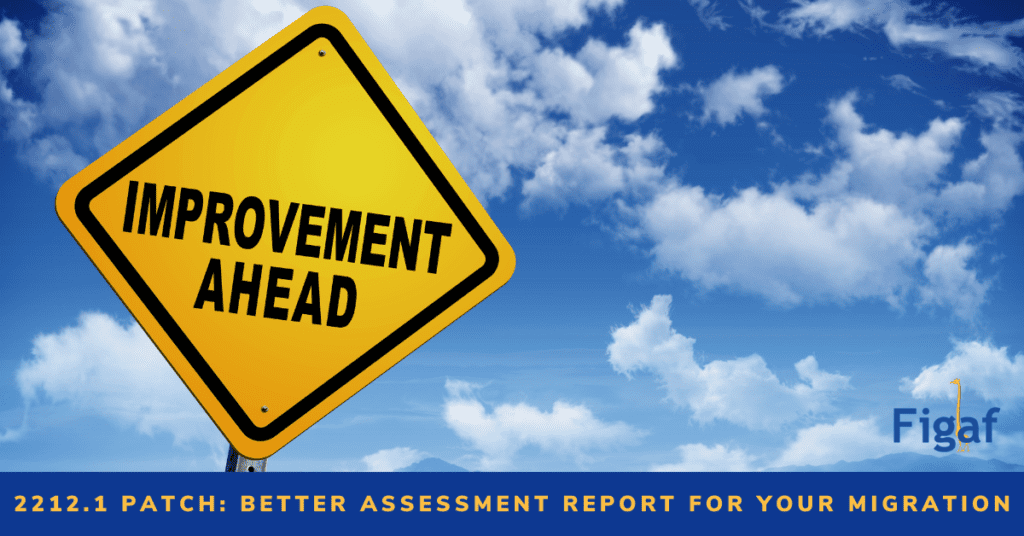We have made a new patch this week to simplify some of the ways Figaf works with your SAP Integration. We have resolved some bugs in the monitoring and testing process. And since we need to create a build we could also improve the SAP PI to CPI migration. There are also many small improvements around the app see the end of the post.
Once you upgrade remember to perform full synchronization of all SAP PI/PO agents since we have made changes in the data model.
Assessment Report
We have been getting some feedback on the assessment report we are creating for your SAP PI/PO to your Cloud Integration project. You can read more about the how to create the assessment report here.
When you where analyzing the data there where some fields that you did not have, which made it difficult to perform a good estimation.
Adapters
For the adapters we early had only adapter type. Now we have added Transport Protocol and Message Protocol.
For some adapters the settings are an important part of the investigation. For File you have FTP or NFS, FTP should be pretty simple to migrate where as a network share you need to find a solution for it. The same is true for SOAP and XI adapter. Message Protocol is useful for Content conversion to see if it is used.
Parameters in mappings
Another issue for your mapping is the use of parameters. It is interesting to understand such external lookups from the code. It can be channels SOAP, REST or RFC Channels used in the lookup. If there is RFC you will also see which RFC Functions is used. Figaf’s migration tool will allow you to migrate mappings with RFC, but you will need to write the JCO lookups your self and parameters will also be converted to mappings.
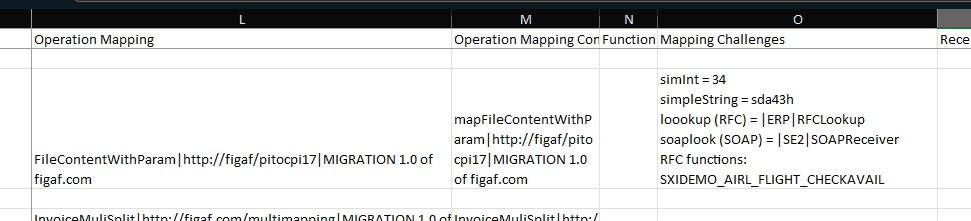
Feature requests
If you have used the report to assess your migration and you find some data is missing then open a help ticket and get our feedback.
UDF Java to Groovy conversion
For our PI to CPI migration our design philosophy is to make it as easy as possible for users to use and avoid them having to remember some steps they only need to perform once. Therefore we have added this improvement.
Java and Groovy are not always aligned. In java if you have a write “100$” it is a string, in Groovy “100$” will not work because a $ inside of a string is resolved as a variable. We previous got some converted UDF that did not work because of this changed. The $ is often used in Regex, which is where we have seen the problem most often. We will escape the “$” character and give you a warning to check if it is correct.
There are also going to be some differences in the code between PI and Cloud Integration APIs. You have the Container in PI this does not exist in Cloud Integration, where it is called Context. It does have different signatures, so users will have to fix the problem manually.
We will also perform a check of the migrated code to see if there are some issues with the code. It will be a good place to start understanding the status of the migration.
This is what you will see for iFlows converted which has Function Libs
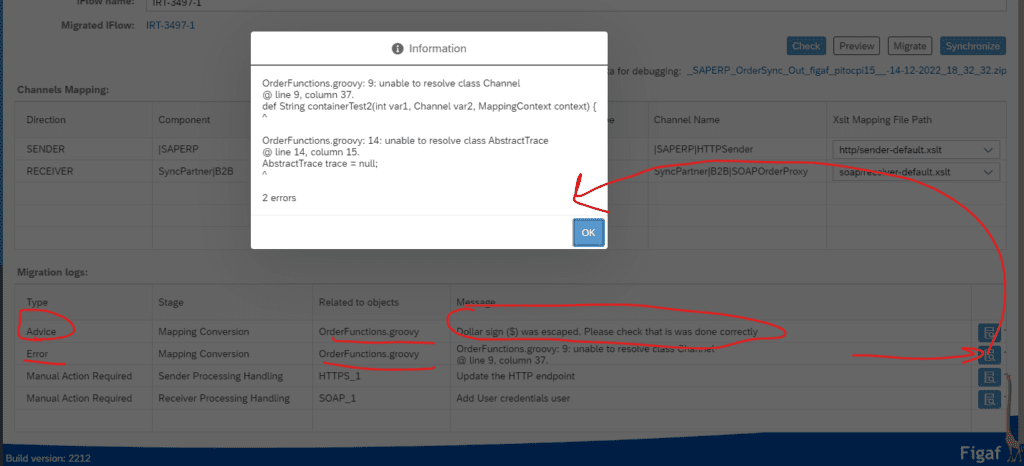
Smaller improvements
- If you use our naming convention feature. Here you can setup naming conversions for different objects time. We now added a new tag for all the objects that does not follow your naming convention. This will make it easier to validate that it is correct.
- In SAP PI you can now select “Decentral Adapter Engine” when you are preparing your transports of PI Channels.
- In EDI Monitor you now have an option to re-download messages. This could happen if some messages were not completely downloaded.
- SAP PI/PO testing you can now check if messages has the correct status after being processed. This is beneficial if you want to make sure the message is delivered correctly by the adapter. On the test configuration you simply just select the following option.
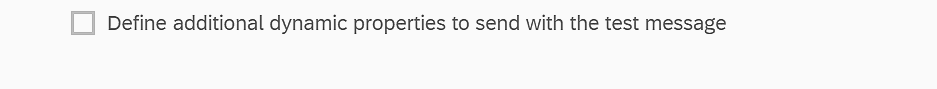
- Other small bug improvements
January release
We also have some features that will be in our January release.
- Ticket overview to give you a better overview of how your transport is processed and how it is imported into the rest of your landscape. This will give you a better view over what is going on.
- Splitting the SAP PI/PO transport process. You will be able perform the transport in Figaf then perform a check before you import the transaction. This will also give some better ability to debug the transport and understand what the tool is creating.
Improve SAP PI/PO test case creation to make it easier for users to understand how to create test cases without having much information.