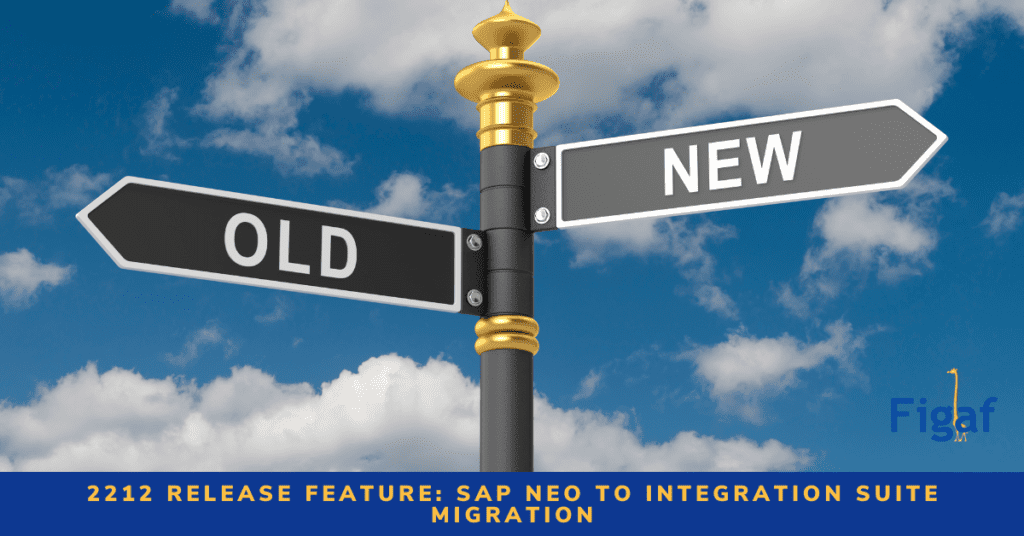Why we have created our own Neo to Integration Suite migration
A lot of the SAP CPI customers are now migrating from Neo to Integration Suite, and also from Cloud Foundry. They all want to consolidate to one platform.
The journey to Integration Suite marks the end of a lot of experiments on understanding what the platform is about and how you can use it better. The migration is the perfect time to take your lessons and set up a better process. I always talk about you need to have processes to govern and test your integration. That is a part Figaf is delivering on.
There is a lot more to consider than just moving content that will be focused on in this document. See more on the migration project guide.
You can see a demo in the video below:
There are also some tools from SAP to help your migration. I do think Figaf can add some more to the process. But it is not just moving some content, it is a process that you need to control.
Overview
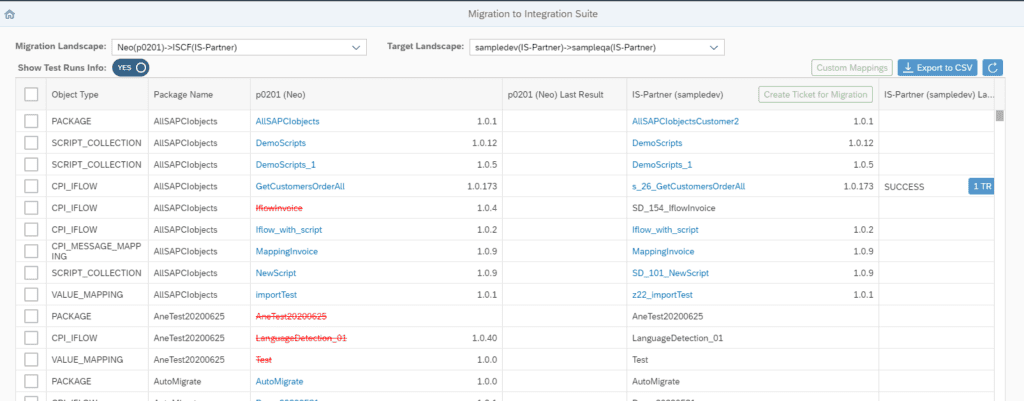
Why is our solution different
- Overview over the project progress, which includes versions.
- We handle the transport in the landscape, it means that you will get to have a real transport with log and approval if you decide to have it. You can see which versions has been transported
- We can leverage our virtual landscape that allows you to reuse your Dev tenant for QA. There are a lot of customers that already and with the increased price of the integration suite it does make sense. This make sense if you have less than 200-300 integrations. We talk more about 2 or 3 tier landscape with Integration Suite here.
- You can rename objects to follow your new naming convention. You have probably learned something in the time you used CPI to understand if you should make changes. This includes all objects like script collections, packages and of cause iflows.
- Apply the configuration from the old system.
- Testing of the integration on both the old and the new system. You can easy create test cases on Neo and resuse them on DevOps
What is not covered
In the initial version we have not covered the following:
- Password/Certificate copying there are some iFlows you can run to fetch the properties. It is not pretty but I think it is the best option.
- Variables
- Number ranges
- Odata API.
Price
We have added this to our free migration edition. So you can use the tool for 2 months to perform the migration in. You can migrate upto 200 iflows for free. If you have more, we can have a talk about your plans. Testing will require a paid subscription.
We hope that after the migration you will use our tool to manage your Cloud Integration.
How to get started
You can sign up for our free trial to try out the tool on your own landscape.
You can probably get started within 1 hour.
You will need the following steps:
- Signup for the trial
- Download the app
- Run the app using a local java
- Login and add license
- Add old CPI agents (can just use one)
- Add new Integration Suite (or CPI) (at least one)
- Create a landscape for the new landscape
- Create a landscape to move form your one of the old tenants
- Start the experiment migration
it’s a lot of steps to get started with and consider.