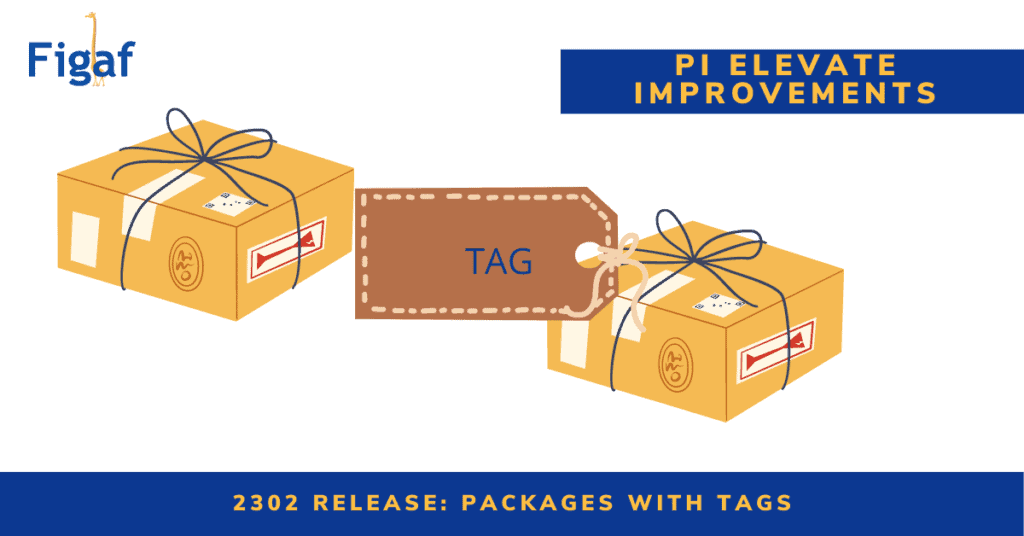In this release, we have some pretty cool features, and a good number of bug fixes and user improvement features, making it easier for you to use the tool.
Package Transport with Tags
We have improved our transport of packages to include Documents, URLs, and Tags and allow you to transport this between systems. It is a little more complicated to implement on the backend because the document ids change.
I wanted to add this because, when you use the tool from Neo to Integration Suite, it is important to be able to retain the documents and tags you have selected.
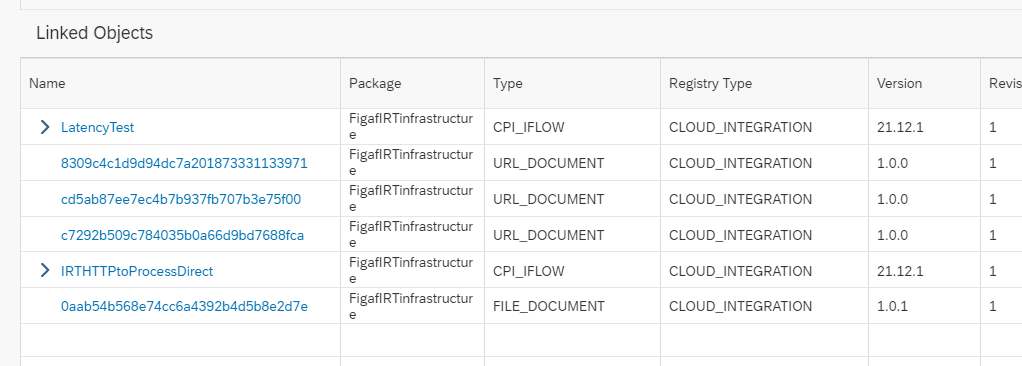
PI to Integration Suite Migration
PI to Integration Suite is one of our important goals. Our tooling provides a lot of flexibility to make your life easier for migration.
Filter routes
You can have interfaces in your ICOs/Receiver determination where you don’t want to send the messages to all interfaces then; you can now exclude some flows from being sent. This will simplify the migration and not migrate too much into your iFlows.
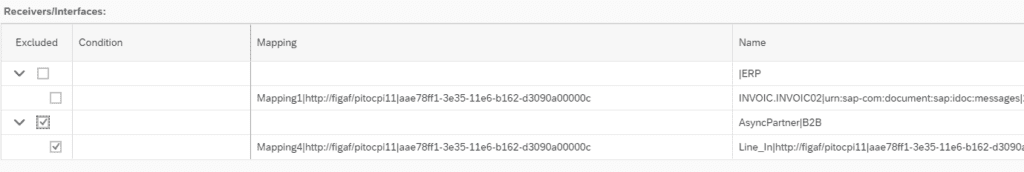
Save the persistence of the state
The settings you have created for your time on the migration page are saved. So it is easy to make modifications next time you get to the route.
Iflow name and ID
Earlier, your iFlow name was also iFlow ID. Now we have added an option so you can have a separate name and id for an iflow. The ID is calculated the same way SAP does it.
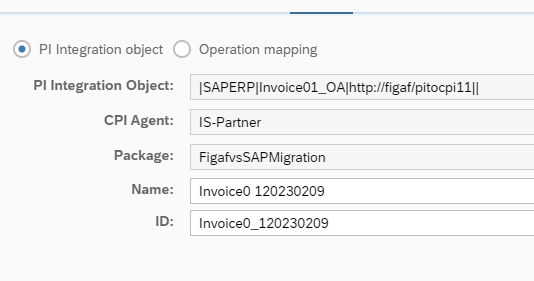
Reusing of artifacts already migrated
Let’s face it, you will need to modify some of the objects once you migrate them to Cloud Integration. You will need to adjust some of the Mappings or Function libraries we have migrated. It can be you remove the usage of container or dynamic properties in the Function Library that we have migrated. Then the next time you migrate it, you don’t need to make any adjustments. As default, it will reuse existing objects.
There can be times when you need to remigrate an object if you have updated the PI function or we have improved our migration algorithm for an object.
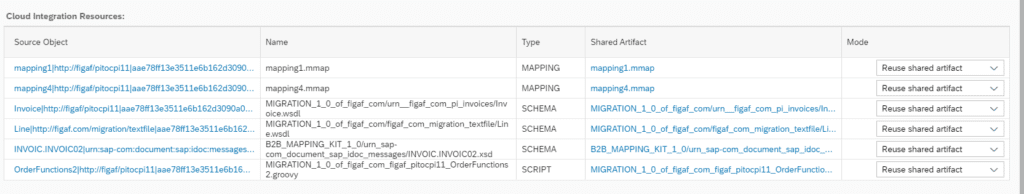
A part of this is also to support how you dual maintenance so if the original message mappings are updated, you will be promoted with information about there is a conflict and you can decide to remigrate the object.
If you decide to update an artifact you can easily see where it otherwise is used and update all the iFlows with the new version. Then you can test the impact.
Skip Data Type download from the PI system
We aim to make it easier to use Figaf to perform your standard tasks. We connect to the SAP PI/PO system to fetch Repository and Directory data to link it. The data types take up a large part of the data especially if you have a lot of SAP SWCV with content. If you perform the synchronization from the PI to CPI migration overview, you can skip fetching the datatype. This will reduce the time to creating migration reports and save space in the database.
On my system, it now just takes 1 minute 25 seconds for the initial download. Earlier, it took 3 times as long.
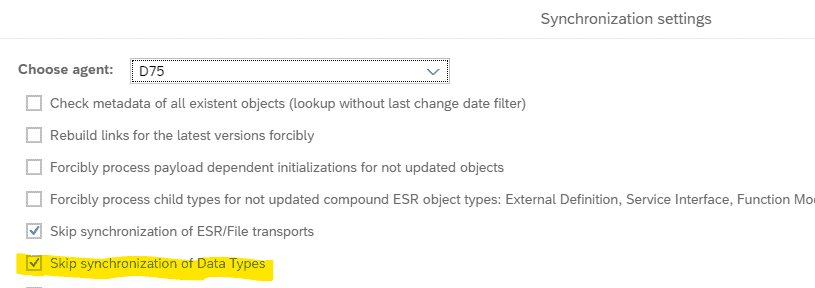
What are we working on
We are working on making the BPMN model, we create in our migration much more flexible with local processes. So it becomes easier to build in error handling on it.
You can always sign up for free and get the latest version of the tool. Just click the signup button below and get started.