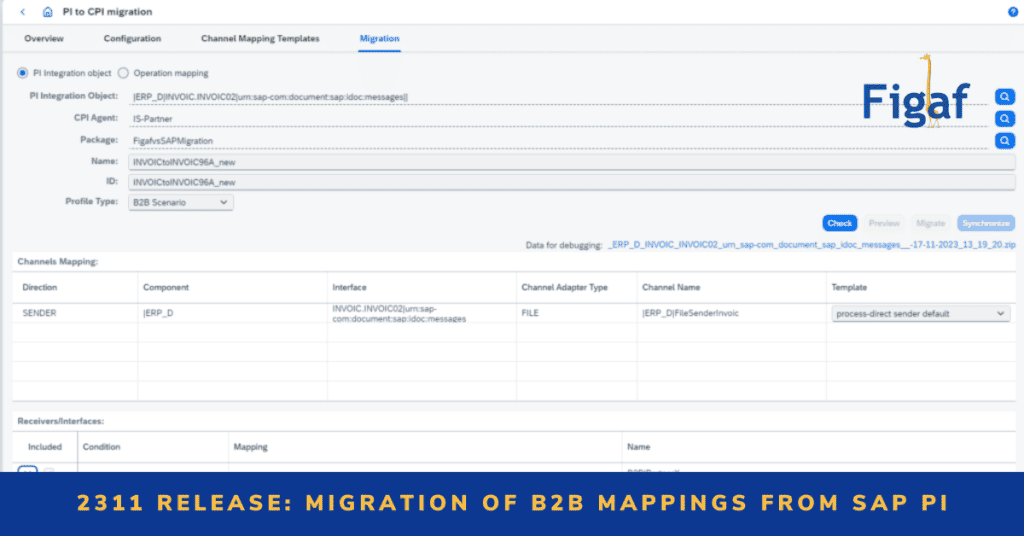This release we have been adding B2B Migration that I have been wondering how to get done for a long period of time. I do think it is logical to migrate your SAP PI/PO message mappings to Integration Suite and use the built-in TPM for it.
In this release it is the first iteration of the B2B migration. We wanted to get it out there to start getting your input on how it works and what to improve. We will add improvements in the next iteration on this.
B2B Migration and Test
We have added support for migration of B2B Mappings in a new Profile. This makes a simpler iFlow but keep all the artifacts in the operation mapping. It will only allow you to have one Operation Mapping in the iFlow.
You can also create test cases on your SAP PI/PO on your EDI messages and then run the same messages on your B2B flows. This will allow you to test both the mapping and the B2B Setup.
We do recommend following the guides from sprintegrate they give a good idea about how to set it up. You would not need to connect the mapping with the MAG but instead with the ProcessDirect url you will create in your mapping.
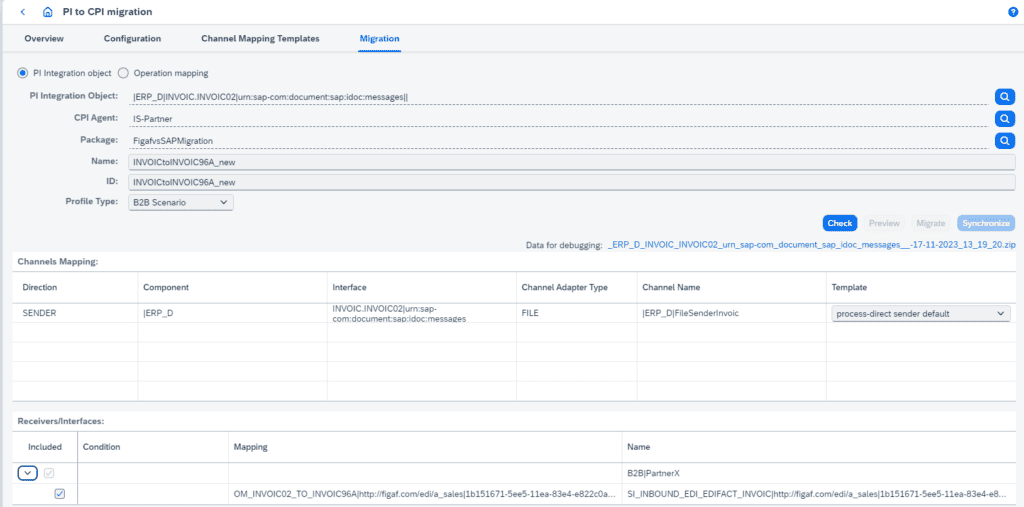
Then it creates a simple iFlow with process direct. This template will of cause you all your existing mappings and parameters as we support in other cases.
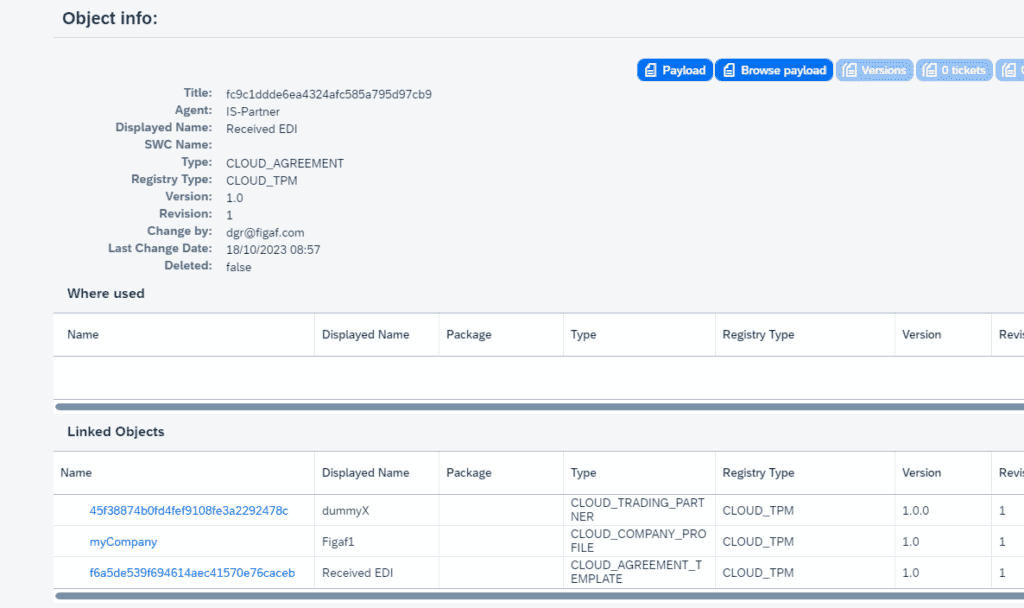
B2B Trading Partner
If you need to work with the B2B you also need to have a good way to work with the Trading Partner Setup. We wanted to give you a better place to work with it and see what was going on. In this release we have added the ability to version the objects. So you will be able to see when and how has changed an object and you will be able to what the differences are. You can also see how the objects are linked to what Agreements you have with a given partner.
For now we dont have update of the objects. It would be nice if you can use our transport process to set it up. Ideally we could setup a transport and creation process like our DevOps transport but there is a lot of components that is required to make it work. We do look forward to feedback about what you want to see for this.
When you synchronize you need to select the registry TPM.
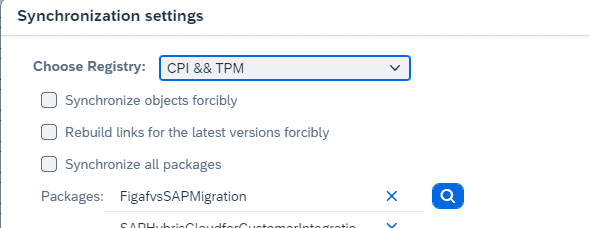
Then
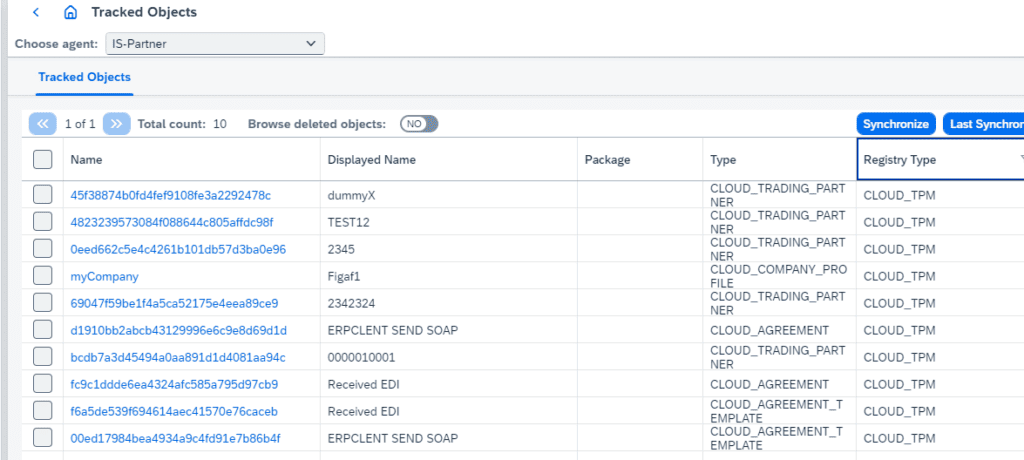
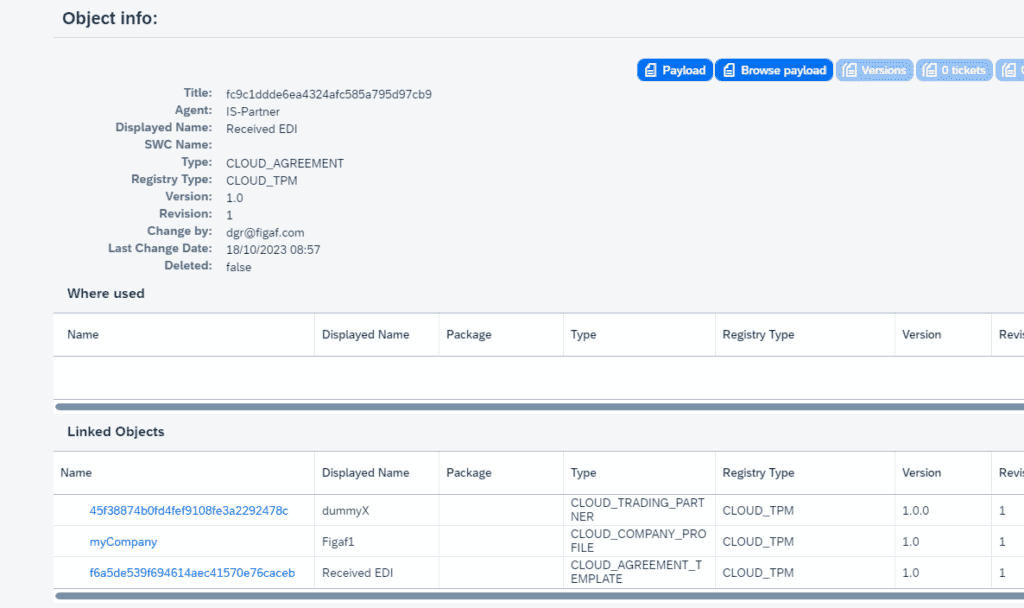
See what is differnet between two objects.
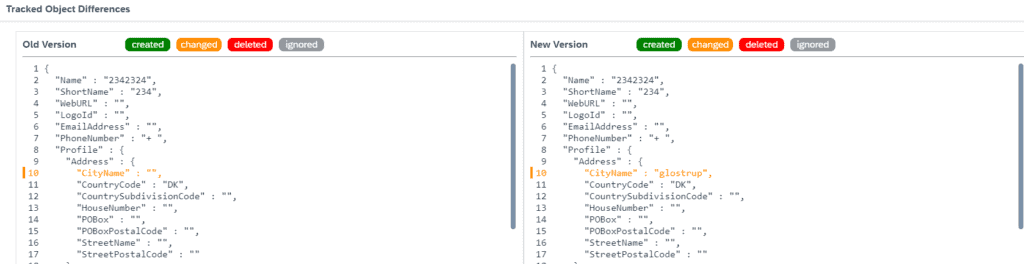
We also have support for MIG(Message Implementation Guidelines) but it was not tested yet, so it will come in the next patch. This will allow you to link the Agreements to the MIGs.
Horizon Theme
We have added the Horizon Theme to the Figaf Tool. It is the standard direction of SAP/Open UI5 so we want to keep up with it. I do miss our Giraffe in the bottom of the screen but other than it it looks nice.

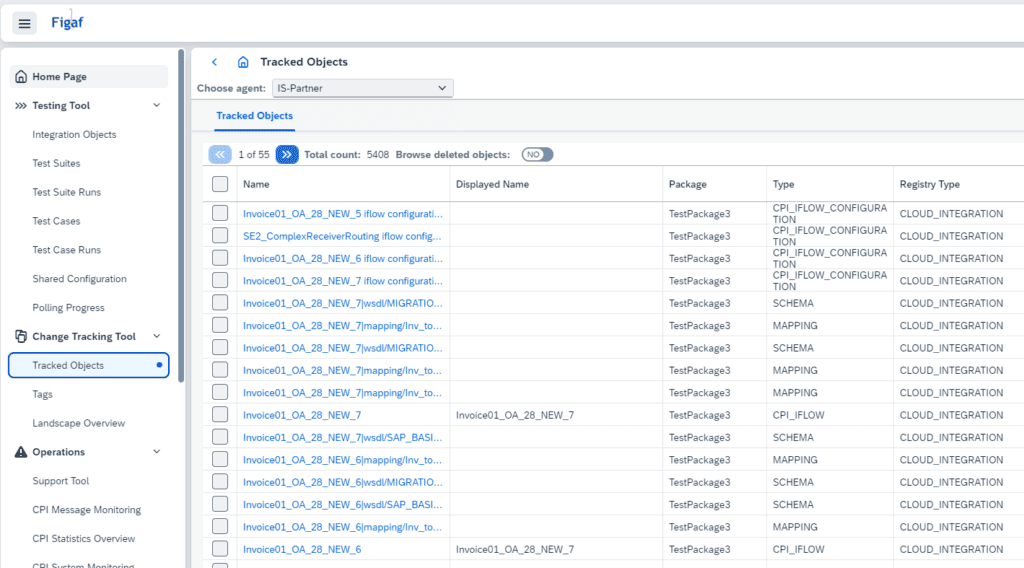
Better copy of code to ChatGTP or others
We all know the cases where we need to copy payload to ChatGTP. If we send the full document indented it will fill way too much or it contains content that can be sensitive or does not really make sense to share with our tool. Now you have the option to copy the input and use it in many different locations on your payload.

The idea is to simplify your operations with your favorite AI tool, without sharing data that is not nessary for them to handle a mapping. You can also send a minimized version to save tokens.
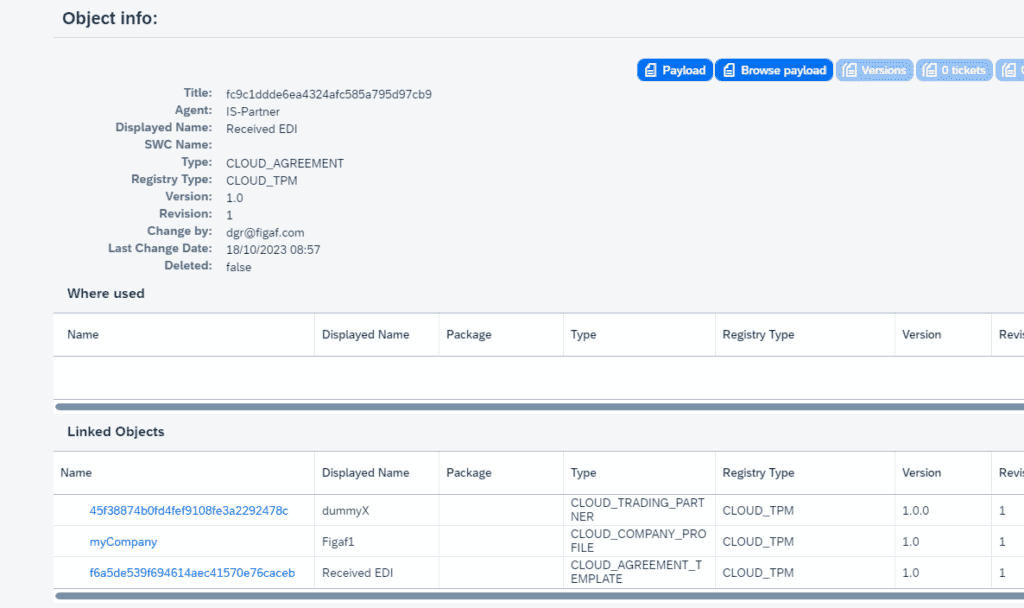
SAP PI to Cloud Integration migration
- Mapping of external properties like hostnames from production host names host names to development host names. This makes it easier for you to migrate and simplify the setup.
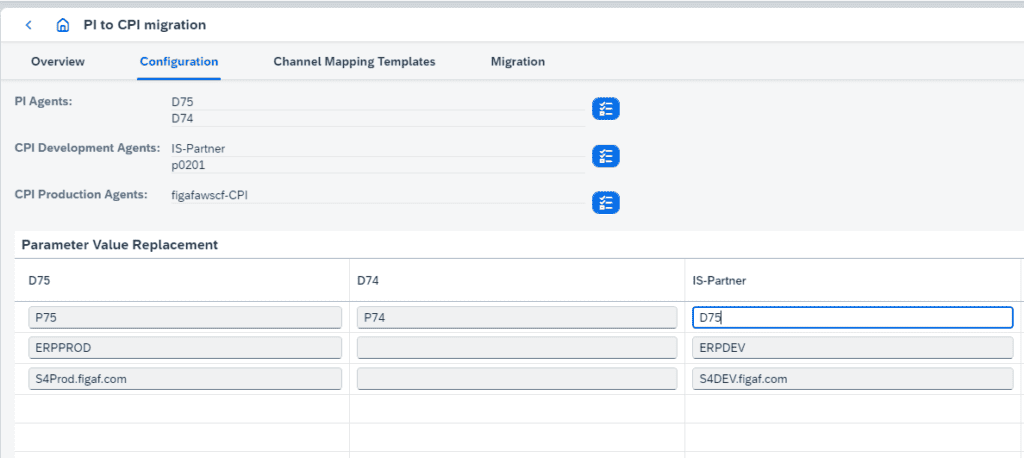
- We have improved the mapping of parameters on functions both on Custom Function and standard functions and made the level of configuration to either hard coded in the mapping, in the operation mapping or in the iflow as external parameter.
- Function Libraries with channels has been mapped better. You will need to update this UDFs but now the mapping will still work.
- Improved UDF with parameters/channels support to order them correct.
- B2B profile as stated above
Glowroot
We have internally been using Glowroot to monitor what Figaf was doing and used it at some customers. It has given quite a good view of long running processed and queries. It has been a tool the developers have been using to find problems. The result of to has helped us improve the performance of a lot of transactions.
We have added a path in Figaf to enable you to monitor Figaf. It is easiest to get to run on BTP Cloud Foundry here you just need to use the latest image and you will be able to see how the tool is running. Glowroot will be able under the URL /instance-monitoring if you have IRTAdmin role. You can also access the monitor if you have Figaf running locally but it creates some other problems about securing access. If you have admin access to Glowroot you can get access to much more data than you should.