We have now released the first version of Figaf with support for Pipelines for migration purposes. This will be a part of a longer journey.
There are numerous user improvements and bug fixes around the app.
Migration profiles to in and outbound flows
You now have the option to create in and outbound pipeline profiles.
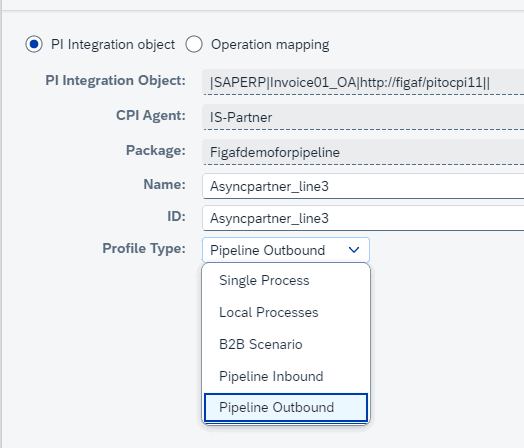
And these processes can also be used for other types of flows where you need the ProcessDirect processing.
Here is an example of the flow for a one too many messages that is split according to the default templates.
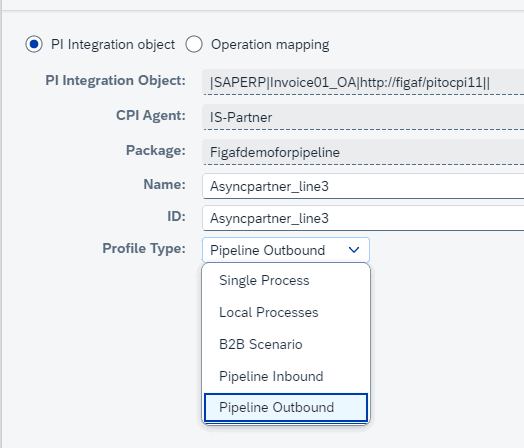
I did move the failure branch to make the image easier to see in the image. Here is an example of the inbound processing for this.
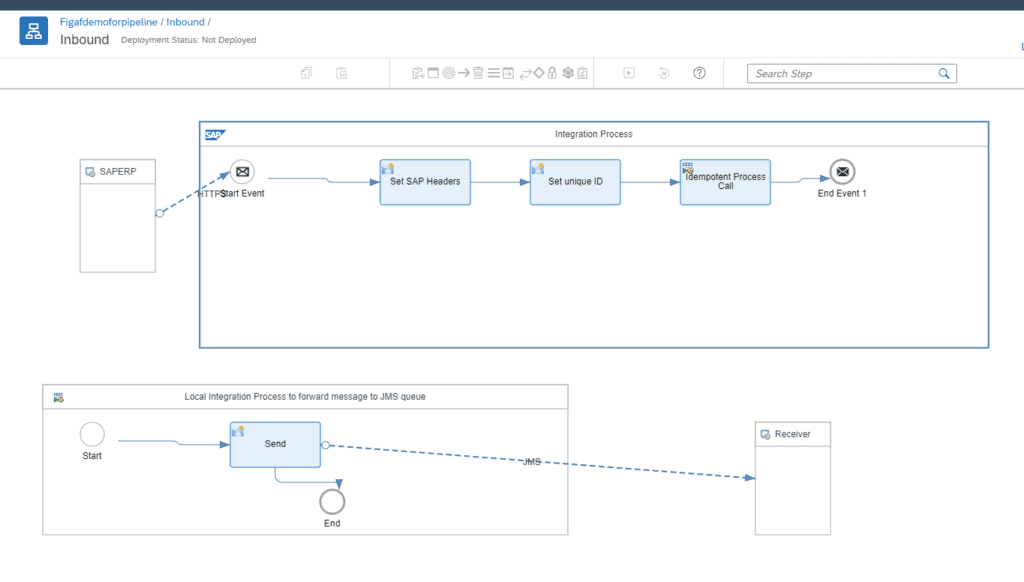
Once the iFlow is created you may need to make some modifications to the Unique ID idea if there is better ways you can handle it on. There may also be other things you need to change so please let us know if something can be improved.
We will soon enable you to create multiply flows in one go so you dont need to spend a lot of time on it.
Migration process status
We have created a popup box so you can see what is going on with your migration. This is quite useful if you have large migrations that take a long time. This will hopefully give you more information about what is going on.
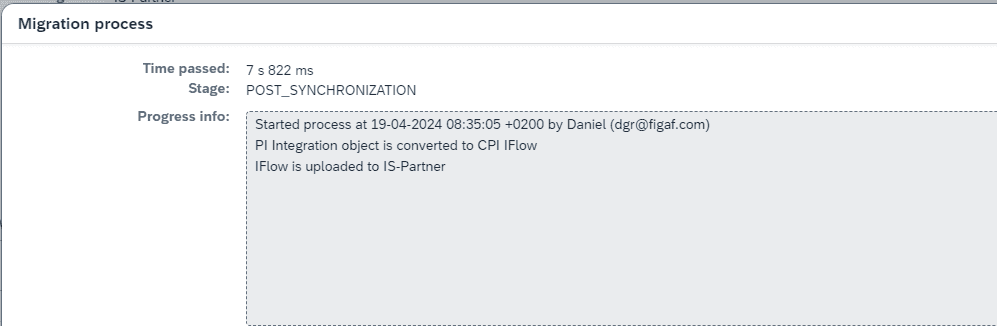
Landscape report over all parameters
Whenever I get to help customers with transport they often had a lot of old configurations already. You just click on Download Parameter Report
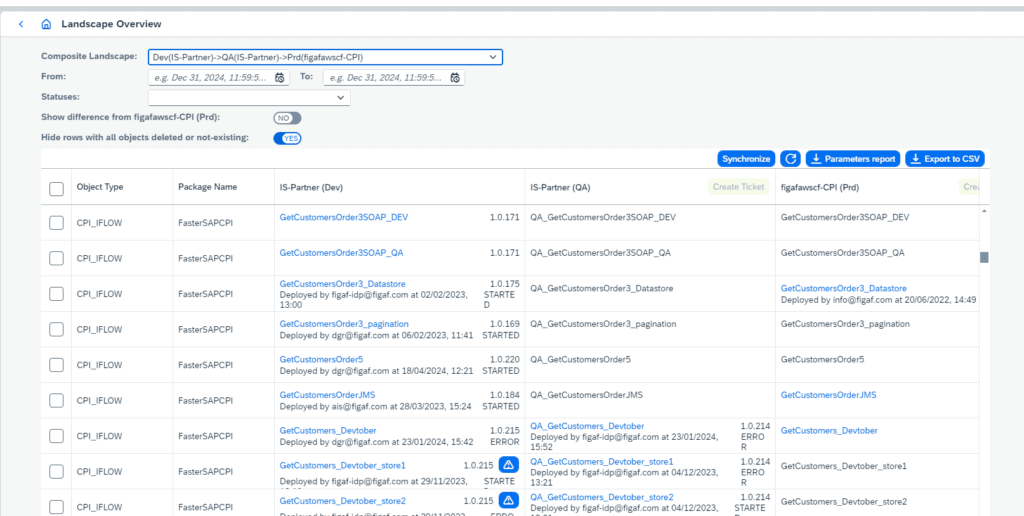
Initial I just wanted the report to make it easier to add the correct search replace parameters between Dev to QA, QA to Production. Then you could easily use the list to see what the parameters in the landscape and not having to open each iFlow to find the place where this is found.
Then you get a CSV report that looks like the following. This is from our test system but I hope your real data will be much more interesting.
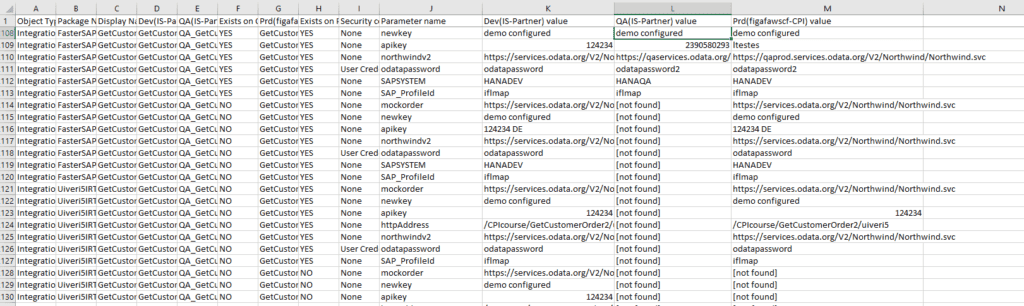
But for governance it also makes a lot of sense. With the flow you can easily see what is configured of host or parameters in the landscape. You can then scroll thru the list and see if all the iFlows is configured correctly. I would imagine you would find configurations that are not configured correctly, where someone forgot to change one of the parameters.
We also added the option in last patch to enable users to see which Externalized parameters is used in the flow and where, and more importantly which are not. This improves governance. This makes a lot of sense when performing the approval of transports. Just from an object open the BPMN Model with Viewer and you can search in your content.
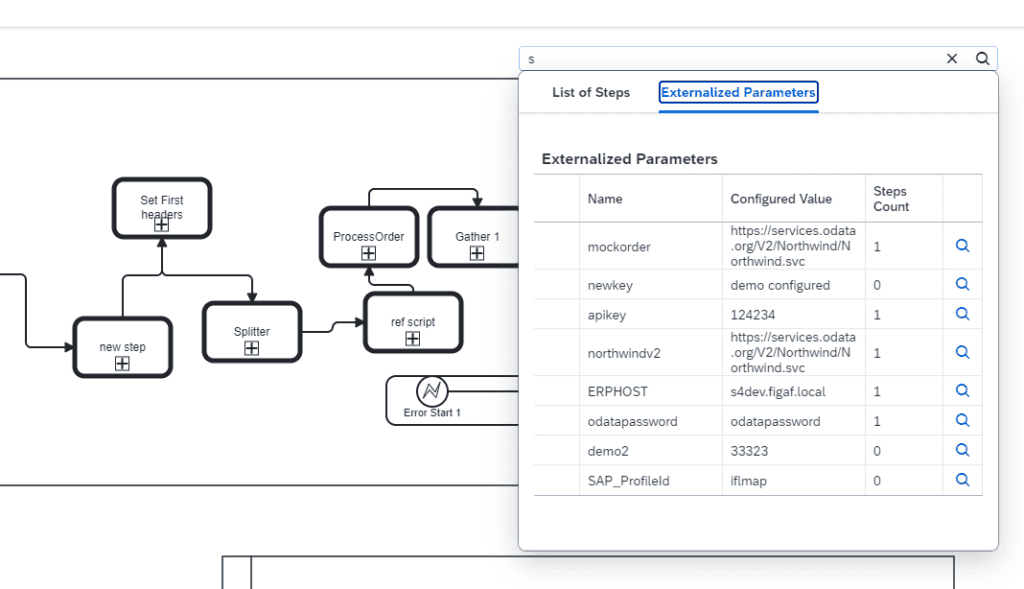
Import of transports
We have improved quit a bit around the import of transport process.
API for import and approval
We wanted to make the import experience better to ensure you could connect from external system. This is for advanced users.
Approver list
We have improved the approval process of transport. Now you can define how can import a specific package. This enables you to have different team to handle the import of transport to Production. So it gets coordinated. Or you can of cause also do this via APIs. You can configure this differently between Dev-QA or QA to Production.
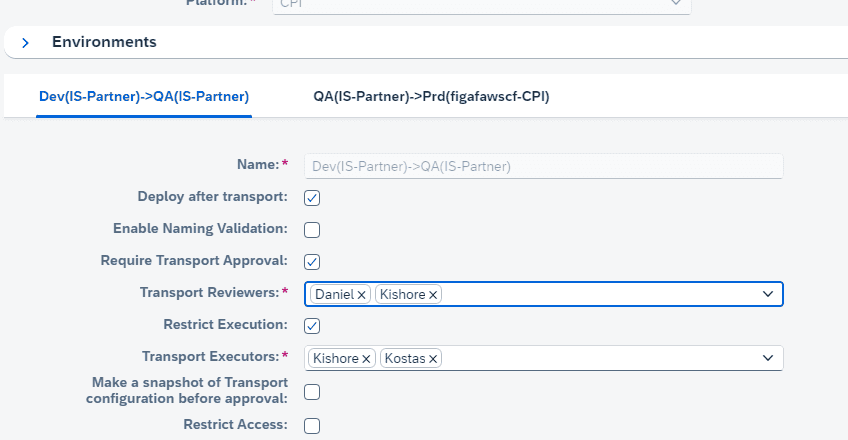
Notification emails
We have improved the email notifications so you get information if a transport is imported with error or hopefully successful. It will enable you to react faster.
Scheduled imports
(Coming soon) This is for you If you need to import a transport in the evening or on the weekend. You had to login to your company network and Figaf to import it. Now you can just set the import to a certain time and then it will be imported then.
You should still be available to check if something has happened with import. There could be different cases for failure, the likely hood depends on how you are working on your integration system and what objects you will be changing.
Monitoring overview with retry
We have improved the monitoring overview to show retry. We initial excluded retry because a message could later be removed and be successful. We added it as a counter that enables you to see if there is some messages that went into retry phase. If a message is delivered, it will still counted as in retry. You can then just click on the list to see what is there.
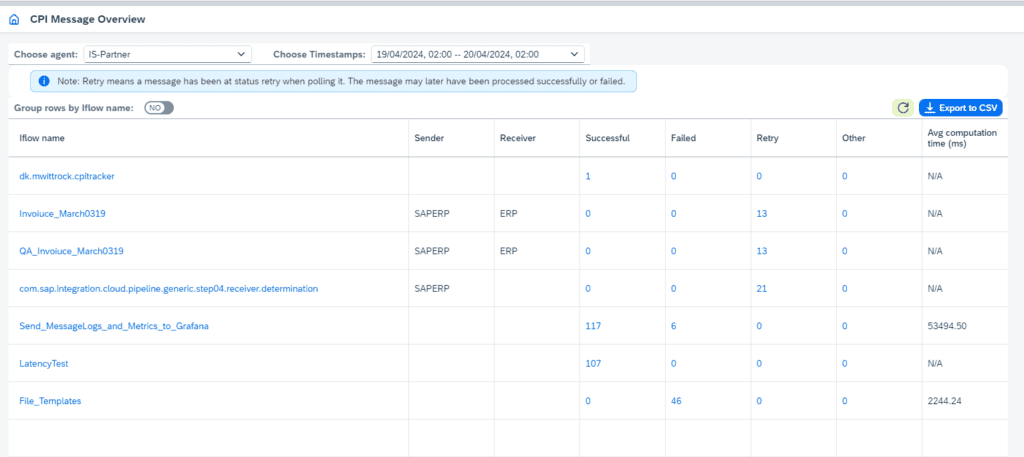
It will give you an indication that there is a problem with messages that need retrying and which partner connection. You can now also navigate back to the overview and it will remember the filter.

