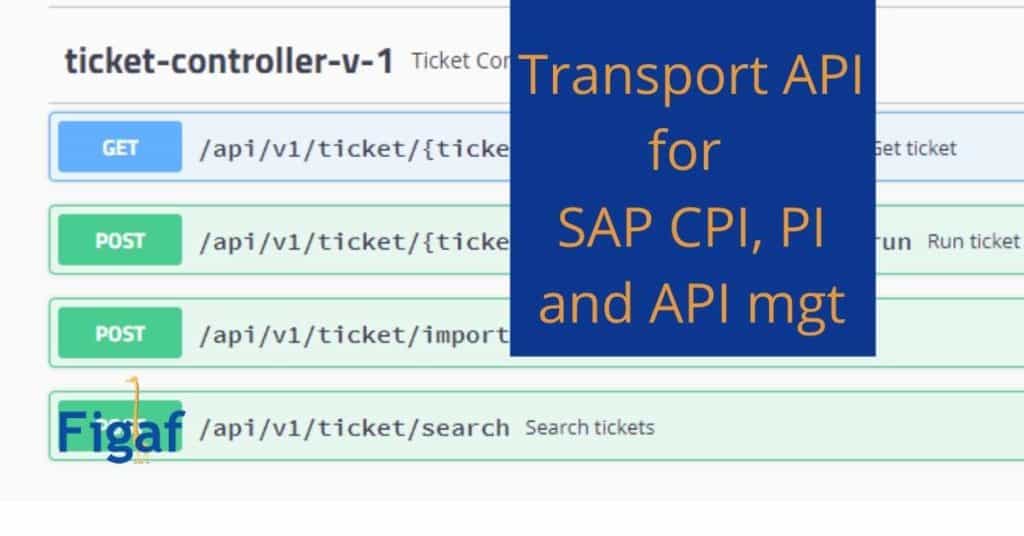How do you manage to synchronize the delivery of both business functionality and integration development at the same time? How do you deploy both SAP PI, SAP CPI, and API Mgt at the same time?
The normal approach in SAP would be to use CTS+ or Charm to handle the transport. There is normally a number of manual steps involved in the process.
We have gotten the question of how we can make sure that content is transported and imported at the correct time.
We already have transportation for SAP PI, SAP CPI (iflows and value mappings) and API management. How about we enabled users to integrate with their external tools.
A lot of companies are using tools like Jira, Service Now or Azure DevOps to manage their SAP projects. What is if you wanted to simplify your deployment process using one of the tools.
We have from started decided to enable this with our External ID on the ticket where you could add information about what the reason for the change was.
You can see a demonstration of how the API works here.
To help the development process of a team there are two objects of relevance.
- Ticket
- Transport
Ticket
A ticket is an entity used to register all the changes that a user is making to solve a problem. It is connected to the Jira id so you can always go back to it and see why a developer made a change into any object. That means you can go into an object ie mapping, iflow, and see which ticket in Figaf it was changed to.
We have an option to add external id and URL so you can always like them to the correct place. That man you can go from any object and know who requested the change in the first place.
The ticket is involved with one landscape so it can either be API Management, CPI, or SAP PI/PO.
Transport
Once you have done all your development in a ticket and performed testing of the interfaces with the build-in tooling. Then it is possible to select “Start Transport”. This will trigger the transport of all the objects involved in the change.
So all transports have a ticket they are involved with.
Depending on the landscape setup you may have the option to setup approvers in each landscape. So you can have Integration Architects approve before import to QA, and then testes should approve before you import to production.
Another part of the process is to ensure
How to automate your transports
We have now published three APIs to make it easy to handle the transport so you can ensure that everything works as expected.
Search API
We have a way that you can get all information about a ticket. Then it is possible to find the tickets that are involving a given external ID.
You will also be able to see the information about the given object and what the stage of it is.
{{figafhostport}}/api/v1/ticket/ISSUE-156
{{figafhostport}}/api/v1/ticket/search
Import API
You also want to import your changes into an environment like QA or Production. We have added an API that allows you to import to a given landscape. You can then specify which ticket or external id you want into a given landscape, and then it will be imported.
If the transport is not ready for import then you will get an error message back.
If you have approval on the landscape you will still need to import it before you can see the data there.
{{figafhostport}}/api/v1/ticket/import?externalTicketId=jira-4444&targetSystem=QA
API Documentation
You can view all our APIs on the API page
{{figafhostport}}/swagger-ui.html#/
To get access you need to create an OAuth token with roles ticket:read and ticket:import
To get Bearer token you need to call
{{figafhostport}}/oauth/token
More integration
We are investigating how to make this process better and understanding what is needed for it to work in real life. It would cause make sense to try to understand how it works once we embed it into a real scenario. We are currently investigating how it will work with Azure DevOps including our Git integration.
I hope we will find a good solution for it.
In this process aswell as working with clients on the topic we will see and improve the APIs to they can solve the real use cases for customers.
If you have question just reach out, use the contact form on the page.
Getting started
It is really simple to start using the Figaf Tool. In 10 minutes you can download and start the application. You can also have connected to you first SAP CPI or PI system. Then you can try out the transport APIs.
Just click the “Try Figaf DevOps Tool” for your free 30 day trial.