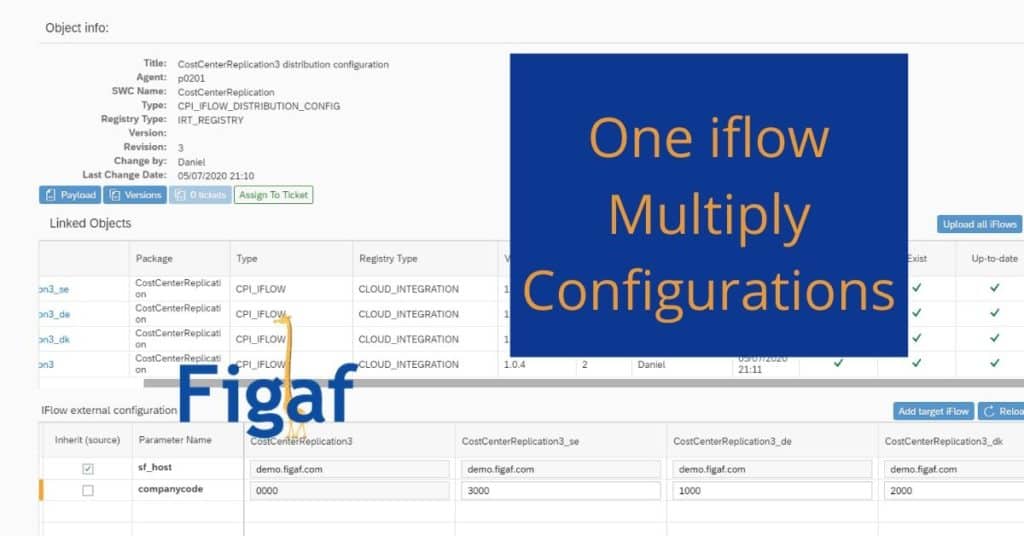You have probably tried to configure the same iflow for multiply companies. In most cases, you have to copy the iflow to the other copies. This works pretty well. Except it requires a lot of manual work, and it is pretty labor-intensive to manage if you want to make changes in the original iflow.
That is the problem we want to solve with this new feature. You simply select the source iflow and create a distribution for it. Then you can create as many as you like. Then you can configure what is different and what values should come from the flow. The Figaf DevOps tool will help manage the full process.
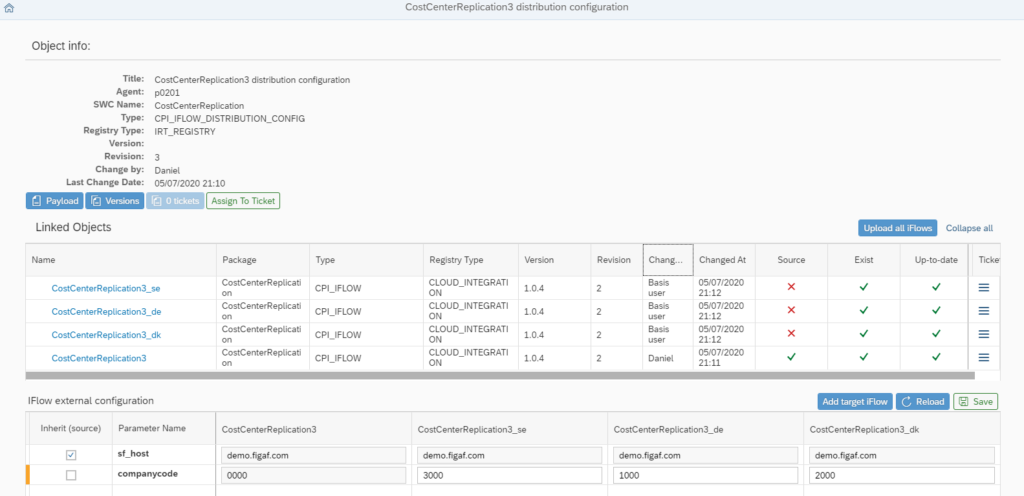
If the template iflow changes so will all the new iflows and you will be able to update them with the click of a button.
You can see a demonstration of this functionality here. It is the release 2.14. So you can try this functionality already.
Try it your self
It is pretty easy to get started with Figaf DevOps. It takes 30-60 minutes to get started. Just click the “Try DevOps Tool” button to signup and get started.