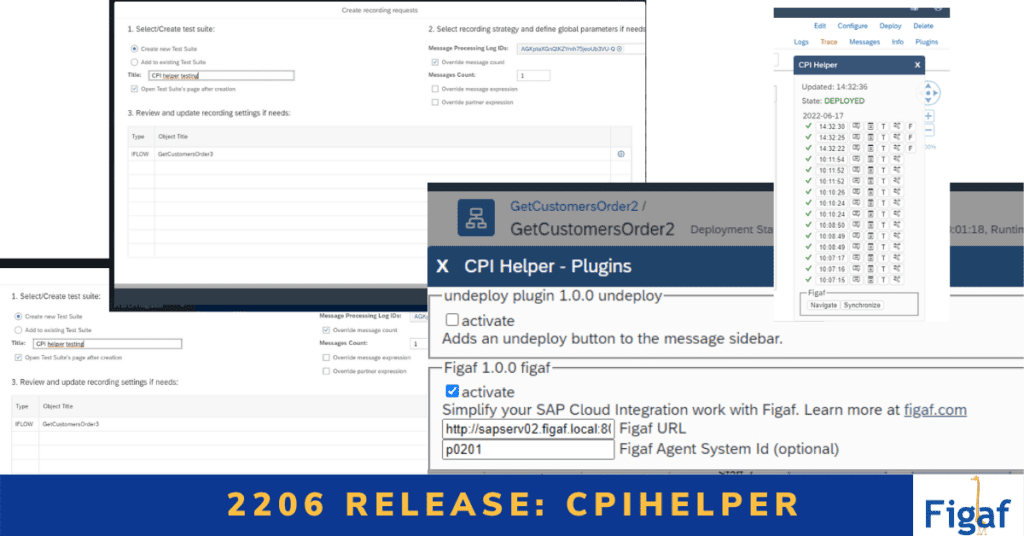I found CPIHelper when Dominic released it and could see how it would make the life easier for users. The same goal we also have. We do work in different areas.
I hoped that I could find a way to integrate it with Figaf.
Finally there is a plugin option to allow you to easily create plugins to the tool. So we got to work because there are a lot of ways the navigation will simplify the life of integration developers.
In this release we have the following
- Select specific recording as a test case. This simplifies the creation of test cases.
- Navigate to the version of the given objects, so you can see recent changes for it
- Trigger synchronization to the Figaf Tool, so you can will be able to start the synchronization.
These functions are released in Figaf 2206.
Here you can see how it works.
Installation and configuration
To install the tool you need CPIHelper. You can find it in Chrome Store.
When it is installed and you are on an IFlow page you will see the plugin. Then click the Plugins link and you will be able to see the plugins you can use.
Click Activate on the Figaf plugin
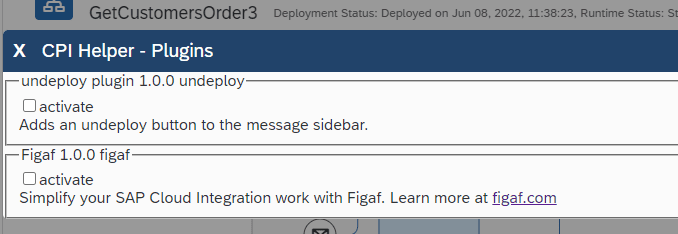
Now you can enter url of the Figaf system in your landscape. This is normally enough to configure. This should be the URL without /irt you want to use here and without / at the end.
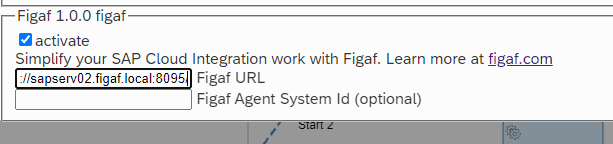
If you have the same url multiply times in different agents you can enter the name of the agent. This is probably only required in our test systems where it is required. Now you can open the Messages part of CPI helper an you have access to the new parts of the Figaf Tool.
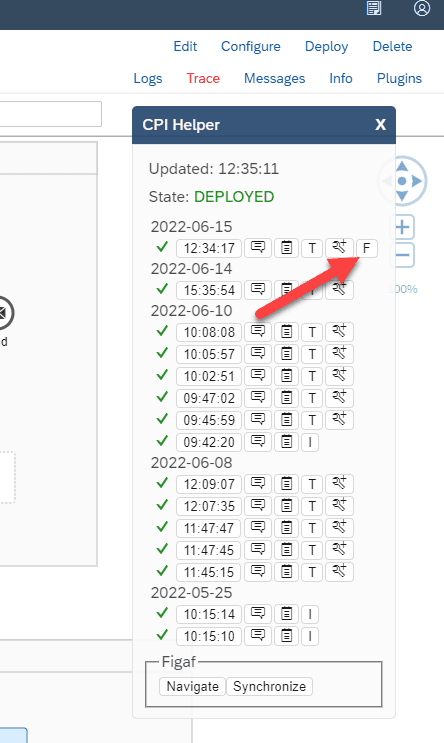
Navigate to Figaf
If you press the navigate to Figaf you will get to the page where you have a of information about an iFlow. You will be able to see versions and compare different revisions from here or to start a transport.
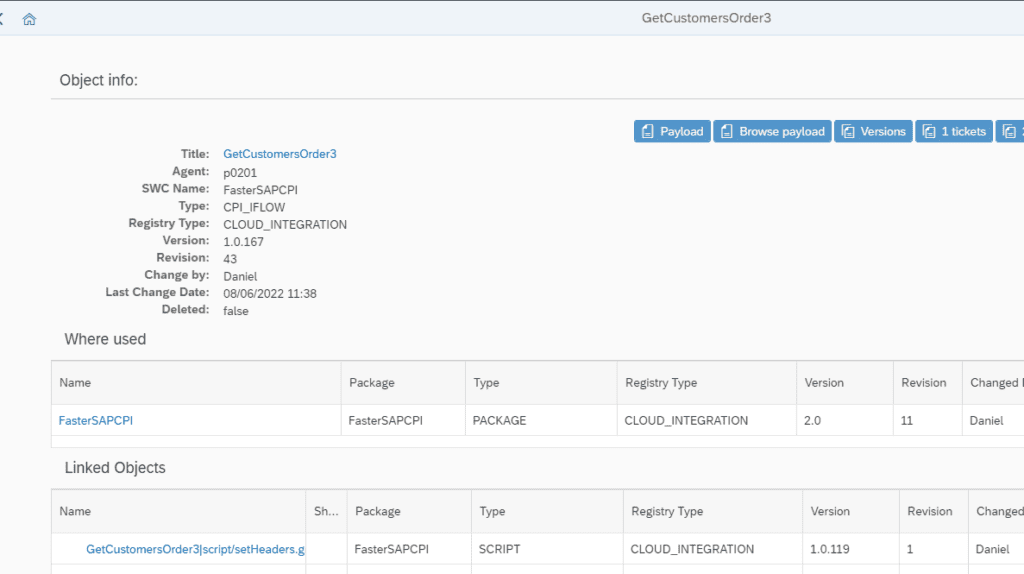
Synchronize
This start the synchronization of an iFlow into Figaf and then to Git if you have git connected to your landscape. This allows you to keep the version in Figaf making it easier to trigger the transport process.
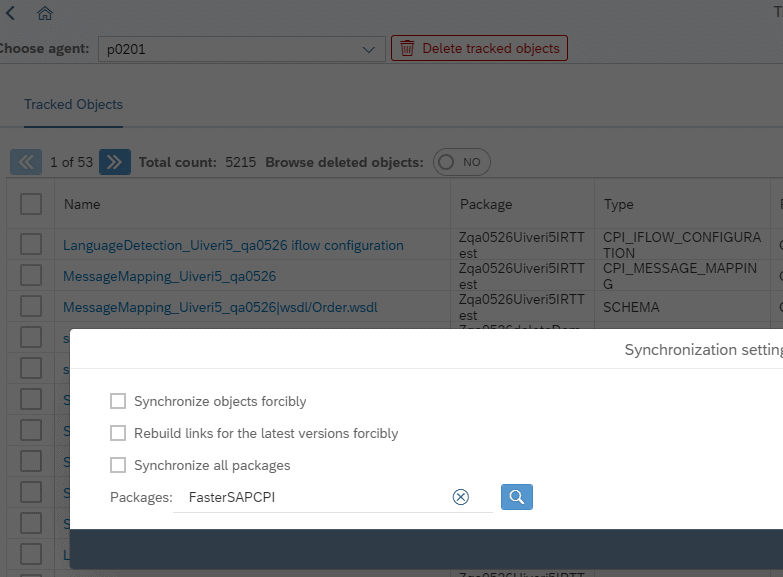
One the package has been synchronized you can start transporting the iflow.
Create test cases
If you have an IFlow that has been processed in trace mode it is easy for you to create a test case with the content. Just click the F button at the iFlow you want to record.
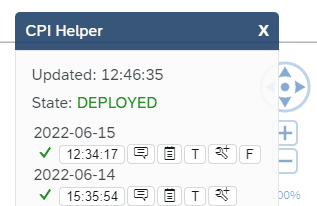
Now you can create a Test Suite with the test message. If you want you can add more messages to it. For now you can only record one message from CPIHelper
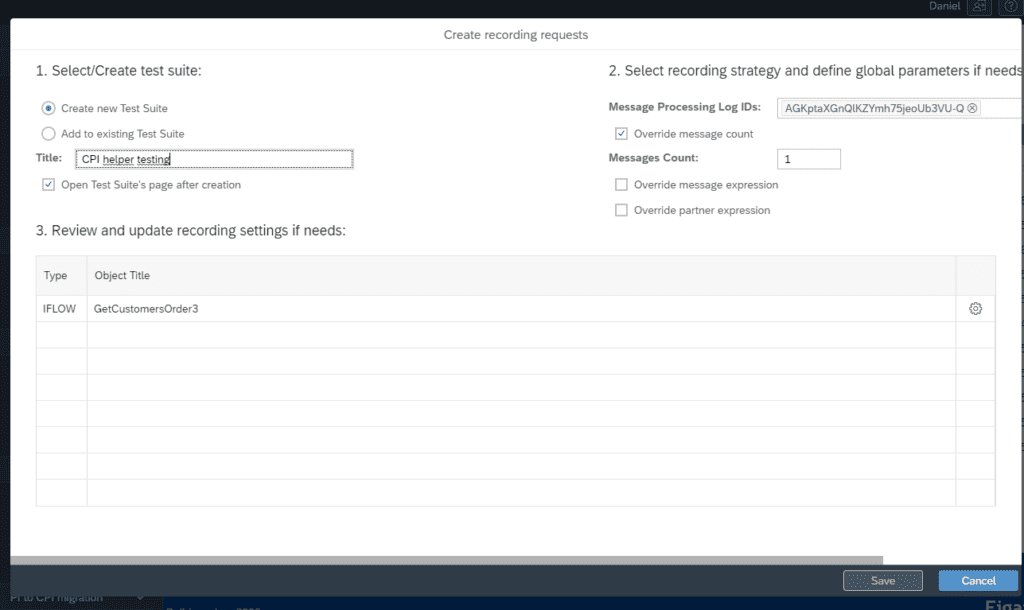
Press Save and the Figaf tool will now start fetching the messages in the payload.
You can easily create the recording based on the message and then create the test case for it.
Limitations
- You will need to use Figaf 2206 or higher for this to work and the latest version of SAP CPI helper.
- We do have a limitation the integration only works at the moment if Figaf Tool knows the IFlow/package in advance. You therefore need to synchronize the IFlow first. We do have some ideas on how this can be improved in future releases.
Future improvements If you have any ideas on what features could improve the tool. Do let us know by writing to [email protected].
Get started
We hope you want to signup for the Figaf Tool. It is pretty easy to get started. Just click on the button below so signup for the free trial.