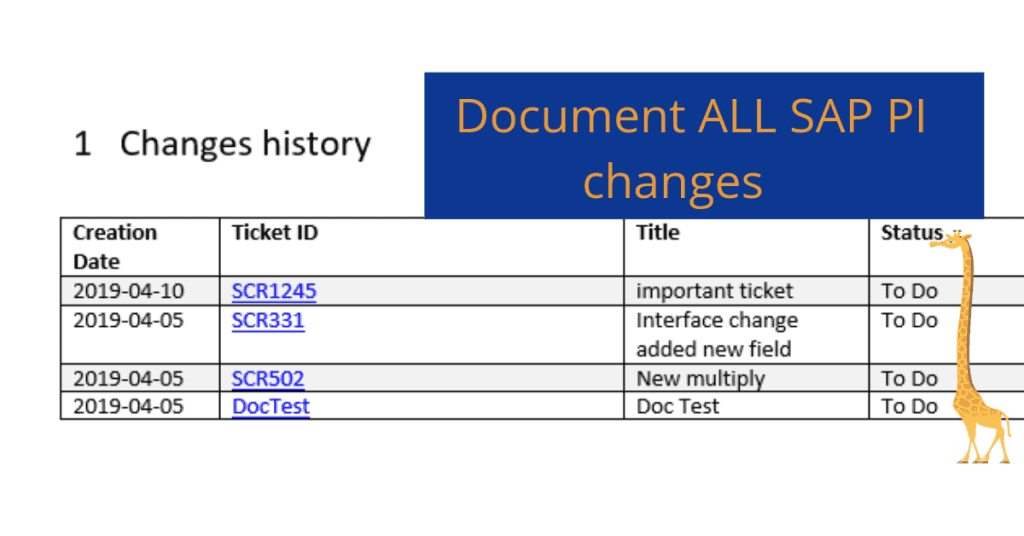Documentation is a part of all IT practices. It is there to ensure we document what has been created. This is to ensure that some people later will be able to help support the process. This is also true for SAP PI/PO projects. Documentation is something that does cost a lot to produce, so you need to get value from it and automate it.
I have a problem with the way we normally are documenting your scenarios. In many cases, the requirement for documentation have been small adjusted based on what some people from other departments wished and the types of the object used. It has been a manual process to update all of this documentation. Since I started with XI 3.0 in 2004 one of the things that I have always considered and worked with was how to make the documentation process much better. It has resulted in a host of tools that can create the documentation.
One of the big problems

I wanted to keep the histroy and link it with a business requirmeent for the change. We have added the Ticket concept in Figaf IRT, here you can create a object that look like a Service Request, Request for Change or what jira ticket. The function allow you to handle all your processing in just one application and assign changes to the objects that is affected by a changed. We are working to make this even more connected with your CTS+ transport system, so you can registere all objects in the ticket easier.
When you then generate the documentation after some time you will see what was changed on the ICO, or any linked objects. So if somebody has changed a message mapping used by the ICO then you will it in the list. That way you know when it was changed. If you then later want to drill into what object you can open the link and see the full ticket information. All information in the document will only reflect what is the current values for it.

An example of what the full file will look like:
We still have some way to go with it. We can go into all Repository Objects, fetching and show the most interesting values from the channels, and get documentation from the different objects. We are looking for customer
You can try this out on your own system with the Free part of the Figaf IRT tool, though it will not create the full documentation for you. Then you will need to have a licensed version.