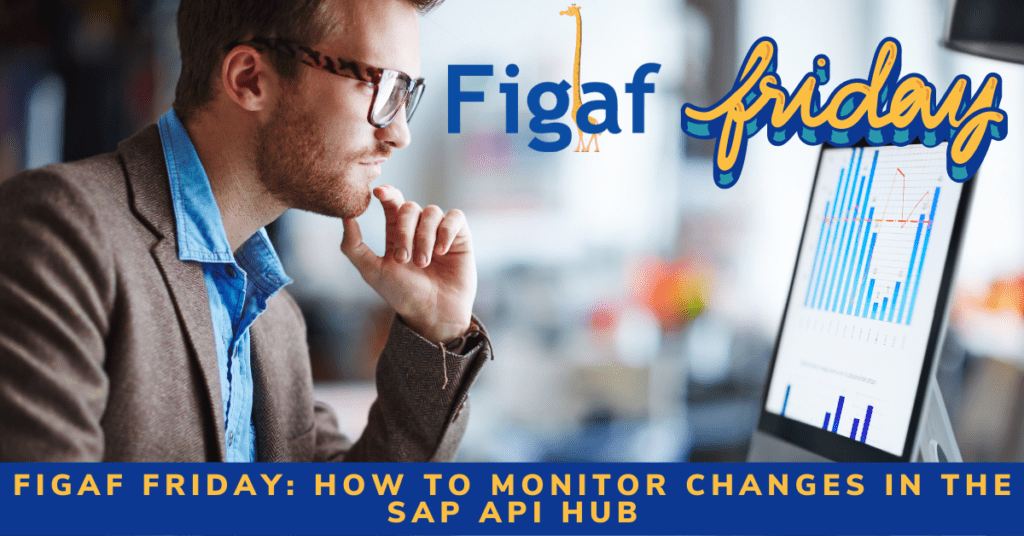How do you find out what has changed in the SAPs on SAP API Hub on some of the APIs you are using?
From time to time you get a notification that an API has changed. Then you need to check if there is an impact to you. It could be SuccessFactors, S4HANA or any other SAP products in the API hub.
Previously, I was subscribed to get notifications of changes to the SAP Cloud Integration. This way so I can get involved if any changes impacted me. However, it was close to impossible to see if there where important changes to it.
Sometimes SAP gives some information about what has changed. Unfortunately, other times you will not see any updates to the change log.
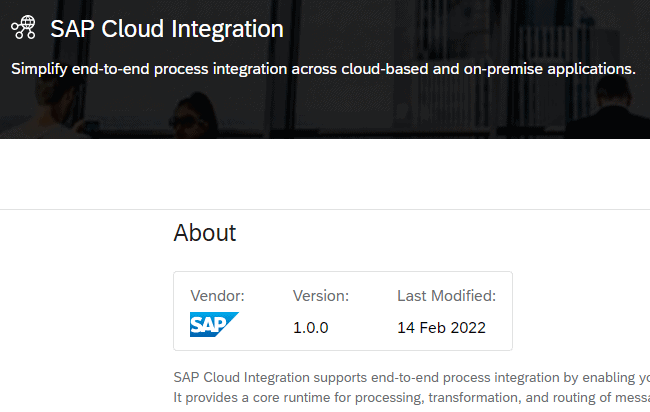
We then decided to build this into the Figaf application. We already had a lot of the infrastructure in place around this to handle versioning of different types of objects. This way we will be informed about the changes that happened and their impact.
How does the tool work?
The tools work each day by looking at the persons favorite APIs and then download all the APIs related to this content if there are any changes.
If there is a change, then the new version is saved into the database. After that, the users will be able to compare the objects.
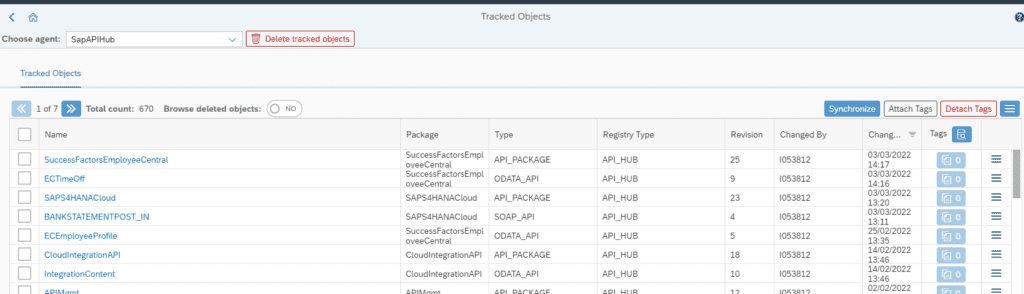
We do have a number of different ways to compare objects APIs with OpenAPI/Swagger. Also, you can see what part of the API has changed. Below, you can see a good example of what changed in the API.
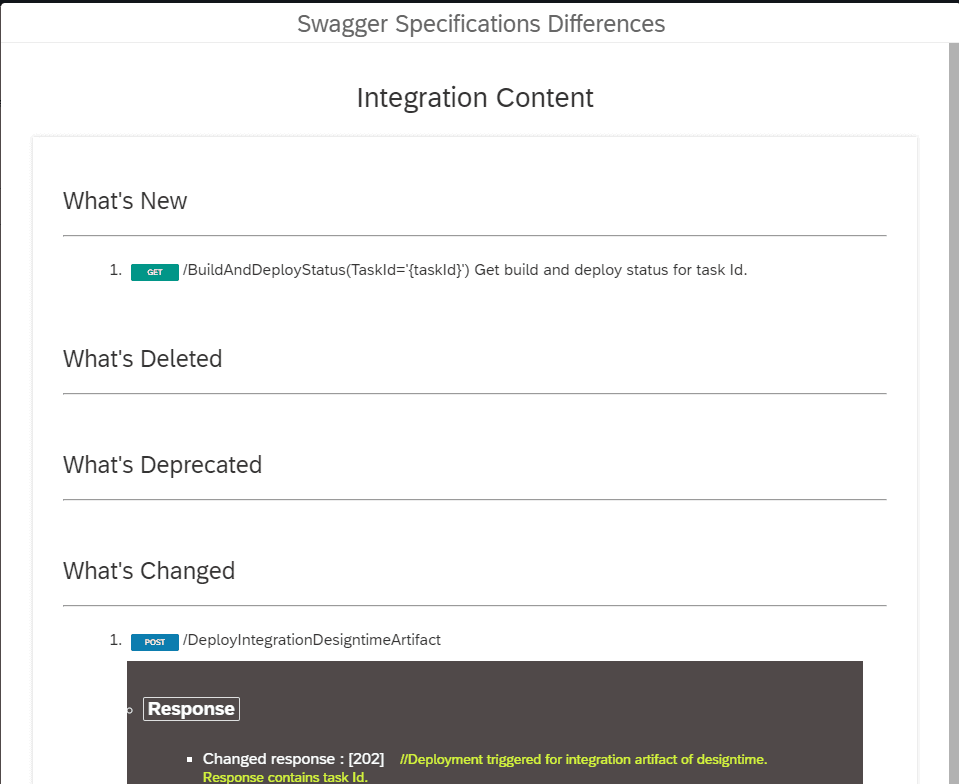
But in some cases you just need to compare the objects in JSON/XML format to find changes like descriptions that have changed. It is a common thing that descriptions are updated for the tracked objects for one reason or another.
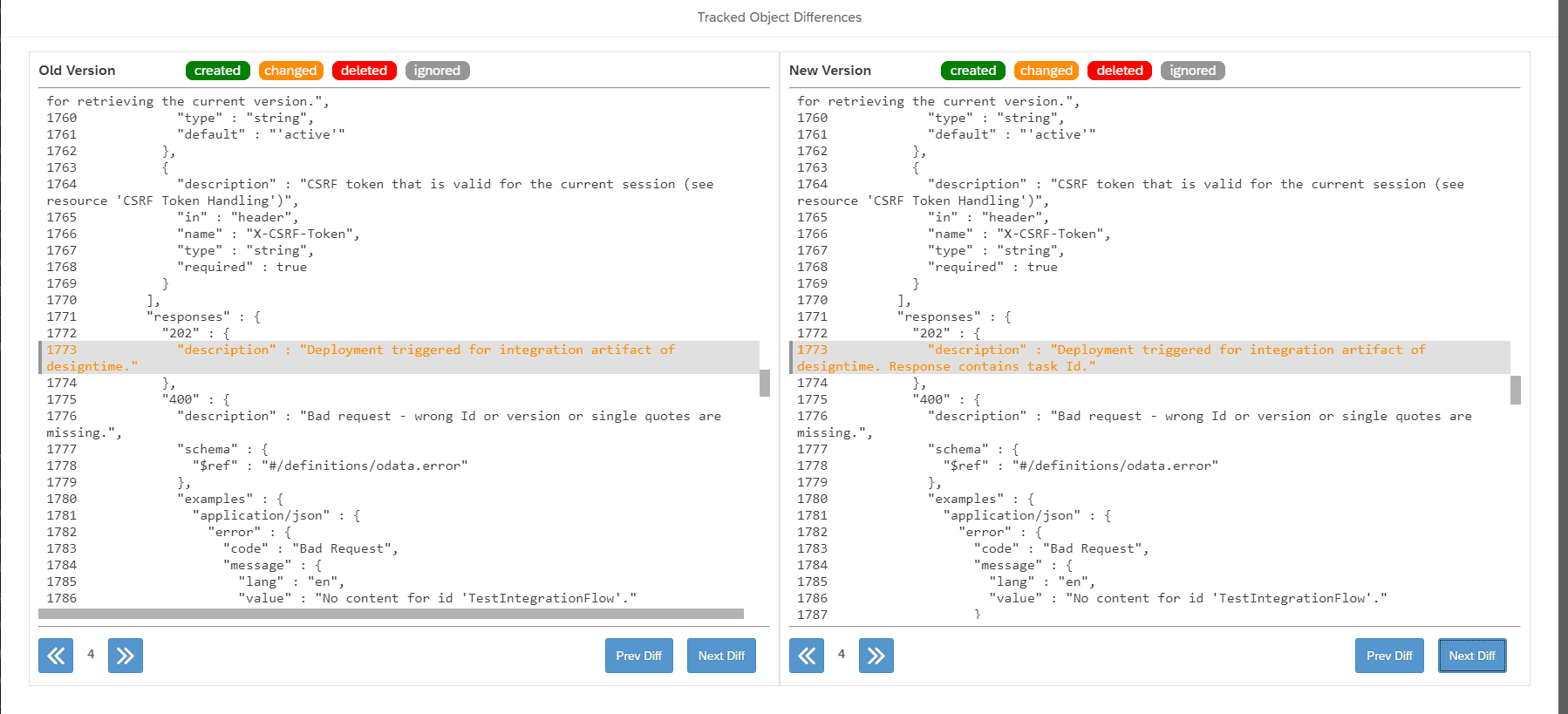
The API hub version tool is not a licensed part of the Figaf software. So you can use it for free. You will need some place where you can run the Figaf System wither running it on a local server or in SAP BTP.
Installation
For it to work, you will need to signup for the Figaf DevOps Suite and install it.
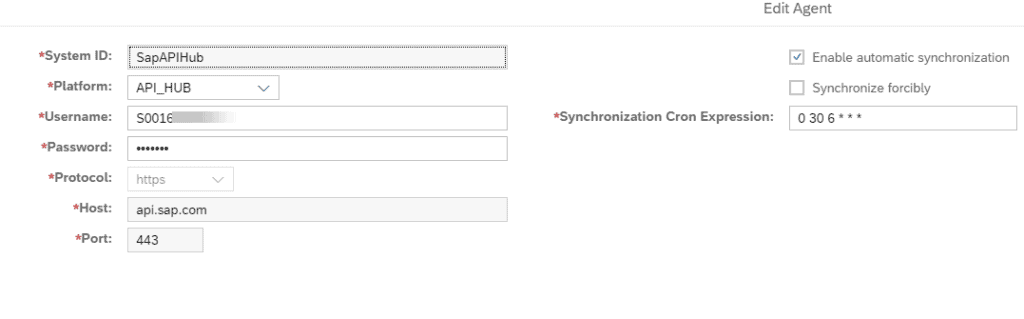
- Go to the agents tab and add a new object of type SAP API Hub.
- Then test the configuration
- Then go to tracked objects and press Synchronize. This will download all the APIs you have in your favorite list. If you want more just select more favorite APIs and they will be in the next synchronization.
- Then you just have to wait some weeks until SAP published changes to the API and you get information about something has changed. Then you can easily check the modification in the tool.
Future
For now we are not supporting SAP Cloud Integration Pre-delivered content. Since we have the capabilities to version this, it would be a logical next step to add.
Something that would be cool at sometime get into the Figaf software would be automatic notifications if one of the integrations you have connected with in SAP Cloud Integration or API management is changed. That way you would know much faster if there are any changes that have happened that require you to be involved in. Since it is an unlicensed part of the Figaf DevOps Suite, it will require funding to be able to develop the integration. That would most likely come from users that upgrades the API monitoring to using the Full Figaf DevOps Suite to manage their SAP Integration.