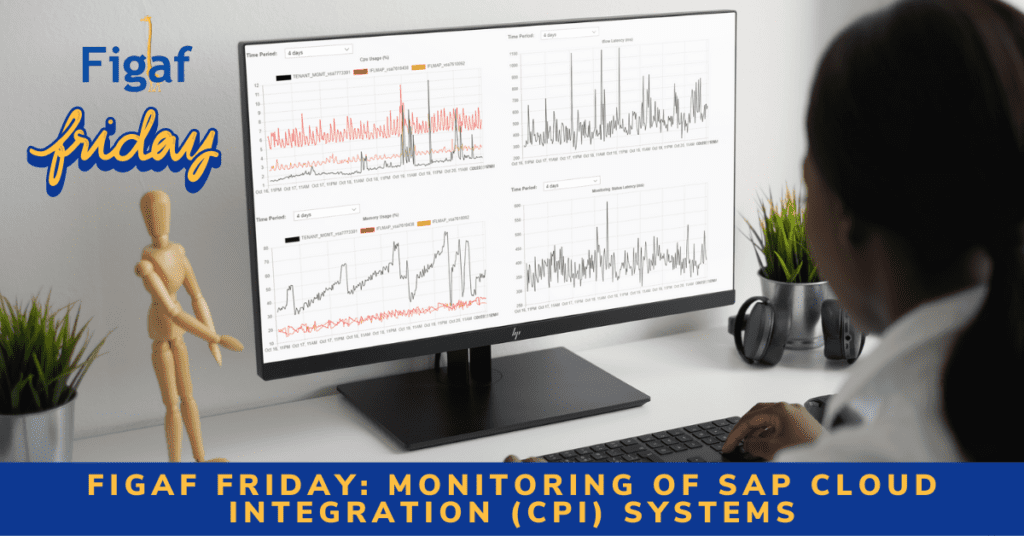Monitoring SAP Cloud Integration (CPI) is important. Just like you need to monitor all your other applications.
Like all other platforms, CPI has many ways to ensure proper operation. There are a lot of options to monitor it.
Standard ways
Log into the monitor and set up the monitoring process.
You can check if there are any errors by logging in during the day to check for the status and if there are any problems. Also, It is pretty simple to perform checks and investigate what problems exists.
As you can see below, one nice new feature is that you can create tiles for packages.
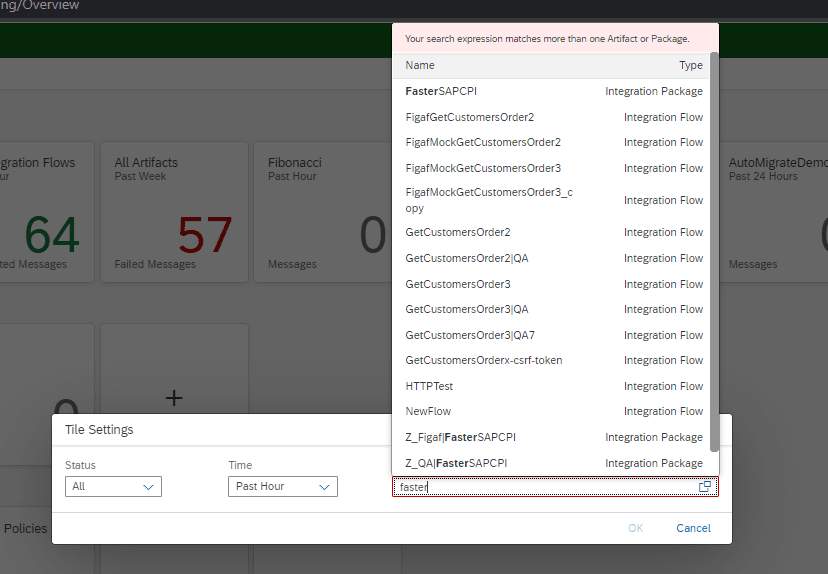
Then you will only see the messages processed in the selected package
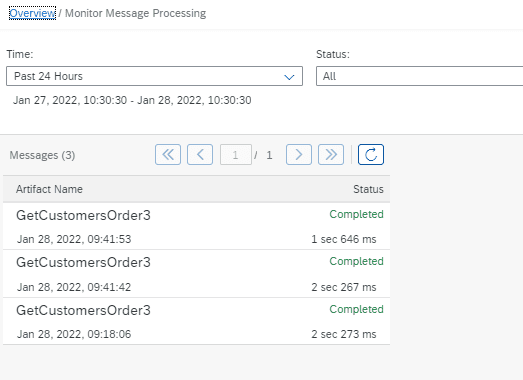
Standard APIs
There are numerous APIs delivered by SAP to make it possible to create your own monitoring solution for the CPI system. There are a lot of options to build the CPI system into the flow but it requires time and a good vision of what you want to build.
Figaf DevOps Suite
We have built a tool that enables you to monitor your SAP CPI system easily. It gives you many options to simplify the operation so you don’t need to develop anything.
It gives you all the options you need to setup a good monitoring solution. A good monitoring solution enables you to focus solely on creating the integration and let the error-handling be managed by the Figaf DevOps Suite.
The Figaf DevOps Suite allows you to easily setup alerts for specific cases so you can see how your IFlow performs and when they fail.
Here is the list of messages that have failed:
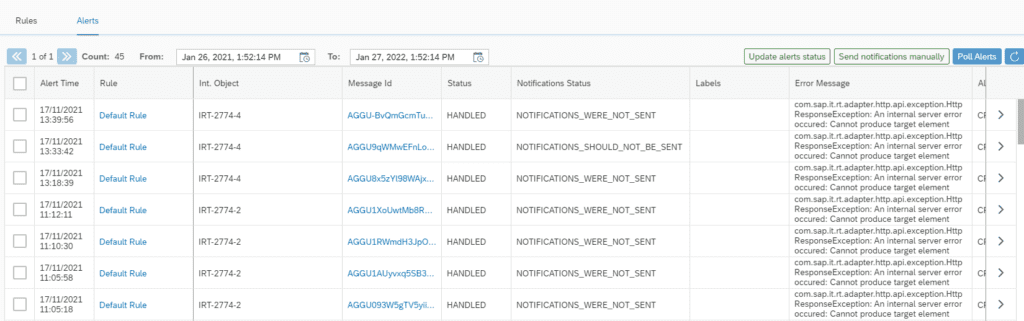
Here you can see the rules being applied. It is easy for the user to create new rules and set up how to handle the cases.
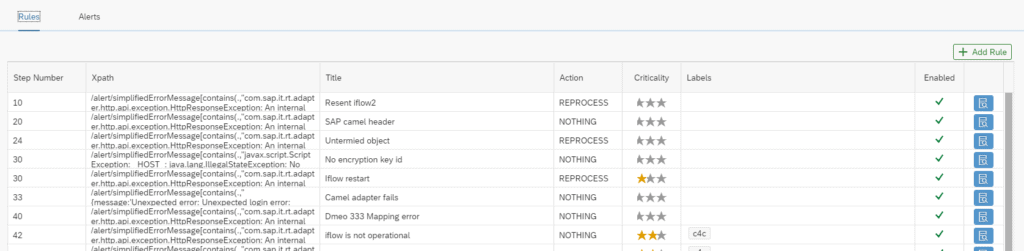
It’s possible to also have the persistence of the messages that have failed so you have more details to monitor what is going on with your integration.
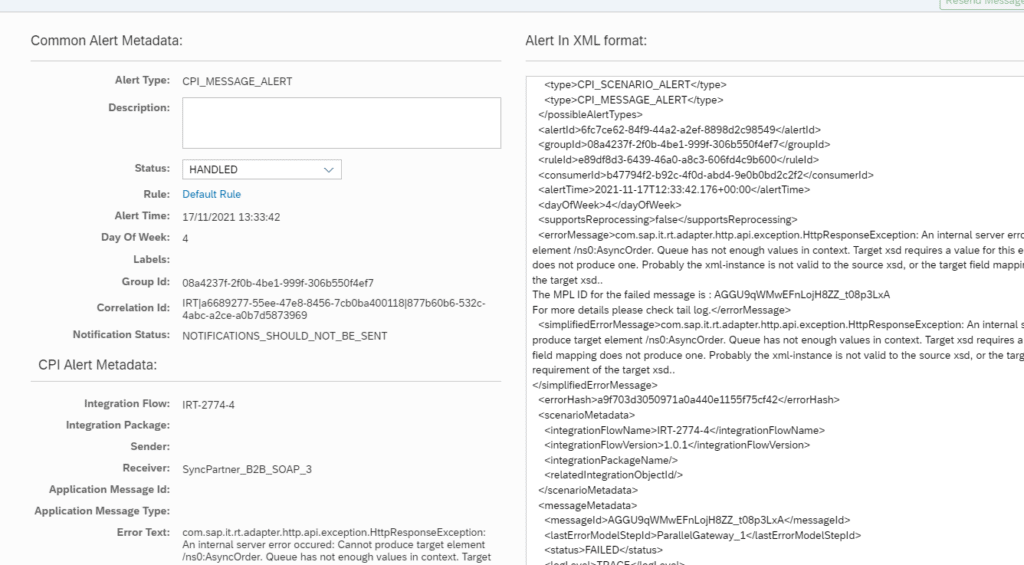
A runtime monitor to give you a better view on how your monitoring process works. It will give you an option to see multiple named IFlows in one monitor to make it easier for you to see what is going on with it. This view allows you to see both MPL attachments and persisted messages in the content.
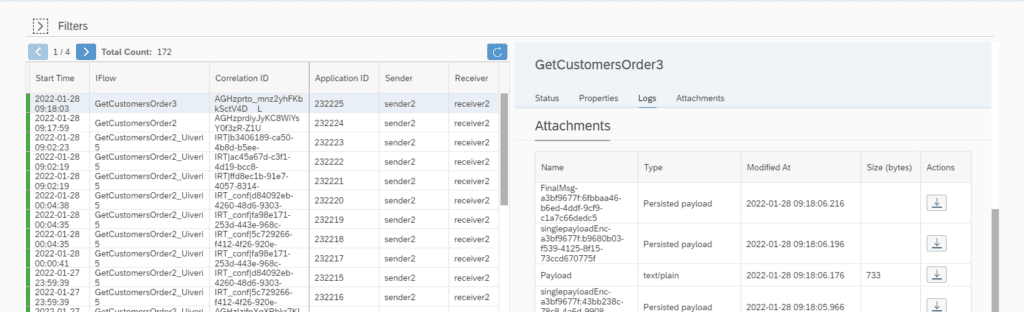
These two components give you a good understanding of how your system performs and enable you to relax.
SAP Standard tools
SAP has posted a blog about all the different standard tools they have to monitor the solution.
There are 5 (Five) different external solutions from SAP that you will be able to use to monitor your CPI system. It all depends on which tools you have and what you want to achieve.
Which tool is better depends on your use case and what you want to set up.
Build a robust integration
No matter which of the solutions you build you should create a robust integration that supports the way you are monitoring the integration. You can for instance send an email or webhook if an IFlow fails.
Do you have some good patterns that you can use as a part of the process?
Keep that in mind as it will add some extra complexity to your integration.
External errors cannot be checked
Most integration processes start before the message is delivered to the CPI system. There can be errors that you will not be able to track that way.
- The user logs in with invalid credentials and this will not trigger an IFlow and the message will not be delivered. Hopefully the sender application will monitor the progress and inform you of the error
- If the sending system is not online then you will expect a message at a certain point in time. A workaround can be built by creating an IFlow that is scheduled and check the existing message.
There are some end-to-end monitoring solutions that could give you errors if the problem happened in another one of your systems. But it will not cover the error if your partner-system does not work.
Check out Figaf
If you are into monitoring your SAP CPI system, I suggest that you checkout our monitoring solution. It will simplify the way you are managing your integration much more than just the integration.
Sign up for the trial below.