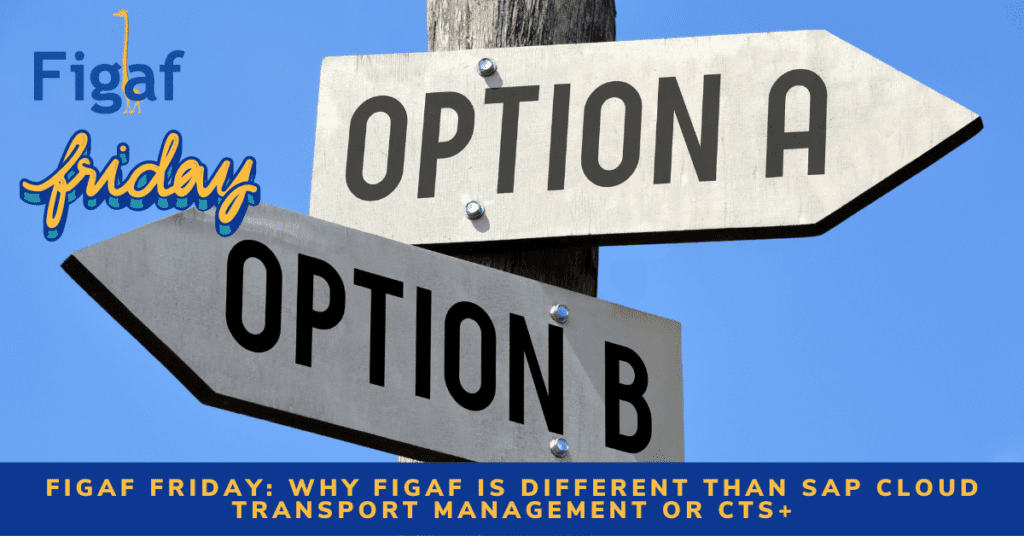I often talk with clients and they ask if we are happy doing transports via SAP Cloud Transport Management or CTS+/ChaRM or other SAP Transport Tools. Moreover, this is either if they use SAP PI/PO or SAP Integration Suite/Cloud Integration/CPI.
I can understand using either SAP option. Both are free and SAP products that most customers would have access to. The tools are used for a lot of other tools also used in other parts of the company so they are embedded in the processes.
As I see it, they do have some limitations for managing a SAP PI/PO or CPI transport because this differs a lot from other objects. Therefore, it let the developer and operator to handle a lot of steps themselves outside the process.
Let’s compare the options
The problem is not just the transport of objects. If you look at the full process you will see that there is a lot more to the process. Just look at the following comparison of where the tool can support.
If you as a developer need to transport an integration you need to:
| Figaf | SAP Cloud Transport Management /CTS+/ChaRM | |
|---|---|---|
| Perform unit test of the integration | ✔ | |
| Create documentation of why you have made the change | ✔ | |
| Create configuration documents for the team | ✔ | |
| Request a transport or create it yourself | ✔ | ✔ |
| Add your objects to the transport | ✔ | ✔ |
| Send the transport to approval | ✔ | ✔ |
| Get approval for the transport | ✔ | |
| Import the transport in QA/Test | ✔ | ✔ |
| Perform the configuration of channels or hosts | ✔ | |
| Deploy/Activate the configuration | ✔ | |
| Update the original ticket with the information | ✔ |
Then you will have a process about moving to production. If you find any problems in with the transported integration you will need to start over.
The approval is probably one that really standards out. In SAP standard you can just see the IFlow or object is transported. You don’t really have a way to understand what the impact of this transport is. Additionally, in Figaf, once the user approves it is possible to perform a comparison of what is changed between the objects in a number of different ways. You don’t have this option in SAP here it is just an object and possibly a version id. Really difficult to give concrete feedback.
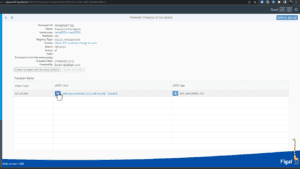
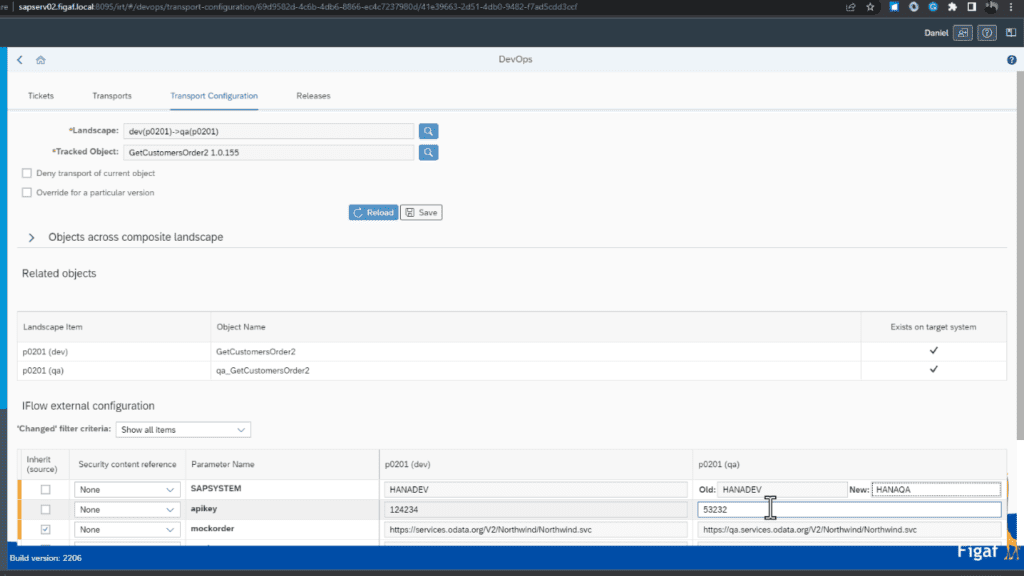
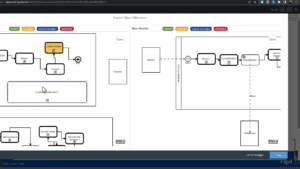
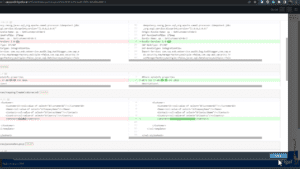
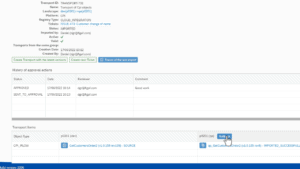
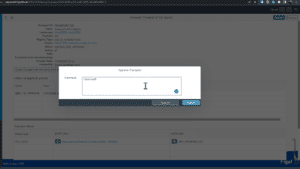
Configuration is one of the big parts of a transport. In normal SAP you will need to create a list of configurations that needs to be set like Communication Channel parameters like host, users, or IFlow External properties. It is optional for the user to configure these correctly, which gives a lot of manual work that can introduce new errors.
Why choose Figaf?
With Figaf all changed objects are linked together. Moreover, if you look for any object in the production you system you will easily be able to see the change log of it and thereby be able to find the recent changes was causing the problems. Hopefully the above gives you a good indication of how Figaf DevOps Suite can simplify the way you process and approve your transports. It’s not just creating a transport it is about managing the full process.