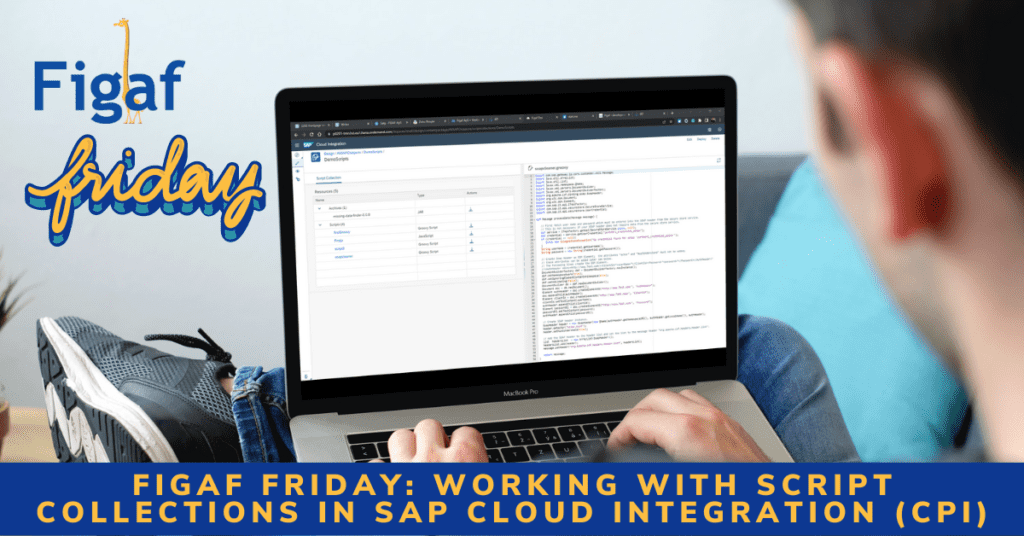This week we released Figaf 2205 our May release. One of the big features was the support for Script collections and Message Mapping objects. In this post I’ll just look at Script collections, but we do have the same options for transport and management. You will probably not be working as much with them using local IDE like Eclipse or IntelliJ.
First, in one of the latest releases of SAP Cloud Integration, it is possible to use a Script Collection from any package. This gives a lot of capabilities but also give some more things to consider in terms of governance like which IFlows uses a script collection.
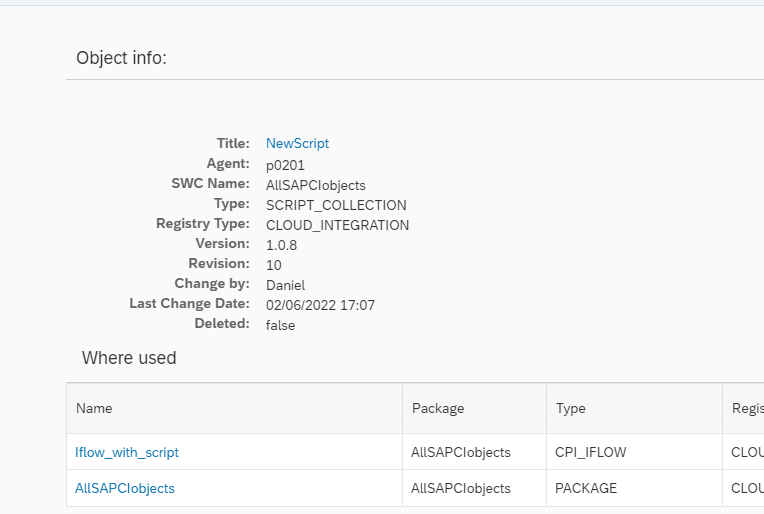
One thing that is important when working a lot with Groovy script is to have a good editor where you can efficiently get code completion and debugging options. I really like IntelliJ to work with because it makes it much easier to work with.
You should always know you are working in the latest version of the script. That is why Figaf always synchronizes everything to your git repository so you always know what is going on.
We have also improved our open source Gradle plugins to support so you can easily upload, download or deploy the script collections from your IDE. Everything is setup using templates maintained by Figaf Tool, so you just need to get started.
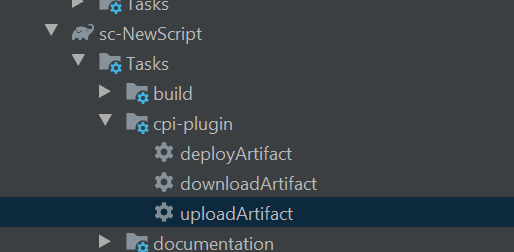
You can also use the Gradle plugin by itself. They are a part of our open source plugin. You can see more on them on github.
Transport
The Figaf Tool can handle the transports of packages, IFlows, Scripts, Mappings and Value Mappings. This way you get much better traceability of changes than if you were using CTS+ or SAP Transport Management. You can also let architects approve the changes and they will be able see it.
You will even be able to use our virtual system where a Development system will be used also to host Test/QA IFlows. Here Figaf Tool will add prefixes or postfixes like QA to your objects, it also includes updating the Scripts and the related IFlows. So you will be able to run it in the test mode all in the virtual setting.
More to come
There are a few more features that will simplify the development process, which we will be adding in the future
- Create unit test scripts. We already have this for Groovy scripts in IFlows. It gives the user and ability to debug IFlows easily.
- Diff view to compare Script collection when handling transports in Figaf
Get started fast
It is really fast to get started with the Figaf Tool. In many cases, you can get started in just an hour. We have created a getting started video that shows you everything you need to get started.
See the full installation and configuration guide that includes transport, monitoring and testing for SAP Cloud Integration/CPI in just 75 minutes. And we also show how to create the git repository.