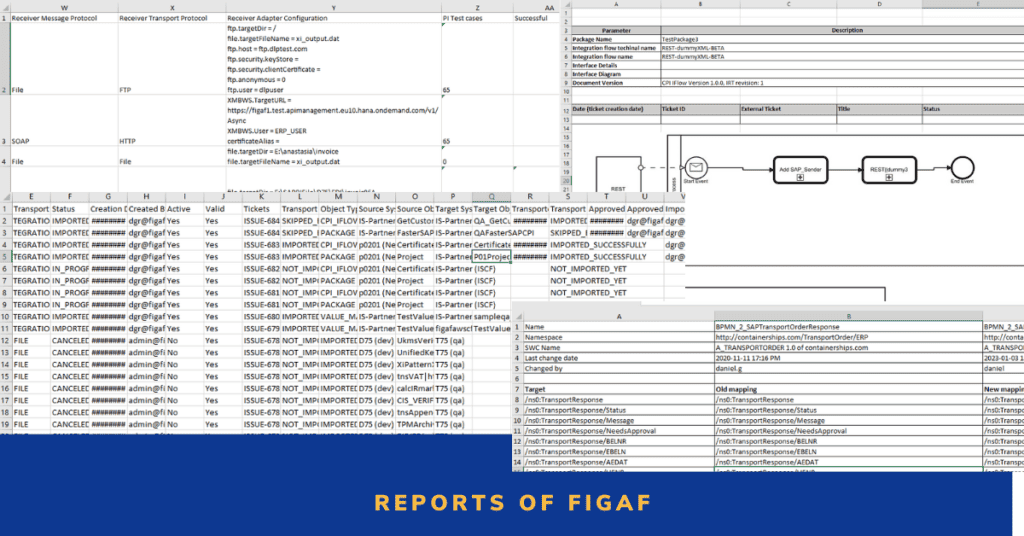In the last seven years we have been improving our tool to make a lot of interesting reports to show users what they have in their landscape. It started out with just a report on testing results so users could document how tests were performed.
As we added more information about the landscape and integration, we decided to create more reports to give more information to the user.
I created a video where I tried to find the different reports of the tool. I ended up with around 15 reports. Some could be the same whether it was PI for Cloud Integration.
See the video for information about all the reports.
I do think I missed up in the counting, and there are more than the 17 I counted, and it does depend on your use case.
Timestamp is form the video
- 00 Introduction about reports
- 00:19 1 Migration assessment of SAP PI/PO: This is one of the reports we have added most to. It shows you all ICO/Receiver Determinations. How you have connected your landscape and what is used for mappings.
- 00:52 2 Neo to Integrations Suite progress: Shows you how your migration to Integration Suite is going.
- 01:06 3 Cloud Integration and API management landscape report: Shows where you have a difference between dev and production and what is deployed and what not
- 01:41 4 PI Channels changed: List channels changed to add modules for testing with Figaf
- 02:07 5 Test suite report: Report that shows how a test is performed and the result of the test. Perfect for documenting how you have been testing your integration.
- 03:05 6 Test case runs of multiple runs: Show multiply run results in one list
- 03:44 7 Object export: List of all objects of an agent/system with last change data. Can be filtered by object type
- 04:18 8 PI scenario documentation: Good overview of the ICO with all the configurations
- 05:04 9 Message Mapping comparison: Comparison between two or more message mappings, and it can just show one
- 06:52 10 Iflow documentation: Excel report of an iflow, including information about change history, test cases, and parameters in the landscape
- 07:42 11 API Hub list of APIs that have changed and show details
- 08:35 12 Iflow processed: List of iflows currently processed with information about status and custom headers
- 09:17 13 Archived CPI messages: Message saved in Figaf, you can export the list of them to understand the scope:
- 09:46 14 Tickets list: List of all tickets used to track changes
- 10:32 15 Ticket export with details: What objects are involved for a change, and what tests did the user use for them? Including transport history and approvals. Perfect for uploading into Jira.
- 11:14 16 Parameters report: Report that shows the parameters or iflows and channels that will be updated in a transport
- 12:09 16 List of transports: How many transports have been processed with Figaf
- 12:38 17 Audit log of changes: What have been change on figaf.
The report is just a small part of your landscape, I do hope you want to try it out to see how your landscape is going on.
Anything you think we are missing?