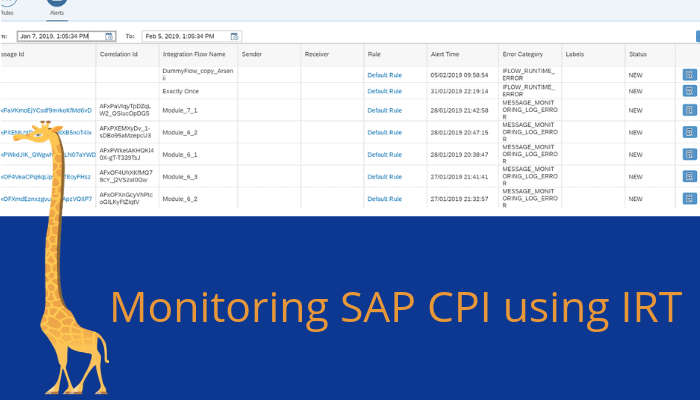So, how can Figafs Integration Regression Tool help you to optimize your workflow while working on the CPI? You can do a lot of error handling in your flows. It does sometimes mean you will have to spend more time setting up correct error handling in each flow. We want to make it faster for you to develop and deliver your integrations.
In the standard CPI monitoring it is pretty fast to find errors, but if you want to find the iflows you have where there are extra attachments on it becomes more complex. You will have to use the OData interface self.
In Figaf IRT has many cool functions that will make your work a lot easier. IRT allows you to support and monitor all your different systems in one place. If you, for example, have many different kinds of errors in your system, it can be a big challenge to handle all of them, but with IRT you can set up rules, based on criteria of your choice.
A rule is defined with Xpath making it easy to figure out how to set it up with the information. Then you can send data to Jira, Slack or as an Email, then the correct persons can be informed about the error. You also have labels to identify what the error is related to and how critical it is.
In this video I explain much more about how to monitor SAP CPI using Figaf IRT:
So, you want to try Figaf IRT? It is really easy to get started.
[av_button label=’Try IRT FREE’ link=’manually,/irt’ link_target=” size=’x-large’ position=’center’ icon_select=’yes’ icon=’ue82d’ font=’entypo-fontello’ color=’theme-color’ custom_bg=’#444444′ custom_font=’#ffffff’ admin_preview_bg=” av_uid=’av-2xzvbo’]
You also have the option to subscribe to our coming Cloud solution for CPI.