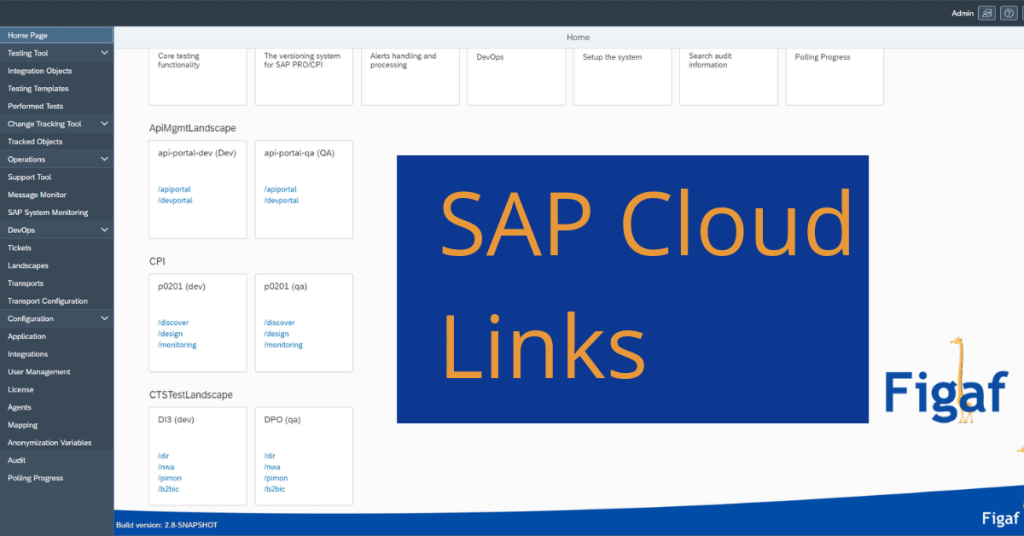As a developer one of the things that I often struggle with is to understand what system I need to login to to develop. With PI your learn to remember that PIT is the test system. But with CPI you just have some seemingly random numbers and it can be difficult to remember. I have received my fair share of emails with links in that I often go search for. I need to create a long series of bookmarks. And all new developers need to do that. Now we have made it easier for you to access the different pages.
I also normally added new tab names for each system so I can remember which system I’m currently have open in my tab.
With the new release of Figaf IRT 2.8 we are adding a function to allow you to configure your full landscape so you from the Figaf home page can go to all the relevant systems. Since we support transport and monitoring in your landscape you will anyway need to configure all your systems in Figaf IRT. You can also register all instances to a landscape so you will get links to all the entries in your environment.
The new homepace of Figaf IRT now look like this.

From each landscape you can then go to the relavant tennant and links. You can have multiply landscapes of each.
- For API management it is both the developer portal and the API portal.
- For PI it is /dir, Netweaver Administrator, PI monitor and B2B Add-on homepage
- For CPI it is design, monitoring and IRT monitoring page.
If you have ideas to more then let me know.
We may add links to SAP sites like status pages or Cloud Platfrom links.
This feature will be rolled out to Figaf IRT Cloud and Figaf IRT around 14 May. You can get free access on either link. We also have some other cool features making your development process a lot easier.