A lot of the SAP CPI users I talk with has the following challenge. They have projects that take 3 to 12 months. It can be new development but in some cases an improvment of the existing iflow. If it is an existing iflow how do you handle support of that iflow?
Some SAP Customers have two SAP ERP landscapes and are often connected to different other applications. This makes it much easier to have two versions of the code running in parallel.
You have a project landscape, which moves to the same production system. Then you support a track that allows users to update the current version. Once the project goes live the code is moved into the Dev/QA system of the support landscape.
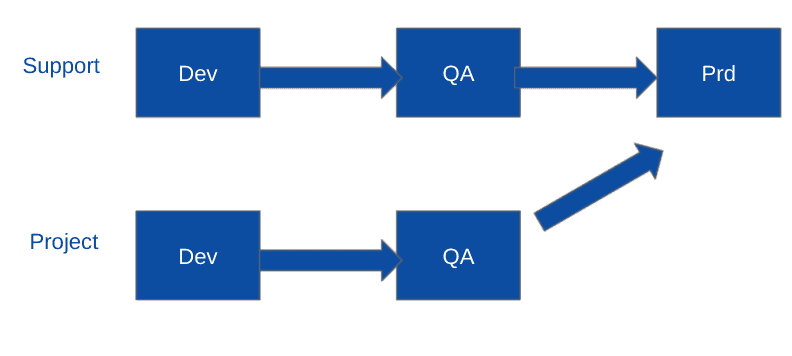
For each of these systems, you can also have a CPI / Integration Suite CI running so you can test the full landscape works.
One of the big challenges with such a setup is if you want to support the existing production iflows. How do you make sure that you add the iflows items to your upcoming project version?
What if you want to reuse your landscape for both project and support. That is one of the cases where the Figaf Tool can help.
In the video, I show how you with the help of the Figaf Tool can manage project and support releases at the same time.
In the video, we cover how you can revert to a productive version, make the fix, and transport it to production. Then you can use the Figaf Tool to compare the difference in the two iflows in the different ways
- BPMN model to see what differs
- Groovy and XML changes can be found using Git repository or use the built-in diff tool
- Message mapping can show what is changed between two mappings.
The resolution would depend on how big a difference there is between the current and the projected version of the iflow.
We have also been in discussion about having separate CPI landscapes for Support and Project landscapes then the Figaf Tool would still work.

