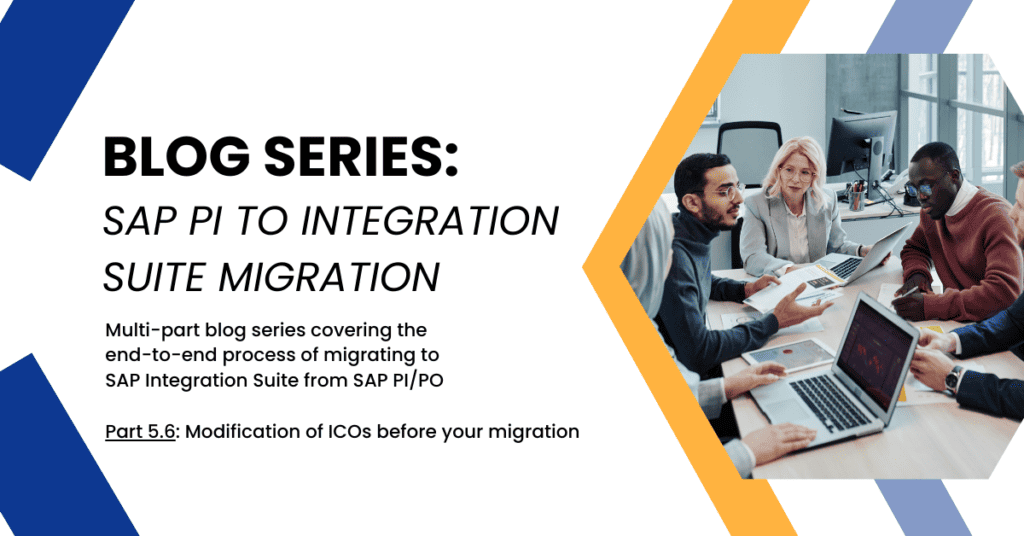This post is part of a blog series that attempts to cover majority of your migration to SAP Integration Suite as a topic.
To see the index and first post in this series, you can go here.
You can use Figaf for free in your migration projects. Just sign up for the Free Migration Edition of the Figaf DevOps Suite. Then you can easily get started with using the tool. Figaf covers all the needs you have for your migration projects.
I have seen some customers being recommended that they should modify the ICOs before the perform the migration. It would allow them to use the SAP migration tool because it has limitations on the number of receivers. If you end modify the ICO before a migration you should roll back to before the migration. Notice there is 5%-20% change that you will miss something and then the change may by a mistake be transported to production.
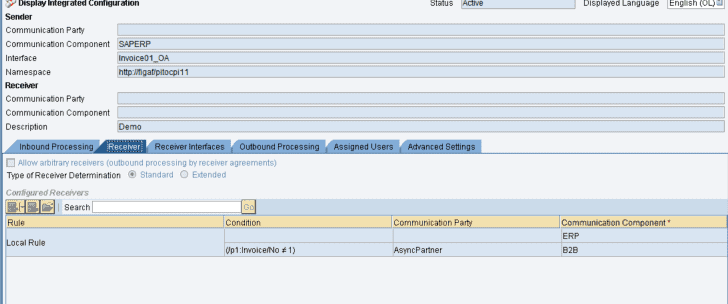
The simplified ICOs can then be migrated with the SAP migration tool for the migration. But it also adds overhead and complexity to the migration process, allowing more problems for the migration.
Also it brings a challenge to understand how to create test cases for the given scenario and document if everything has been moved.
With Figaf, you don’t need to modify the ICOs before migration. You can just select which part of the integration you want to migrate if there is something you need to migrate.
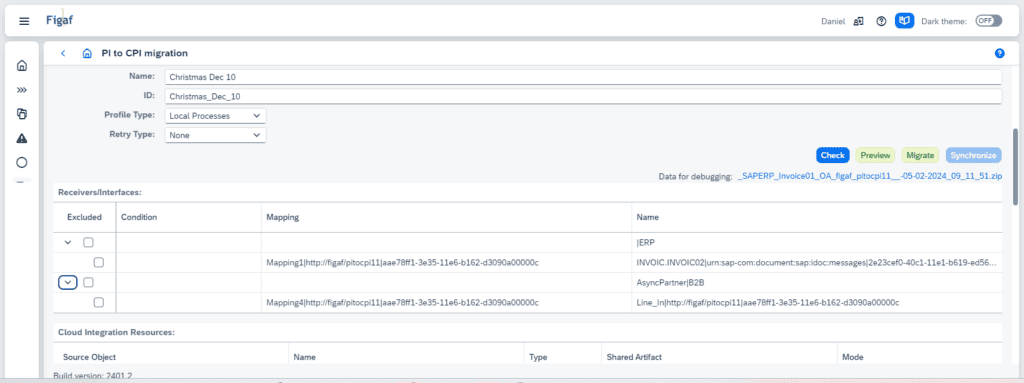
Then it is much faster to perform the migration without impacting your SAP PI system. The Figaf tool does support adding routing for most scearios which enables you to migrate the integration without problems.
Sure SAP could fix the need to modify ICOs so they only selected one path in the ICO model. I’m not sure when it is on the roadmap.