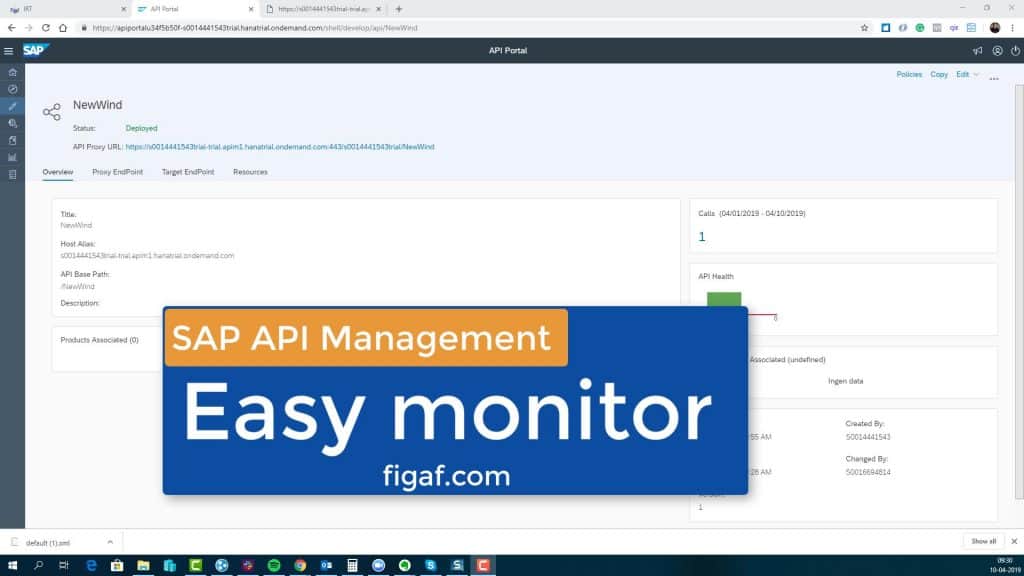For a customer project, we have been using SAP API management to secure our API’s. It is a good way to expose Odata from
We did run in a problem about how to monitor the application. What happens if an unauthorized requires is found, a spike arrest or other requests that fail. In the logging, you will be able to see that there is an error but you will not be able to pinpoint the data anything but a few error codes. We have added an option to log some users on the Backend but we also want to be notified if something unexpected happens and be able to drill in to the data.
Check how easy it is to find errors with the solution
How to log errors in API Management
The standard approach is to add logging to Loggly or other services where you have a syslog listner. You will then put the logging in a place where it makes sense. If you forinstanace have some spikearrest problem that somebody is trying to take down your service, then you don’t want to log all the events to your logging service.
The ideal place to set the logging cloud either be on the post flow after the request have been delivered to the client. This is okay as long as there are no errors occurring. If there are errors and you want some special logging for the errors there are the default error flow or standard error flows. This setting is described in the blog, here it states that you will need to edit the policy files
I have opted to use the KeyValueMap(
We have added the following script to create a JSON payload message that can be parsed with the information.
var apiProxyFigafPoliciesVersion = '1'
var logdata = {
messageId: context.getVariable("messageid"),
currentSystemTime: context.getVariable("system.time"),
clientReceivedStartTime: context.getVariable("client.received.start.time"),
timePassedAfterClientReceivedStartTime: context.getVariable("system.timestamp") - context.getVariable("client.received.start.timestamp"),
messageQueryString: context.getVariable("message.querystring"),
requestUri: context.getVariable("request.uri"),
apiProxyName: context.getVariable("apiproxy.name"),
apiProxyRevision: context.getVariable("apiproxy.revision"),
faultName: context.getVariable("fault.name"),
errorContent: context.getVariable("error.content"),
errorMessage: context.getVariable("error.message"),
errorStatusCode: context.getVariable("error.status.code")
}
context.setVariable("figaf.irt.apim.proxyerrorkey", logdata.faultName + "-" + logdata.apiProxyName)
context.setVariable("figaf.irt.apim.logmsg",JSON.stringify(logdata));Then we can log the value with the code to our KVM figafIrtErrorKVM
<!-- apiProxyFigafPoliciesVersion="1" -->
<KeyValueMapOperations mapIdentifier="figafIrtErrorKVM" async="true" continueOnError="true" enabled="true" xmlns="http://www.sap.com/apimgmt">
<!-- PUT stores the key value pair mentioned inside the element -->
<Put override="true">
<Key ><Parameter ref="messageid"/></Key>
<Value ref="figaf.irt.apim.logmsg"></Value>
</Put>
<!-- the scope of the key value map. Valid values are environment, organization, apiproxy and policy -->
<Scope>environment</Scope>
</KeyValueMapOperations>We then add the two javascript policy and the KVM policy to the default flow for the process.
You will need to read the entries in the KVM to see the errors that have
/apiportal/api/1.0/Management.svc/KeyMapEntries('errorKVM')/keyMapEntryValues?forceUpdateFromRT=true&$format=jsonOnce we have read the file we can delete each entry.
After getting some errors we get a KVM that looks like the following. There are individual messages with errors and also some global errors like spikearrest for one API.

Rule processing
Once you are downloading the messages you want an easy way to send a notification when something like the errors occurs. We have rewritten our rule processing to allow us to handle more complex rules and process them more
I do have some ideas on how we can make a
Want to try it out on your own system then try to see below.
[av_button label=’Download IRT for now’ link=’manually,/irt’ link_target=” size=’x-large’ position=’center’ icon_select=’no’ icon=’ue800′ font=’entypo-fontello’ color=’theme-color’ custom_bg=’#444444′ custom_font=’#ffffff’ av_uid=’av-26li15′]
Figaf also support the use of change tracking and transport of SAP API management.