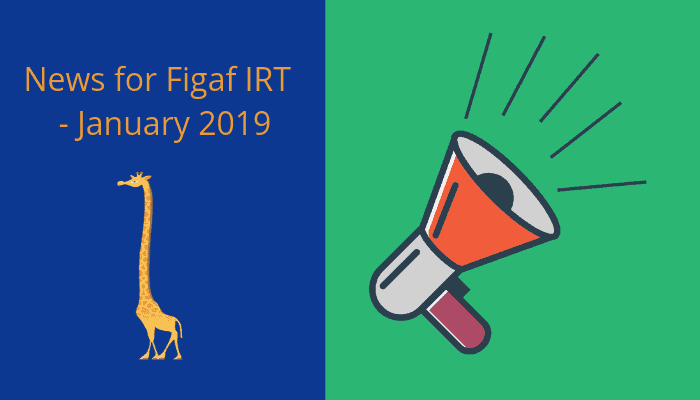Enhanced SAP CPI Monitor, Web integration and PI create test form error
So, lately I have been working with development of Figafs Integration Regression Tool, and I think the new stuff is pretty cool. Hopefully, it will be something that is useful for you to improve the ability to develop and run SAP CPI/PI content even faster and give you less support. If you have ideas for improvements I’ll like to hear.
Improved SAP CPI monitoring
We have improved the logging of errors. So it will download the attachments for the failed flows. Then it will be a lot easier for you to monitor and process the alerts. We have also improved the OData filter, so you can specify filters for messages that do not fail. So if you are using sender and receiver information you can setup a filter like Sender = ‘Salesforce’ and Receiver = ‘LOG’ that way you can get the payloads even if there are no errors on the CPI flow.


Support tool with webhooks
The IRT Support desktop is not the only one in your organization. This way you can setup integration with Jira, Paparduty or Solution manager. We configure to receive Jira notifications in about 1 hour with the information we got from the rules using zapier.com but you can use SAP PI/CPI for it.


Used Mappings report
Understand what is used on your SAP PI system of mappings, we have now added an option to show also Java Mappings, XSLT and also Message Mappings. Just use the Excel export of your configuration scenario.
In December 2018 I published a blog about this topic: SAP PI/PO Used message mapping.
Create a test case from a failed message
If your message fails because of a message mapping, you can set up a new test case to cover that case. This way it becomes a lot faster to validate that you have fixed the mapping once you have fixed the problem.
Want to ease your work?
I do believe that these improvements will make your work a lot easier. If you want to learn more please watch this video:
The last details
I also cover my newest insight about IRT in this slideshow:
You can try the features now on your own SAP PI/CPI system.
[av_button label=’Download IRT for now’ link=’manually,/irt’ link_target=” size=’x-large’ position=’center’ icon_select=’no’ icon=’ue800′ font=’entypo-fontello’ color=’theme-color’ custom_bg=’#444444′ custom_font=’#ffffff’ av_uid=’av-26li15′]