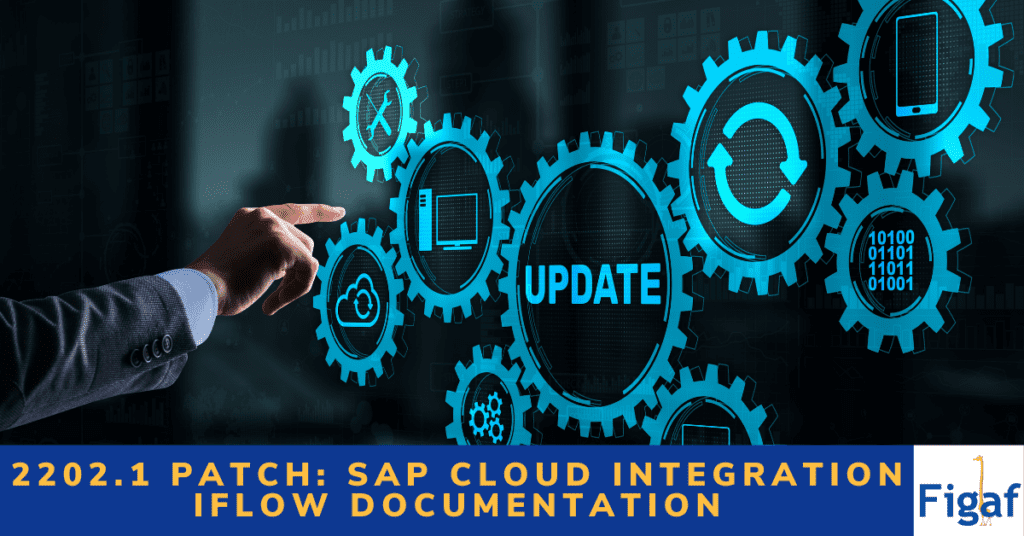We have just released a patch to 2202 where we are adding some new features.
One of the important parts of any project is being able to create documentation for it. The same is true for SAP Cloud Integration (CPI). Here you also want to have a good way to show what you are up to.
We have for some years now been able to generate an Excel document with information that contained:
- Information about the document
- Changes on the IFlow for a duration
- Test cases for the IFlow
- Table forms of the flow
- The configuration in the landscape
We have also been able to generate a SVG image of the IFlow and show it to the user.
Now we have been able to combine the two items into one report making the steps the users need to take to generate the documentation.
We hope it will save you a lot of time from documenting your IFlows.
To create the IFlow documentation, you just need to:
- Find the IFlow in the Change Tracking Tool
- Select the More button and select Scenario Documentation
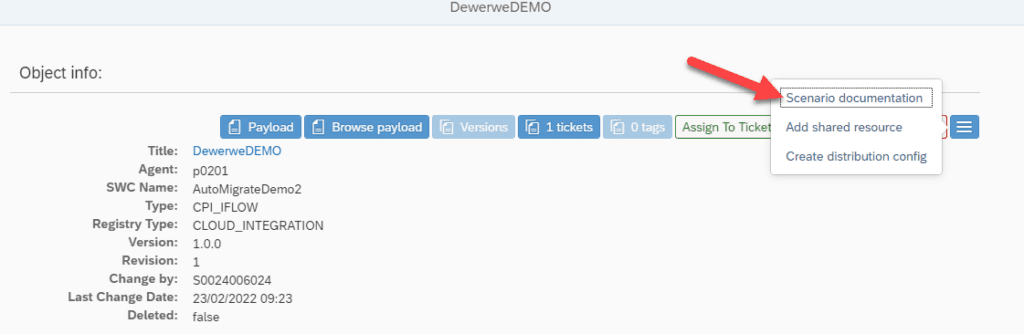
Then your browser will start downloading the Excel File with the updated IFlow.
You can see an example of the documentation here.
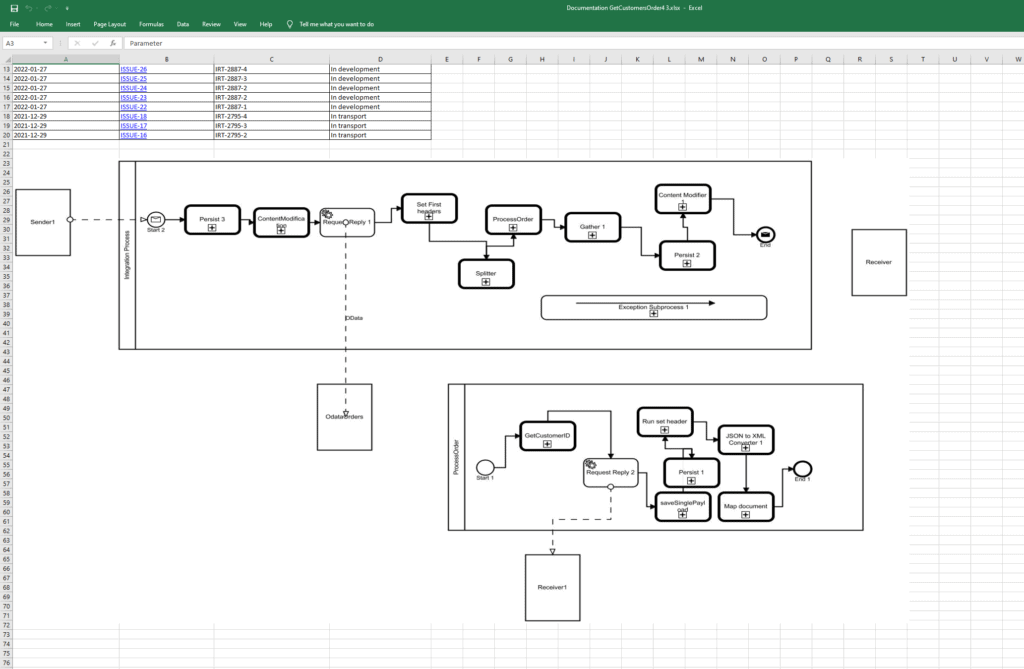
You can download this example file here.
It is pretty easy to get started with trying out the Figaf DevOps Suite. We have a version that runs in SAP BTP that will take you 15 minutes to get started with.