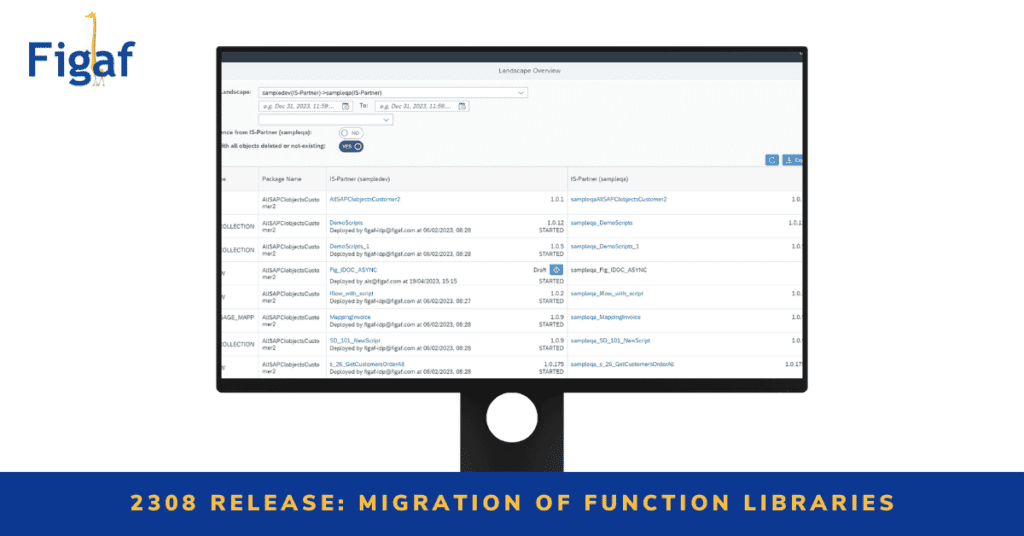I know it is still July but we are releasing 2308. Because of my vacation, this is the moment where we got time to build the release and therefore made sense to share it.
We have some pretty cool stuff in this release. There are some bug-fixes and smaller improvements that will require too much context but I will lay out the general upgrades in this release.
Function Libraries support
We have added support for Function Libraries in Cloud Integration. This contains two things:
- DevOps that will allow you to create transports of the objects. This will give you a version of the object for you to be able to see what has changed. You will also be able to see which iFlows are using the objects
- Migration of message mappings. This is the place where this feature really shines because it will allow you to migrate your message mapping using the objects.
We are relying on SAP’s import capabilities which has 3 limitations as of now. For more information on this, check out this post. If your function libraries have any of these limitations, you can still use our Groovy Functions. Mappings can use one of the Function Libraries from the import and one from Groovy Functions.
Migration of message mappings with Sender or Receiver step
In standard mapping, we do not have a sender and receiver step. This would be in a PI world with a fetch system information. We have added a mapping with them to make it work. With our local processes setup, you will add these values for the mappings.
Cloud Integration IFlows inherit from target
If you had to perform transports of SAP iFlows and already had a iFlow deployed with the same information. Now, it will reuse values that already exist instead of taking values form Dev and apply them with the modification. You can overwrite this setup and use the newer values.
SAP Cloud Integration landscape report
In the landscape report, we have added some new fields to give you a better understanding of the changes. Now you can see when, by how and the status of all your deployed artifacts. This will give you a better understanding of what is going on and how you have been making changes.
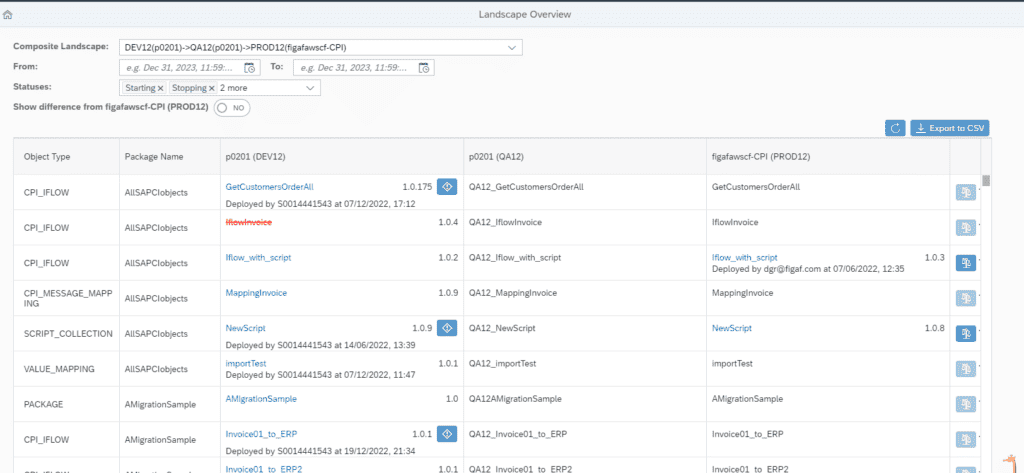
Here you can see when someone has deployed an iFlow and if there is a difference between deploy time and design time. This is a great way to understand your landscape.
Mass configuration of objects
Say you have 20 PI Channels or 20 different iFlows and want to change the host name, directories, users and passwords. In this release, you can make those changes in a CSV (Excel) and make all the modifications you want on the 20 objects. Then you will upload them and import them to the landscape. Everything will be documented. It’s that easy.
The Excel that can be downloaded looks like this (image below). Then you just modify some of the parameters and it will work.
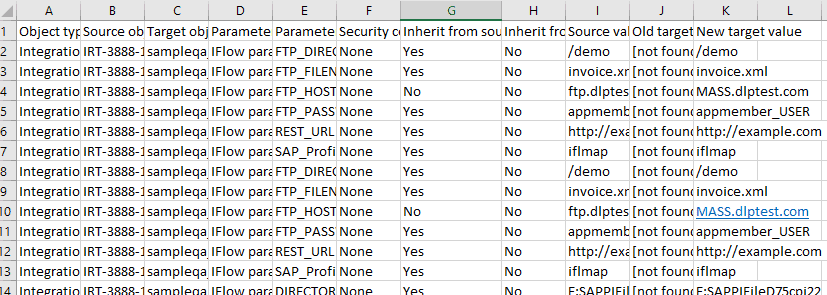
Once the excel is uploaded, the result of the import can be seen.
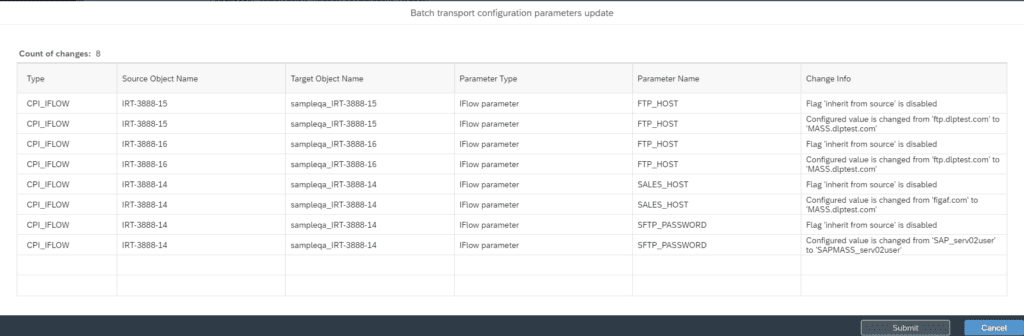
This will be a time-saver when you need to perform such updates in your landscape.
SAP PI/PO changes overview
When you are working with transports in SAP PI/PO and need to see the impact of a transport, it is a bit challenging to see what the expected impact is. In this release, we have added support for parties, business systems and business components. We already have support for ICOs where there can be a lot of changes.
SAP PI/PO ICO Rules editor
When you’re handling transports or you’re reconfiguring xpath Rules of your integration, it is now really easy to handle it as a part of your integration.
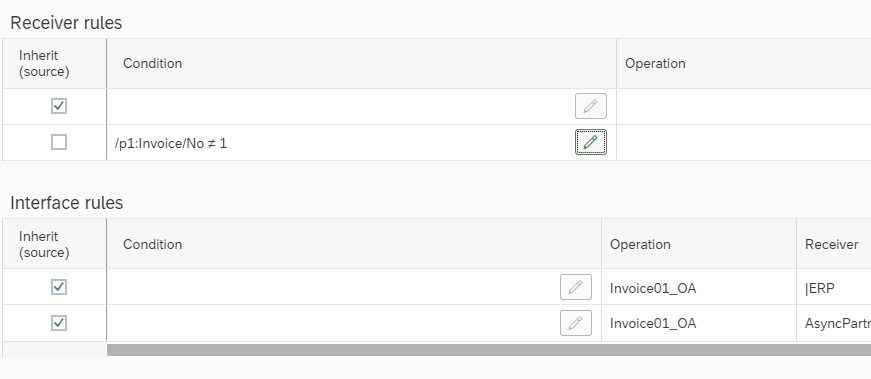
You can then open the Condition Editor and enter your xpaths that will be needed after the change.
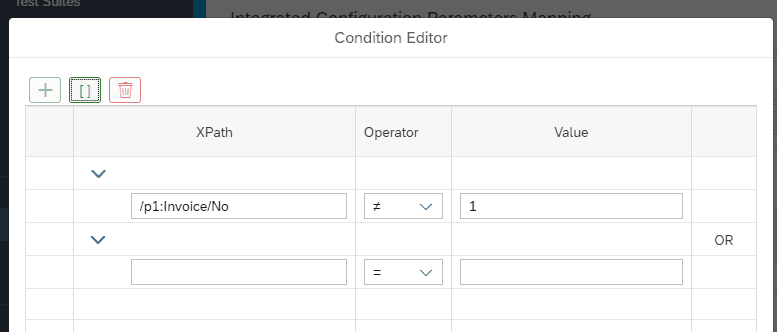
Previously, when handling a lot of SAP PI transports, it would have helped to have this feature as part of the transport documentation and that there’s no need to remember making these configurations.
Upgrade
We recommend that you upgrade to this release since it will give a lot of advantages making your SAP Integration easier.