It is time for another release making life easier of SAP Integration developers. In this release we have a lot of new improvements.
Fixed vulnerability that could be caused by specific non-standard custom logging settings. Default settings are not affected, but it’s still recommended to upgrade to the new version to eliminate that risk completely.
There is also some performance enhancement and memory optimization to make the tool more reliable for performing SAP PI/PO and Integration Suite synchronizations. For this reason, also update the tool. If you use SAP BTP deployment make sure to download fresh templates to control the memory better.
Template editor for channels in migration
If you are working with migrations it is often need to create the same adapter connections for multiply scenarios. We previous had our migration template in XSLT in a git repository and it was challenge to update.
We have now moved this into the Figaf tool and giving you a faster way to select a running iFlow connection and then use it as the template. This way it becomes much easier to support your File to SFTP moves or the IBM MQ to AMQP.
See how in 30 seconds you can create a new template:
In the template you will also get a parameter called iFlowname and packaged. This will allow you to use the information to for instance URLs or something else that is related to iFlow name. For more usage informaiton see.
Monitoring statistics for SAP Cloud Integration
As a SAP PI developer I have used the Message Status Overview quite a lot to understand what is going on in the landscape.
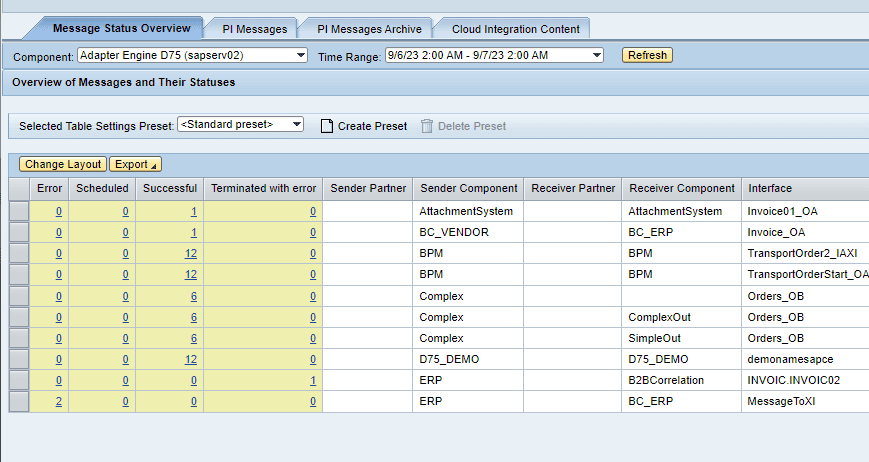
But you don’t have this option in Cloud Integration. You could only see some basic statistics.
Now we have added a similar function for SAP Cloud Integration. This will continue reading the messages and try to calculate the messages that is processed. This will give you an overview like the following.
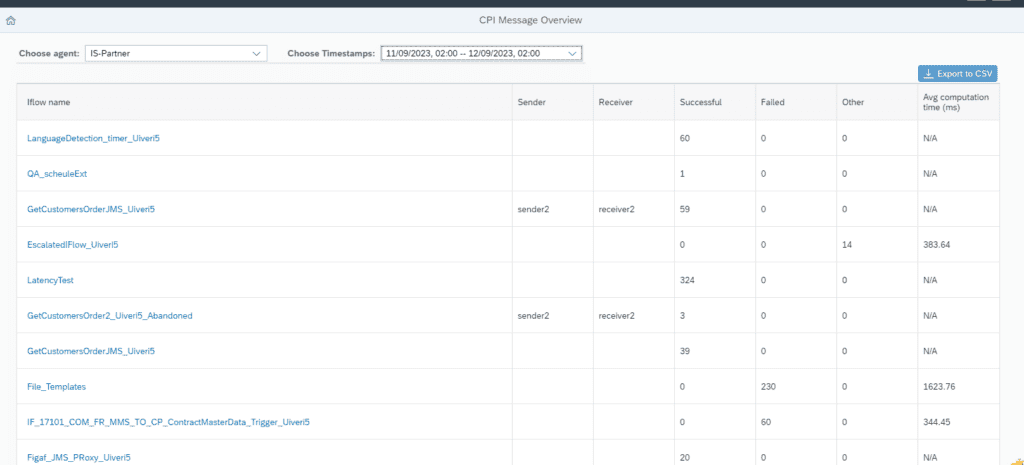
The messages is aggregated per iFlow including Sender and Receiver. Then in Success, Failed and then the other grouping. You can also see the average processing time of the requests for that iFlow.
You can then drill into the different messages and see what is going on at a specif point in time and with the same Sender/Receiver filters.
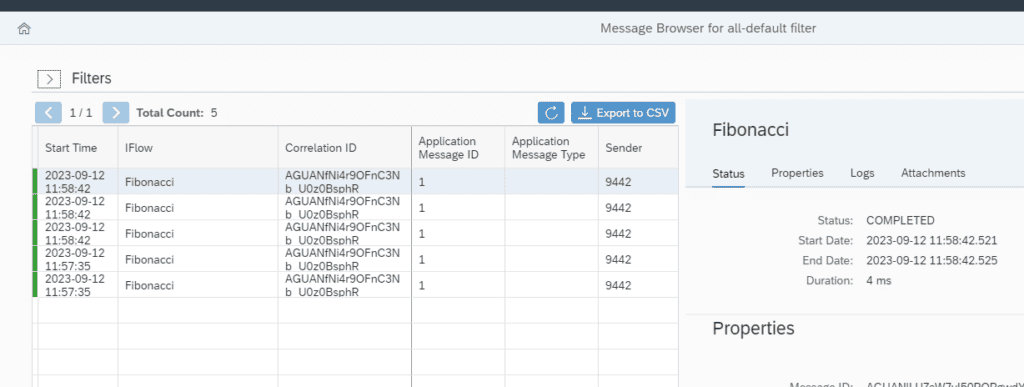
To get started you need to enable monitoring for the agent by checking “Enable message processing logs statistics”
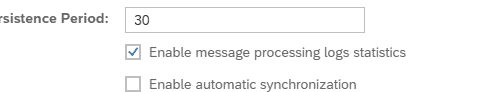
I think this is a good place to start the monitoring process to make sure you have a good overview of your landscape.
With this aggregated data we can create some insightful reports. So it is up to your great ideas of what could be useful next steps.
Notice: We do poll the messages each 5 minutes from the Cloud Integration API. We dont know how this performance will work for high load systems. If there are gaps it will be displayed. We will need to see how this affect performance.
XSLT/Groovy Editor
We have made it easier to run Groovy and XSLT editing. In this release we have give you the option to select test cases from other parts of the any flow. This will make it faster to work on migration tasks and other improvements.
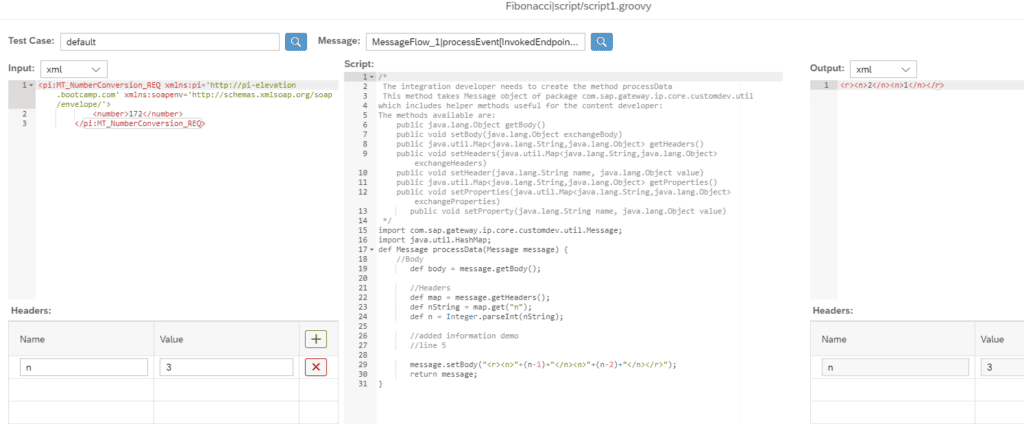
Once you press upload the iFlow will be set to draft state. Then you will be able to test end to end. Once you are satisfied you can save the iFlow as version.
The editor will also allow you to edit scripts in Scripts collection.
We have also integrated with CPI Helper. It means that if you open an Groovy Script in Cloud Integration either from an iFlow or in a script collection. Then with one button you can open it in Figaf Editor and start working with it. This will speedup the editing process quite a bit. This will be in the next CPI helper update.
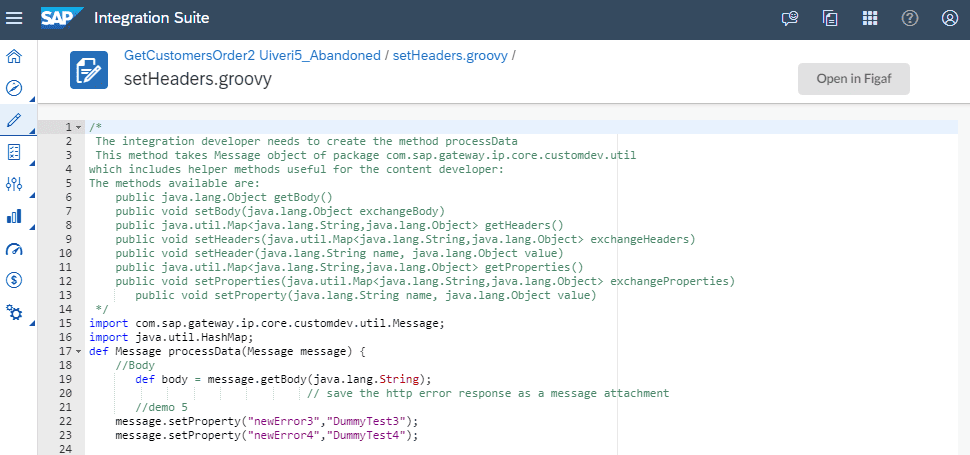
To make this work we have also improved the synchronization, so the development process become faster.
Other
* We have improved the testing to give information about failed if there is missing messages.
* Removing of the migration option on tickets. It was original designed for use of PI to PO migration where it would simplify the coping of parameters and password. It would not work with our newer transport landscape and it just gave a lot of confusion.

