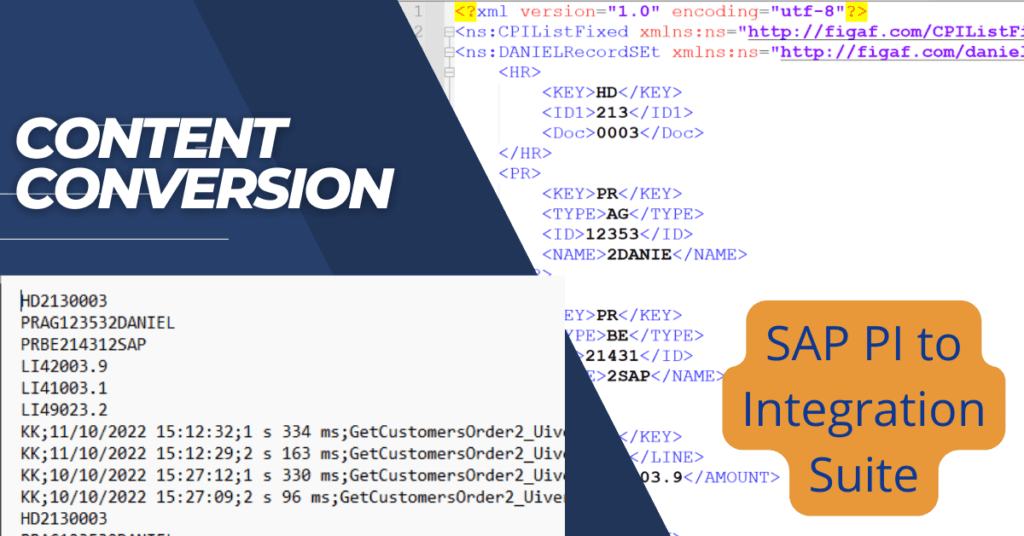One of the things SAP PI was really good at was creating File content conversions on the file channels. It means that a lot of customers will have them on their channels they need to migrate.
SAP Cloud Integration does have a CSV to XML and Txt to XML on the roadmap. Unfotnaly they are not compliment with the SAP PI version which will require a lot of rework to get started with. Increasing the time to migrate this cases.
As an experiment, we created our own migration logic that will make it easy to fit in to your migration logic flows.
The easiest thing would have been to just decompile the beans/code that was used for the conversion and implement that. I don’t think that would be an option without a lot of legal fees.
So we started our own project with the goal of make it as close to the PI version as possible. We have not covered all cases but we hope to learn together with you for the different use cases.
We have started with a set of rules that will be supported. And only from CSV/TXT to XML. If we get enough requests and feedback we many also create the other direction.
You can see the code in the git repository https://github.com/figaf/content-converter and use it outside the usage of Figaf.
We will not guarantee the mapping will work in all cases but we try to improve it. You can submit a new use case via our ticket system. You will need to provide an input file, channel XML and output XML file. There should not be any sensitive data in it since it will go into our git repository and our unit tests to ensure it always will work.
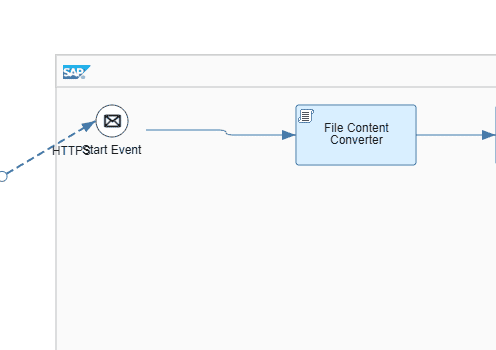
To embed it into Cloud Integration you can use a groovy script the following. The ConversionConfig can be generated by the migration tool. Then the iflow just need to have the jar included.
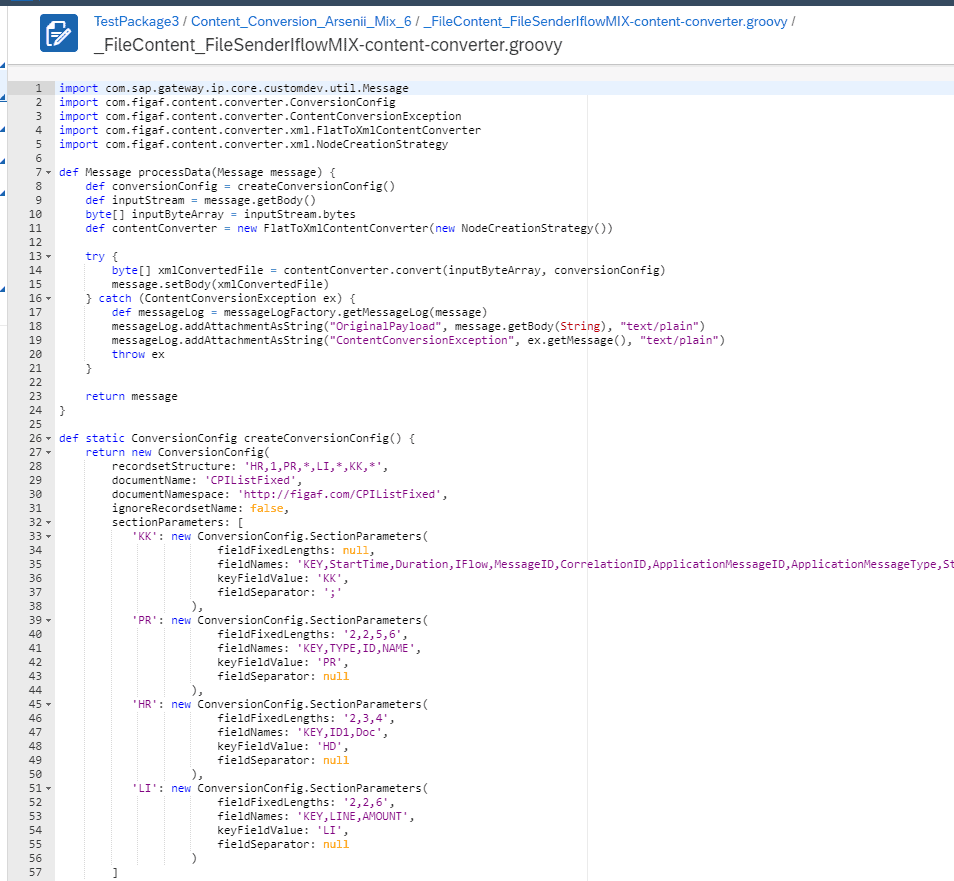
All this is included in the Figaf Migration tool but you can also use the module for free without our tooling.
Testing
We want to be testing as much as possible to make sure everything is correct. We cannot currently fetch the original payload before the conversion. So the process is that you create a test case in SAP PI/PO normally. Then migrate it to Cloud Integration in Figaf. Once you have migrated the test case, you can then replace the input XML with your original payload. Now you can run the test. We may be able to convert the Content converter to a module, but we are not sure if it will work in all cases. So for now, these is some manual steps you need to perform.