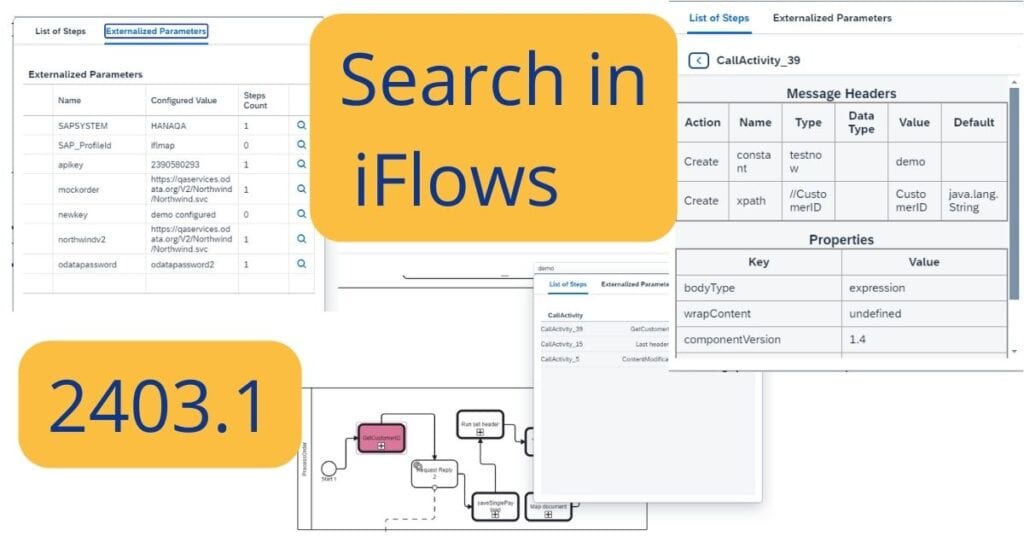We got an Easter release. It contains 12 fixes. Most are bug fixes and usability improvements to simplify the setup.
But there are a few nice features that is worth the upgrade.
Search in iFlow
One thing I often have challenges with is figuring out where in a BPMN model, some specific usage is configured. You can search for all content in the model, not like SAP, where you can only search for the name/description of blocks.
On an iFlow in CTT, select Browse Payload and then select BPMN model with the viewer
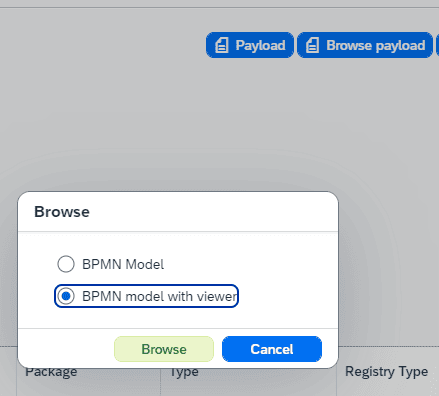
If you search for a value, you can see where it is used.
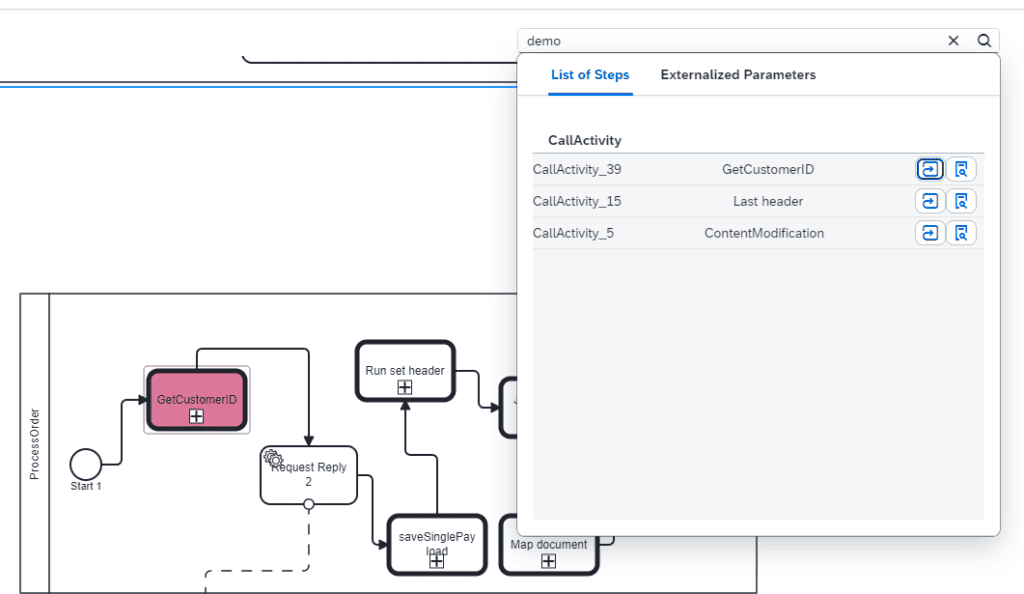
Then, you can click the viewing glass and see the details about the step.
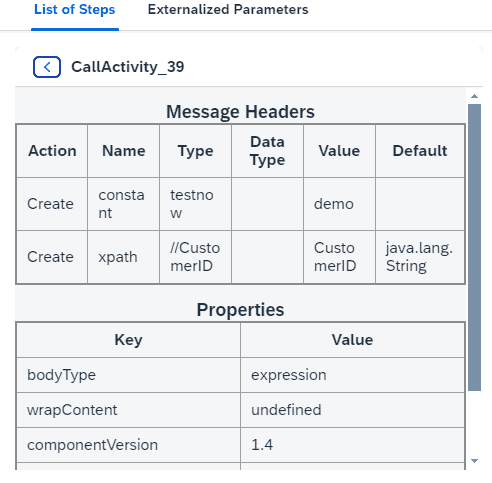
Also, for the cases where you need to figure out which of your Externalized parameters where were used. Here, you can see where all parameters are used and, more importantly, which are not. If you click on a number, you can see where that parameters is used.
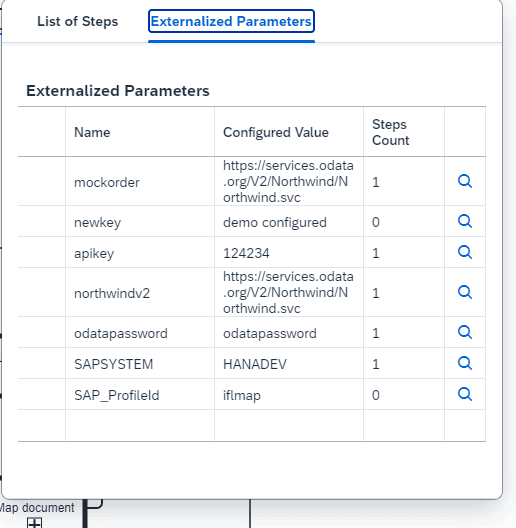
You can find this when you are approving your transports if you click the scale for the target object.
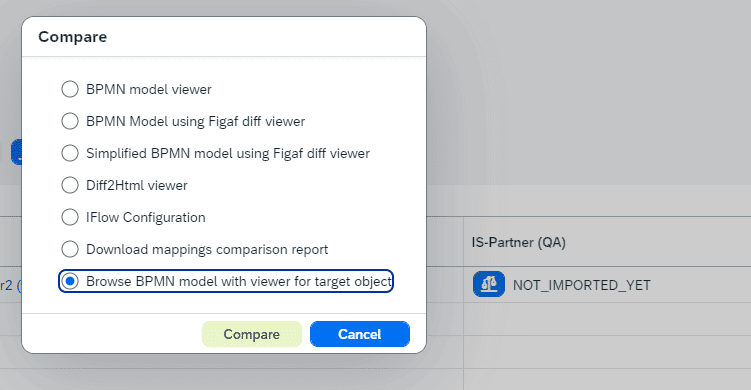
API improvement
We have improved our API to allow better integrations with external ticket systems to approve and import transports into the landscape. You can see the API here or use the same path (/swagger-ui/) on your instance of Figaf.