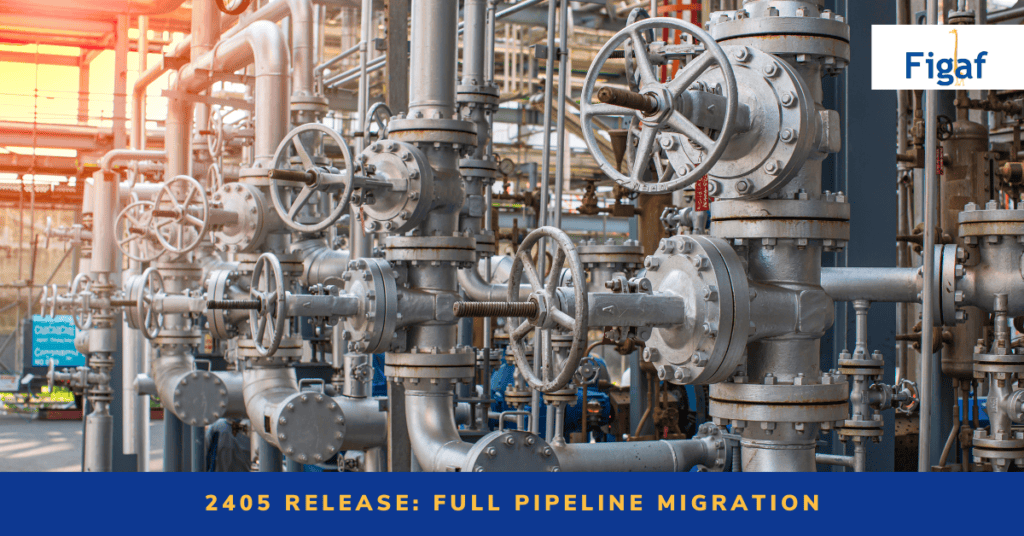This is the first release where you have a complete case for migration into the new Pipeline concept.
We’re quite satisfied with how far we have gotten with the current release of the tool. We are now able to create iFlows in the correct way. This way you will be able to run your Pipeline setup in a much simpler way.
I created a webinar in May 2024 to cover Figaf’s take on the SAP PI/PO to Integration Suite migration. You will there see all this in action.
Pipeline migration
You can now migrate one ICO to all the flows and Partner Directory objects need for the pipeline migration. The process works as when migration other interfaces with the Figaf tool.
You can define what the sender system and interface name should be for the messages. This will value will be used to generate the name of the iFlows. If you change it you can regenerate the iFlow names.
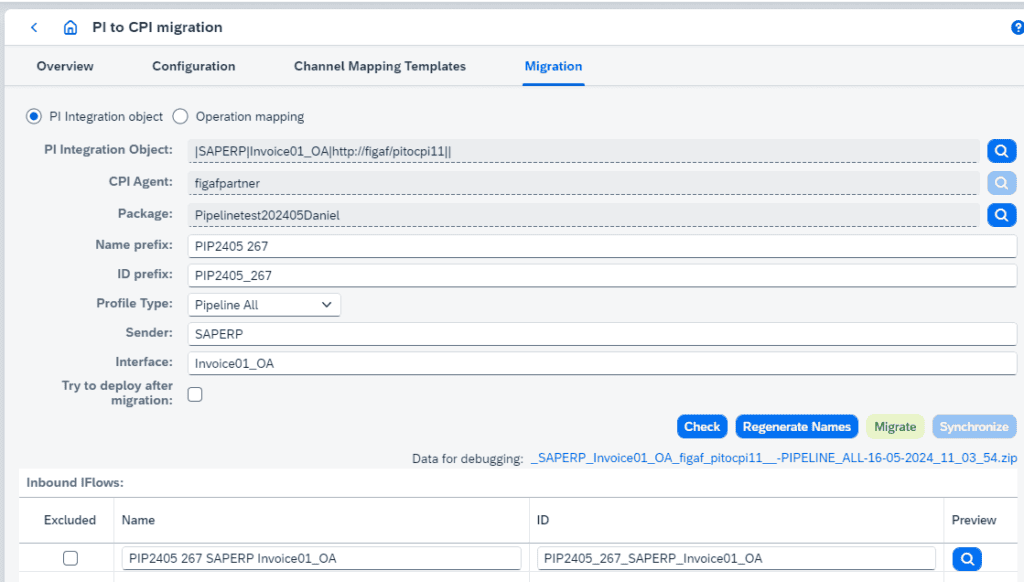
If you use the inbound flow then these values will be defined in the flow. That is one of the options with this setup. You may skip the inbound flow if one of the generic flows for IDOC will work.
You can define the system names of the target application and if there are some cases you don’t want to be migrating.
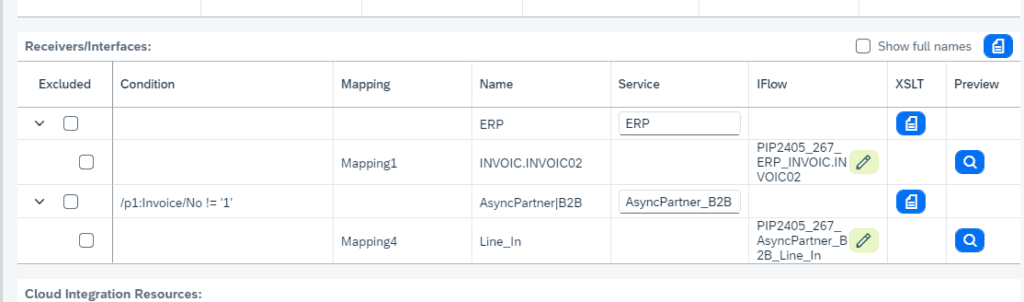
For the outbound flow is generated with a Process Direct. You can set the the process direct that should be used for the iFlowin the overview.
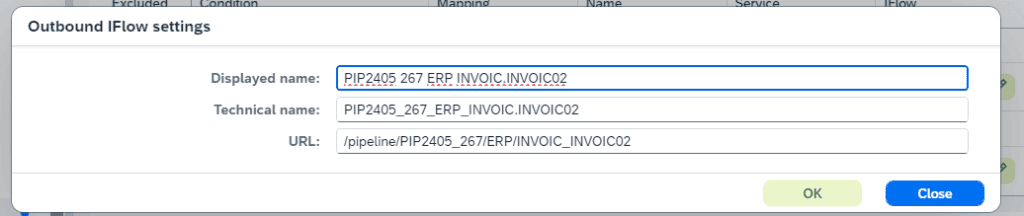
You can also preview all the iFlows to see if everything looks good.
The XSLT is generated and you can see them in the target table both for Receiver and Interface Determination. Once you press migrate they are added to the Partner Directory. They all take the values from the ICO.
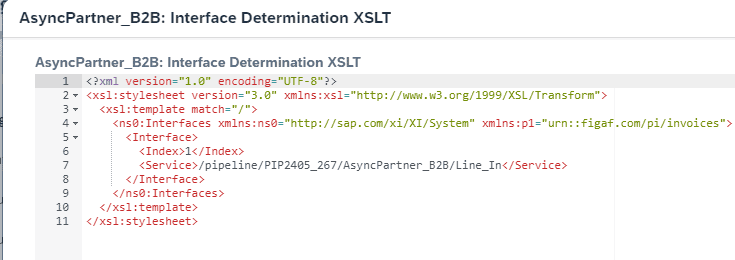
Once everything is migrated you can send messages thru and then hopefully everything will be good. In this case it is because an end point fails but it is something you need to check in your migration.
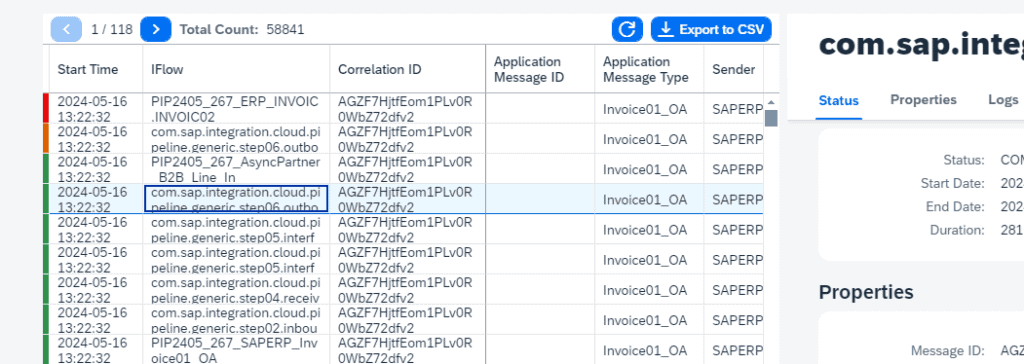
We have extended the migration overview so you can see that an ICO have been migrated into multiple iFlows.
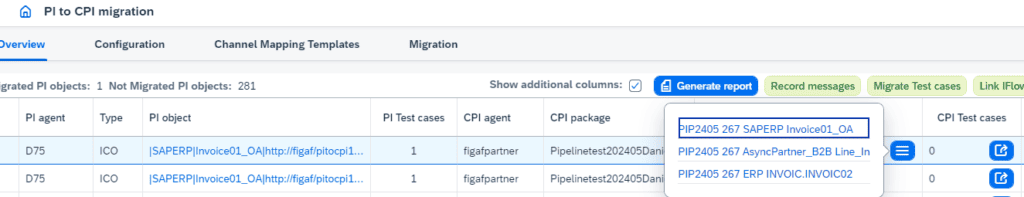
Other migration improvements
As a new option in this release Figaf can trigger deployment. It may be successful because there could be some missing parameters.
Roadmap items
Of course, we have some open areas where we can improve the tooling to support the migration easier.
We would love to be able to migrate the test cases as we do with our normal iFlows. Moreover, we do have an option to test the pipeline flows but it is not as elegant. We would love to create a solution that scales.
And other thing that would be nice to fix is to be able to create the conversion iFlows.
It is not something that will hold you back from using and exploring how the migration will work with pipelines. We will learn with the user feedback.
You can use the Free Migration Edition to explore the options.
Partner Directory
One of the big challenges with the Partner Directory (PD) is the missing API. You cannot see the artifact and you can only work with the APIs for it. Luckily it is one of the things we do well at Figaf. So now you can work with the PD without challenges.
You can view the objects
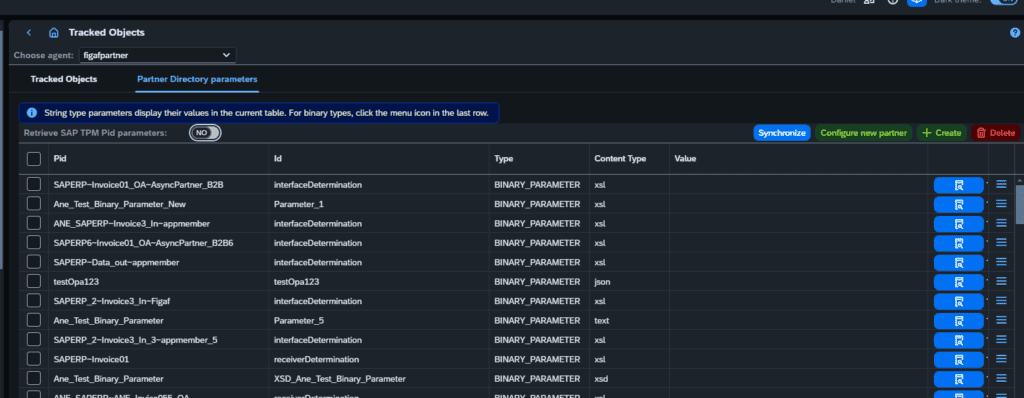
You can create objects, modify them.
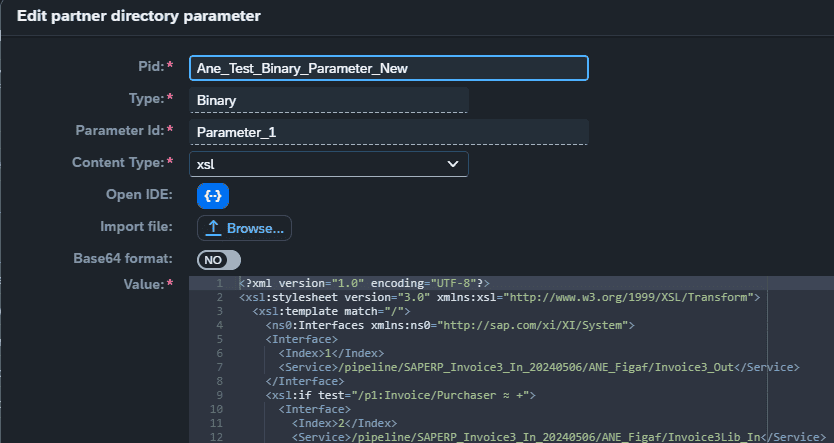
If it is XSLT you can edit them via our XSLT editor. You can even use the runtime on the Cloud Integration to test it.
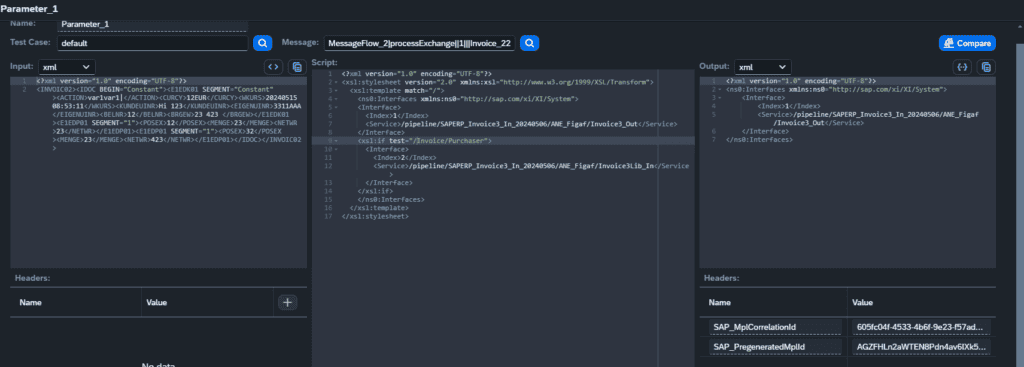
You can see the history of the changes.
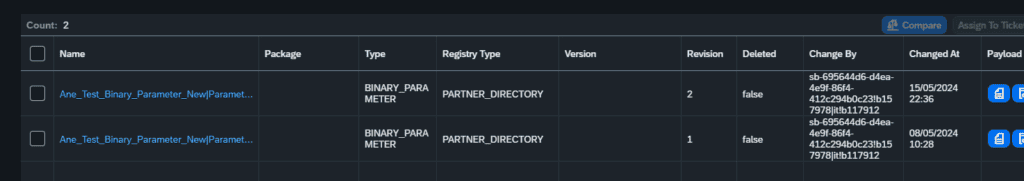
Future roadmap items
For the PD to be beneficial, you should be able to transport the entries in your landscape. We do need to be able to transport the object. And of cause also see if we can keep our virtual landscapes for this setup where you reuse Development Tenant also for QA.
It would also be nice if we could handle dependency between the objects like Interface XSLT and the relevant ICOs.
Scheduled import
Lot of SAP Cloud Integration imports need to be coordinated with your process teams. That is why import needs to happen at specified time. With this release you can specify a time for when items to a landscape should be imported. Then you just enabled scheduled after you approved the ticket.
On the landscape you can then add the time to import. You can only have one scheduled time pr landscape and all items selected as scheduled will be imported then.
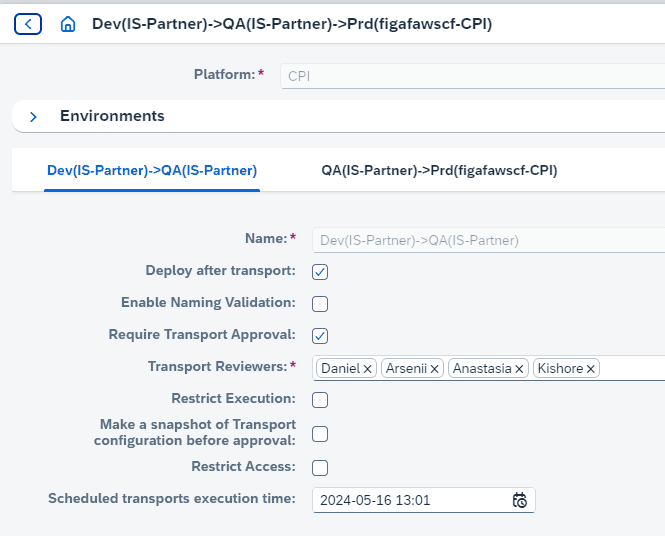
Then at the specified time all the scheduled imports will happen. You will also get a notification about it.
Notice that there can cases where the import will fail because target systems are not active or a new version of the iFlow exists in source or target landscape.
Other
There is a good number of bugs we have found and resolved in this release.
Internal development flow with DevOps. We have now made it much easier for me to test our builds. I have therefore been able to comment better on the latest releases and we have found a few more easy areas.