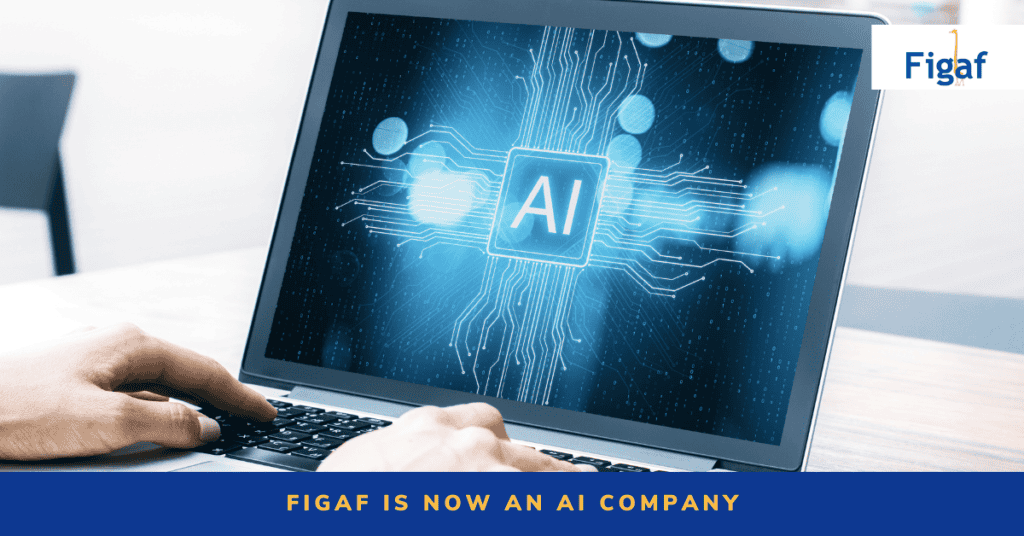Security advisory
We did discover a security challenge which was fixed in the release. It is in a part that is not often used. We therefore recommend that you upgrade to this version. It is a problem if you use Figaf together with Cloud Integration on Integration Suite. We will in 2407 come with an explanation.
We therefore recommend that you upgrade to this.
Java 17
If you are running Figaf locally. Ensure you upgrade to Java 17. In most case we have not seen any problems with it. The important part is to download the java and then use the add modules before the -jar parameter.
AI experiment
For the last 18 months I have been hearing about how great it would be if we could work easier with AI. So after SAP Sapphire I decided that we should start building something and see what can be done.
One challenge is that we don’t want to have customer data and don’t have it because it is hosted by our customers. So we cannot train our own models on how to create integrations.
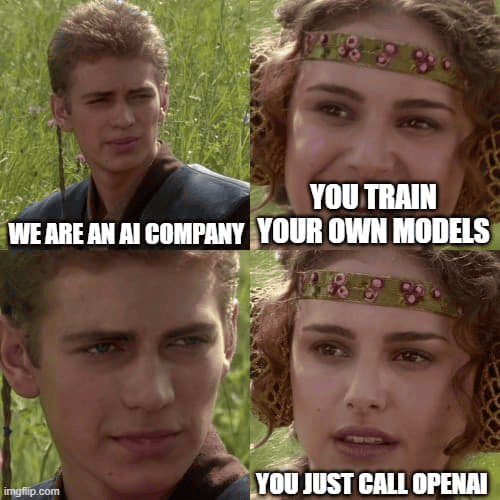
We have decided to go with the task with some Open AI Api calls to make it easier to create Groovy and XSLT code. From the Groovy/XSLT editor you now have an Figaf Bot button to start the conversation.
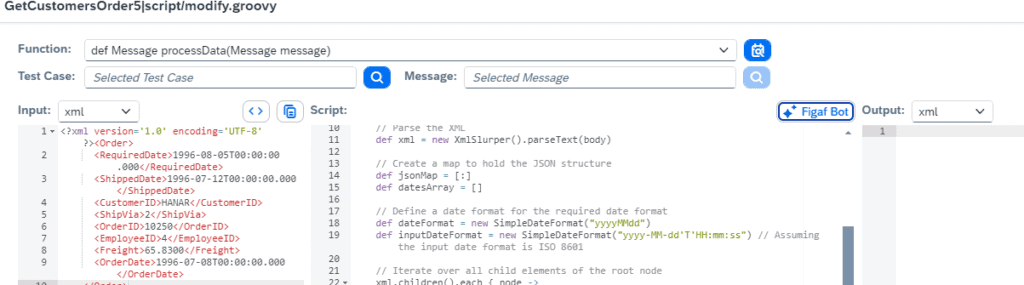
It will be an iterative process with you to get it working.
You can add your input or output in different forms ie with anonymized format. You can add your script.
You can specify what it should be doing to the code.
You can easily copy the code. Close the window.
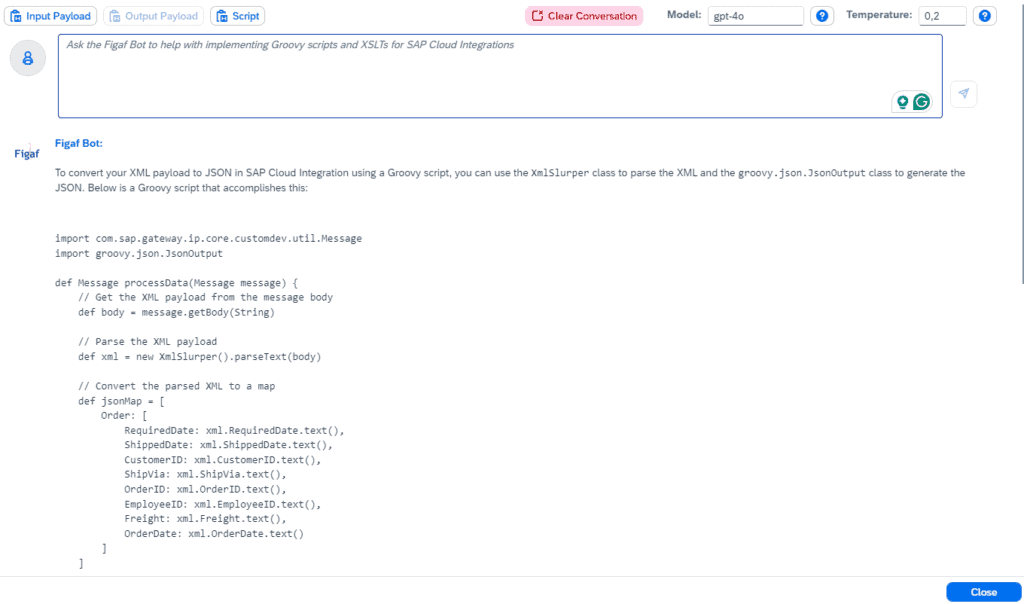
Then paste it into the script area and run the script to see how it works.
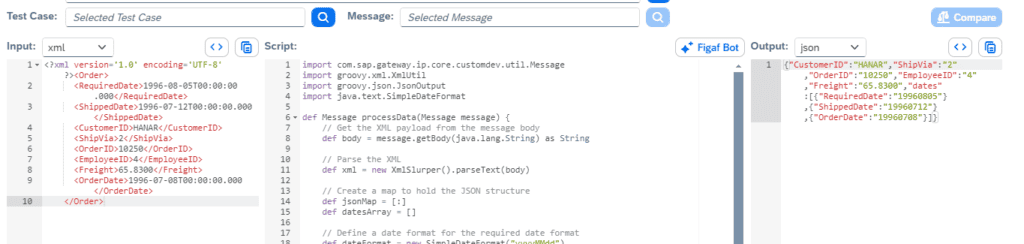
To edit the code you can easily open Figaf bot again and continue the conversation and get it to update the code.
IMPORTANT
It is no magic pill.
Developers are still responsible for the code.
How is this different or unique?
The difference is that you will be using the API and we target towards the Cloud Integration Platform.
The good question is this different than using Chat GTP for the code. Not much it is the same models. You can also still copy/paste input and output values for the scenarios with the payload anonymization.
Also you can control which platform your consultants are using for the AI and not just their own private ChatGPT version.
Data privacy: To use this you need to add your own Open AI API key under the application configuration. If you don’t supply the key the function will not work. The conversation goes directly to Open AI. Figaf company will not be able to see the conversation.
Why not SAP AI?
SAP is talking a lot about SAP Business AI and wants its partners to use it. For now this was an exploration. We may at some point support SAP AI/Joule or something else. For now I think it is too complicated for the use case and requires too much infrastructure. We may change this later.
Testing of Pipelines
We did earlier have a way to perform testing of pipeline. But it was not scalable. So we decided to recreate the process making it more easier to use for the cases where you needed to use scenarios for pipelines.
We earlier had the concept of linked iFlows. This has now been replaced by CHAINs a way to test multiply integrations in one go. You have the sender and then the Chained iFlows.
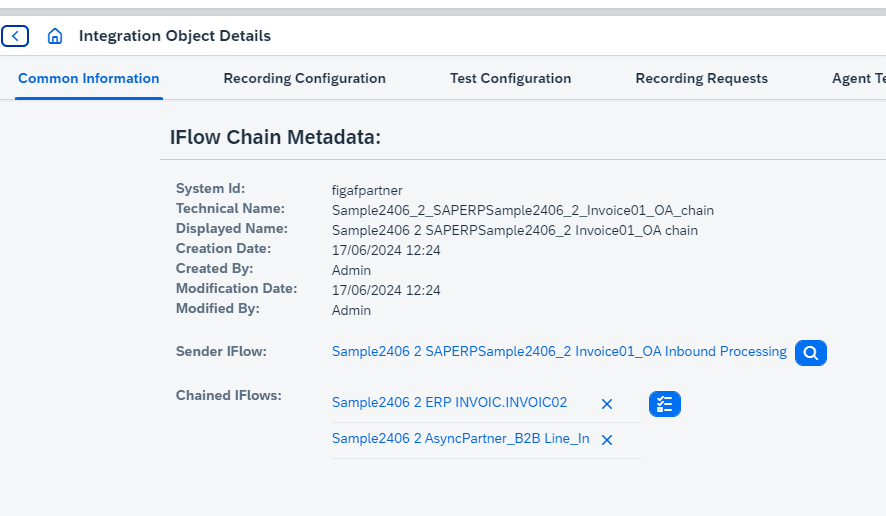
This will enable you to test much more closely with pipelines. We have also refactored the migration aspect of it to ensure you can transport your pipelines correctly. Here you can now select where to fetch the messages across landscape. This will also work if you have not used Figaf’s migration tool but just migrated manually.
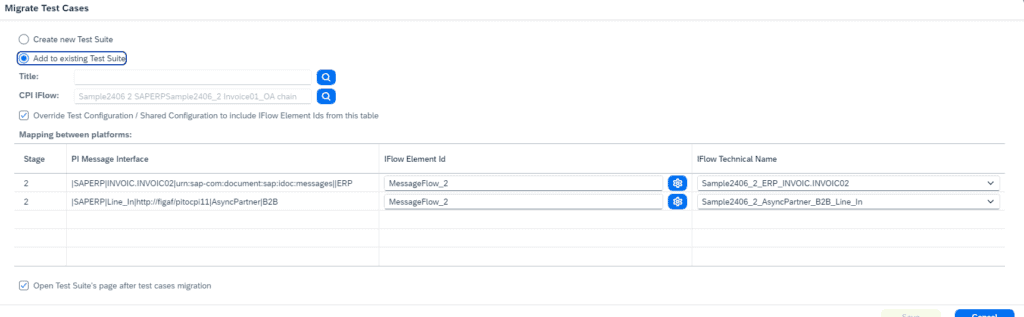
Once you run it, you can see where it finds the messages.
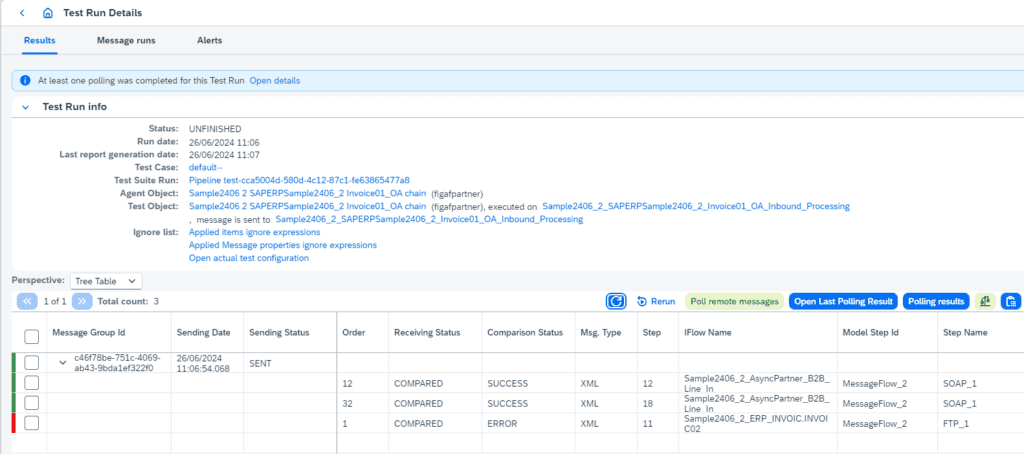
Partner Directory
To our work with Pipelines we needed to support the Partner Directory. For it to work we needed to enable transports. We have now added support for transports. This will allow you to transport your Partner Directory entries the same ways as iFlows and other objects are handled.
We also support virtual agents for this by adding a prefix for your partner directory entries. You will need to modify the setup your self to handle the QA in the naming. This will allow you to save one or more tenants for Integration Suite.
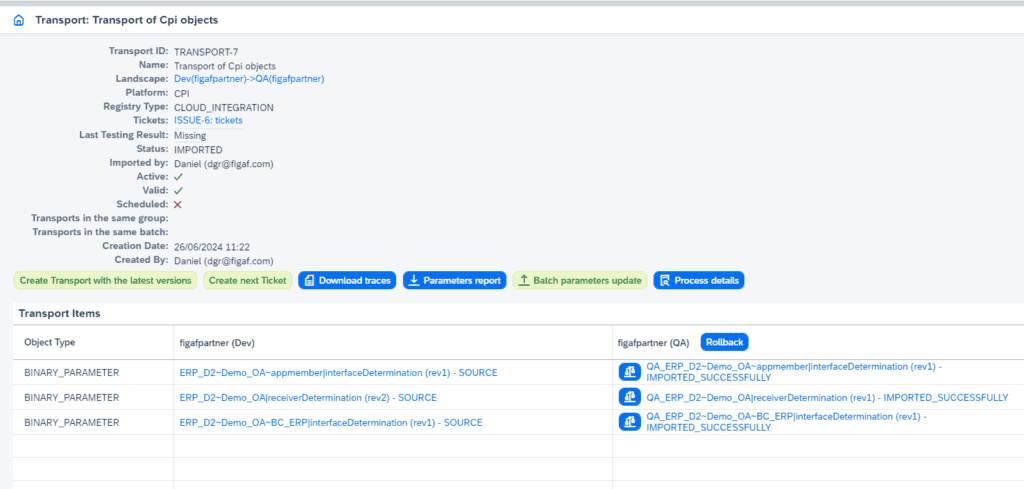
You can see which other objects is linked with so you can see if a partner directory for pipelines is linked with parent objects like a Receiver Determination or an Interface Determination has been linked with one or more iFlows. This makes the management much easier.
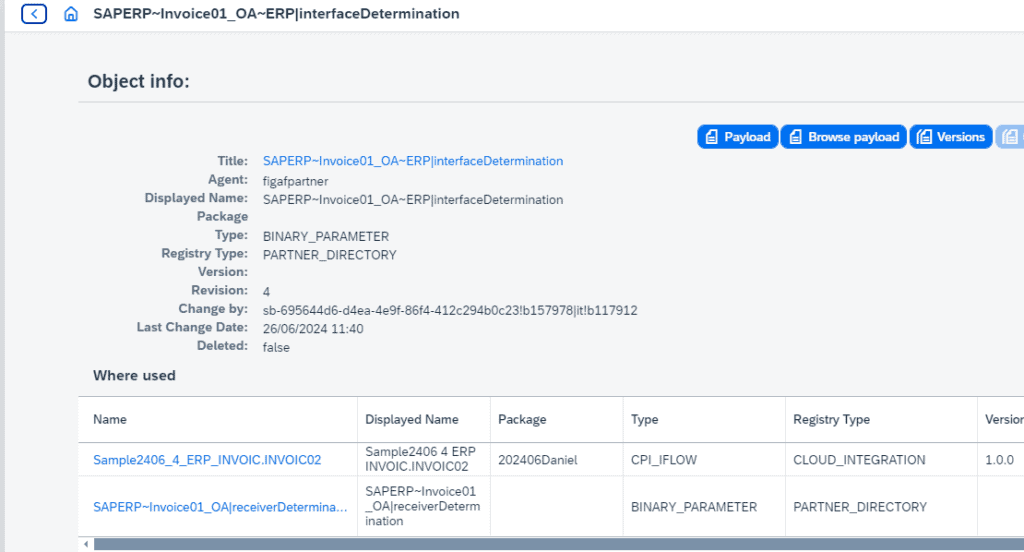
To transport a Partner Directory entry you just need to add it to a ticket and then it can be transported.
You can also see who has made changes of values in Figaf. That makes it a bit easier to see what is going on and ask the right questions.
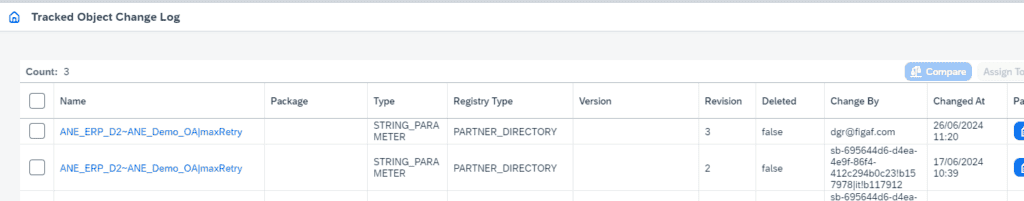
PI to Integration Suite migration
Filter the migration overview
Lots of people are using the PI to CPI migration overview to understand the migration project. For post projects you will add 40-100 ICOs to each wave.
To use this you create a tag for Wave1. The you tag all the ICOs with it. Now when you go to the overview you can select the Wave1 tag and then see the progress of all the items for it.
With this filtering you can make it easier to understand which projects you should be working on next time.
You can tag from the Change Tracking page filer by ICO and then use the name in the search box. We will probably improve the ease of tagging.
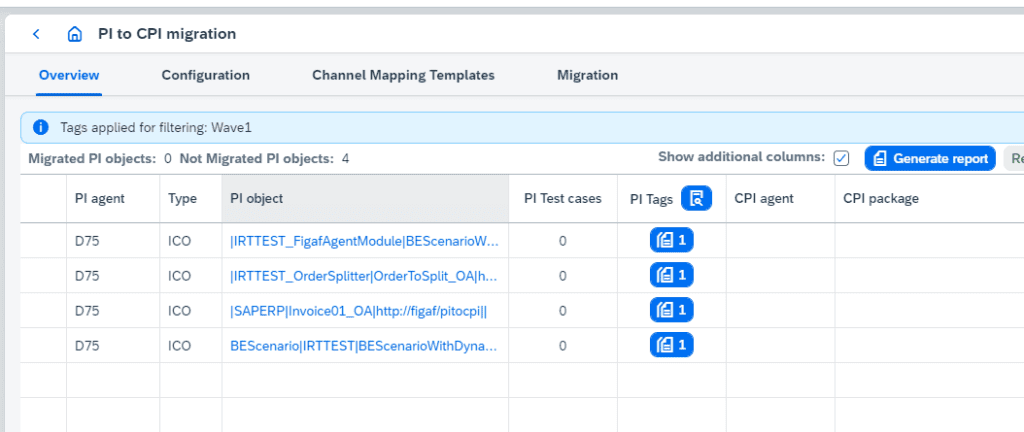
Conversion flow in pipelines
As a part of the migration to pipeline. The ideal place to add adapter modules and File to XML conversions is in a separate step. This will allow the Pipeline to have the message in raw format making it a bit easier to troubleshoot.
Now this will be created as a separate iFlow with all the required modules.
It will of cause be linked with the correct with the Partner Directory.
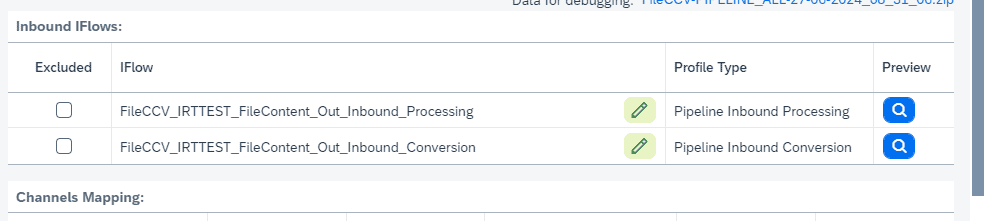
Where we generate the inbound conversion flow. In this example with File Content Conversion
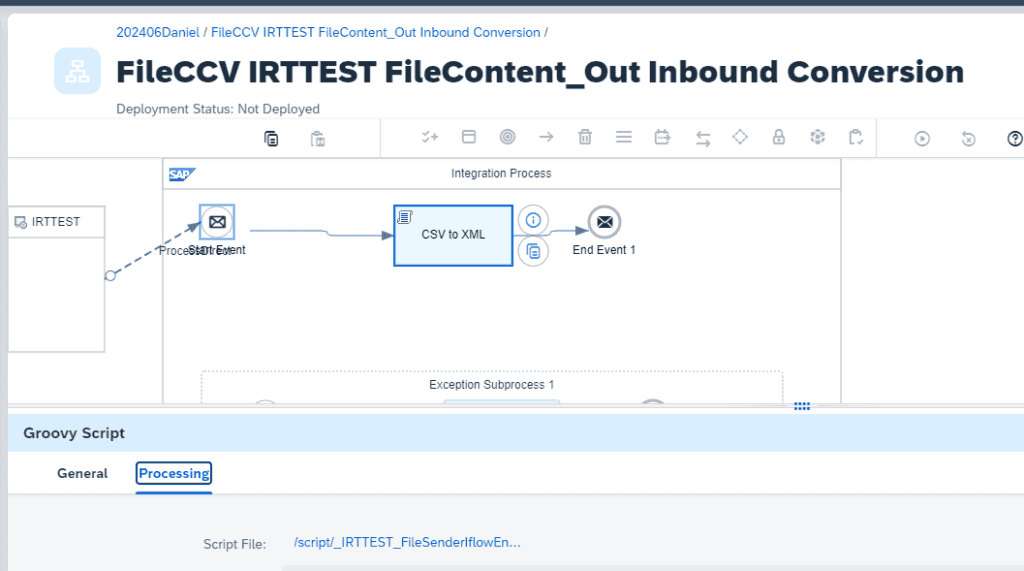
Migration report stability
We found that in some cases there where SAP Integration was not as expected. It could be a modules had been deleted or access to the SAP PI system. We have improved the reports to make sure they deliver a better result. You can also see the the filters in the report to only focus on the ICOs in your current phase.