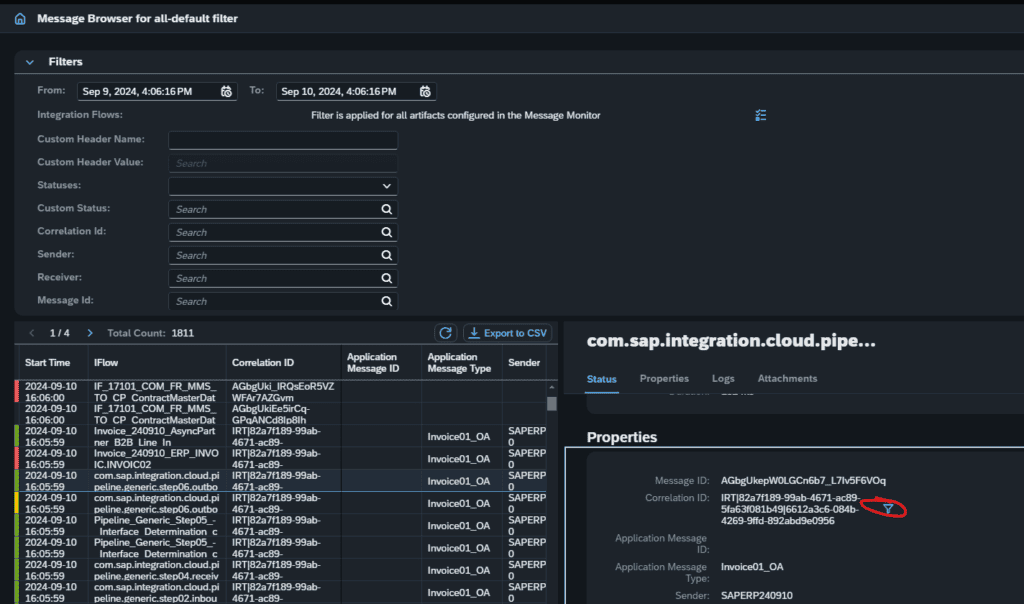From a user experience perspective we have been adding quite a lot to the 2409 release. You will probably not experience it except but just see the ease of use has been increased and more cases have been supported.
What is included in this release:
SAP Cloud Integration Fingerprint
Is iFlow version 1.0.8 the same as version 1.0.8 in production?
Hopefully. But we don’t know without checking all versions.
We have now given all Cloud Integration objects a fingerprint. This will enable you to easily spot if two versions are the same. Notice there can be a lot easier to spot if something has been changed. We have removed all the different elements that does not affect running the integration like timestamps etc.
So now you will get a new warning in our landscape report.
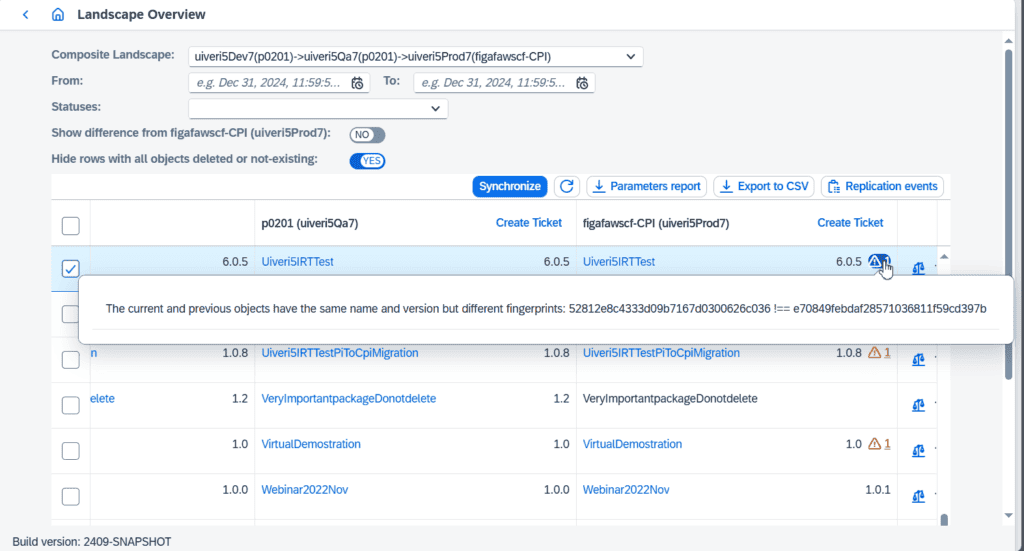
You can also see it all in the CSV export that will allow you to check even more of the specific setup.
Checking design guidelines in transport
SAP have been steadily improving the design guidelines in their application. This allows you to check if the iFlows follows SAPs best practice for integration.
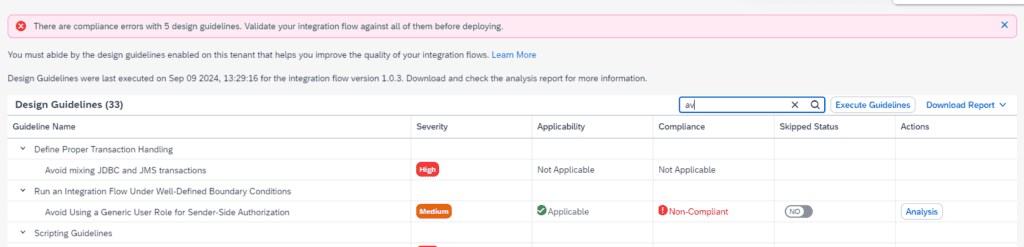
Now once you create a transport you can also run the check for all iFlow in the transport. There is a new button on the ticket page that will enable you to perform the check.
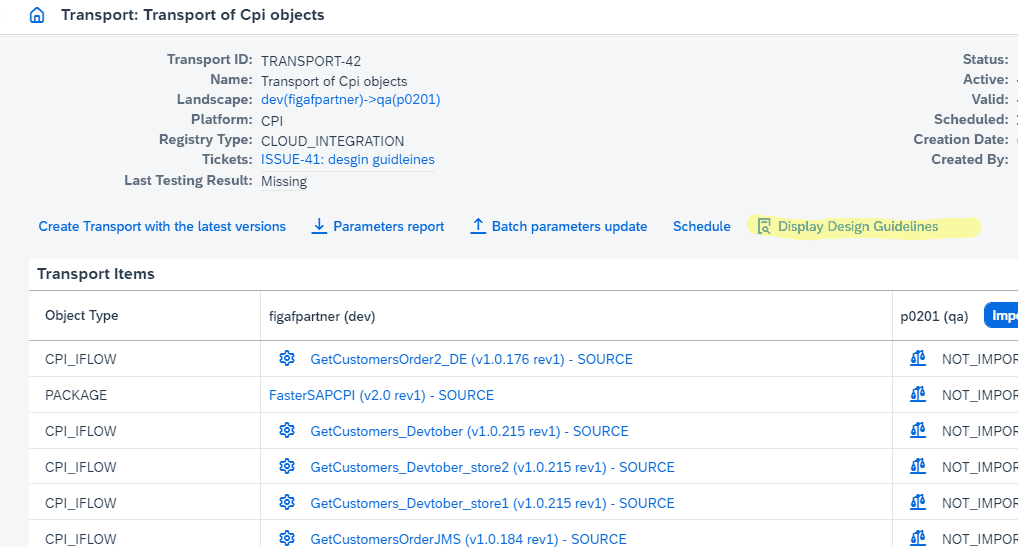
Once you click the Design Guidelines it will run the query for all your iFlows. You will then be able to perform the check for all iFlows. In the list you will see all the Design Guidelines that are non compliant. And if someone has decided to skip one and the reason.
If you want to go more into details click the iFlow and open it.Then you can perform the detailed check.
But this will dramatic improve the way you are checking your Designs as a part of the approval process.
We do have more about governance.
- Sending all your iFlows to Git repository where you then can perform CPIlint, static code analysis and more. You can get the status back to your transport overview so users does not need git access.
- Tagging rules a simple way to add checks for certain parts in the BPMN model. You can check if iFlow is using plain FTP and then get a warning when performing the transport.
- IFlow naming guidelines to see if you have named your named your iFlows correctly.
All of this check is not blocking, it is up to your approve to validate if it is correct or it can be an exception.
PI to Cloud Integration migration
We have gotten numerous support requests on the Migraiton journey and it is something that we have been adding a few bug and improves on besides the part mention here.
We also added support for pipeline concept version 1.0.6 in our august patches, so please check that flow.
Assessment report now including BPMN interfaces
One thing that impacts your migration is how your interfaces has been used in a BPMN scenario. Now you can on the ICO in the assessment report see if they have been used in the in a BPMN process.
To access this you need to give Figaf user the role SAP_BPM_SolutionManager
or the action bpm.solutionmanager
You can of course not use the Figaf tool to migrate the ICOs but I think it will make it easier to understand the impact of the ICOs.
Migration layout
We did hear a few comments that our migration layout did have some unnecessary bends on the lines and they did not look as pleasing as you wanted.
We have not added a bit of effort to make them look better. I hope you will like it.
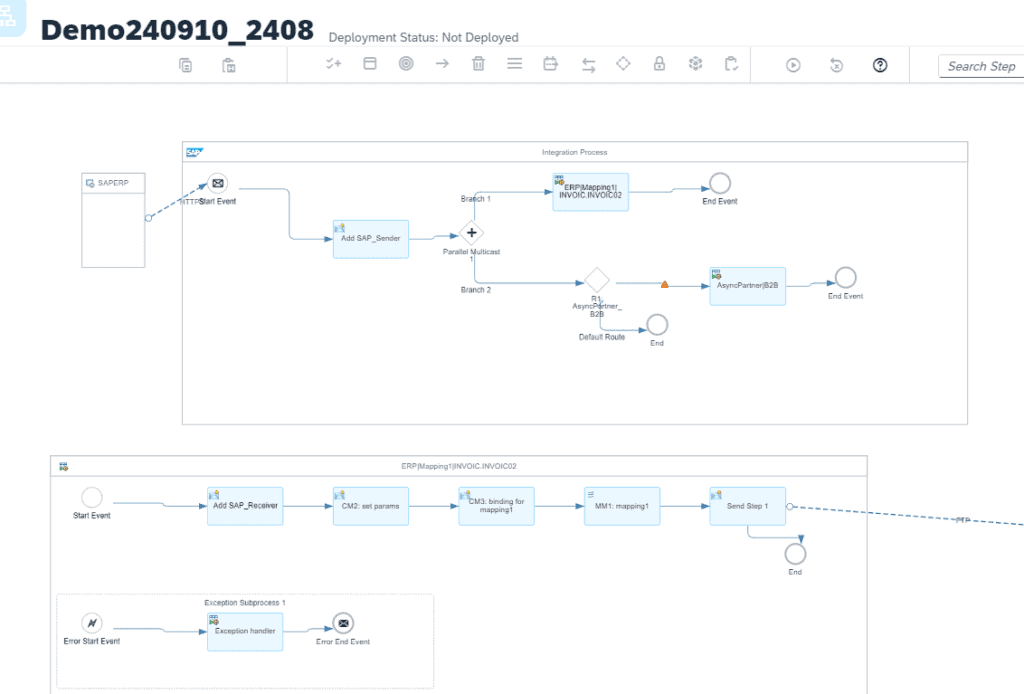
To this in the latest release
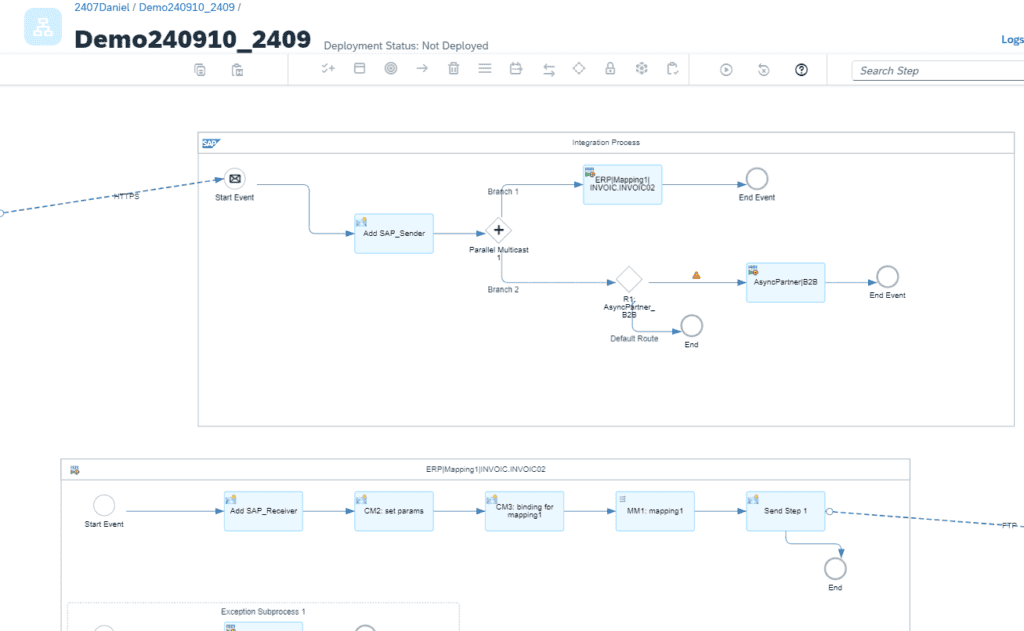
Migration improvements
In our conversion to we have run into many issues at customers site that we have added.
- Variables that were not liked correctly in mappings.
- IN is a keyword in Groovy, so you cant name a variable in. So in variables are renamed.
- Improved UDF Editor to find the right UDFs to test.
Monitoring improvement
One action that I often use when looking on for instance, pipelines concept is to use the correlation id to search find the messages it relates to. You can now click on the correlation id and see the related messages.