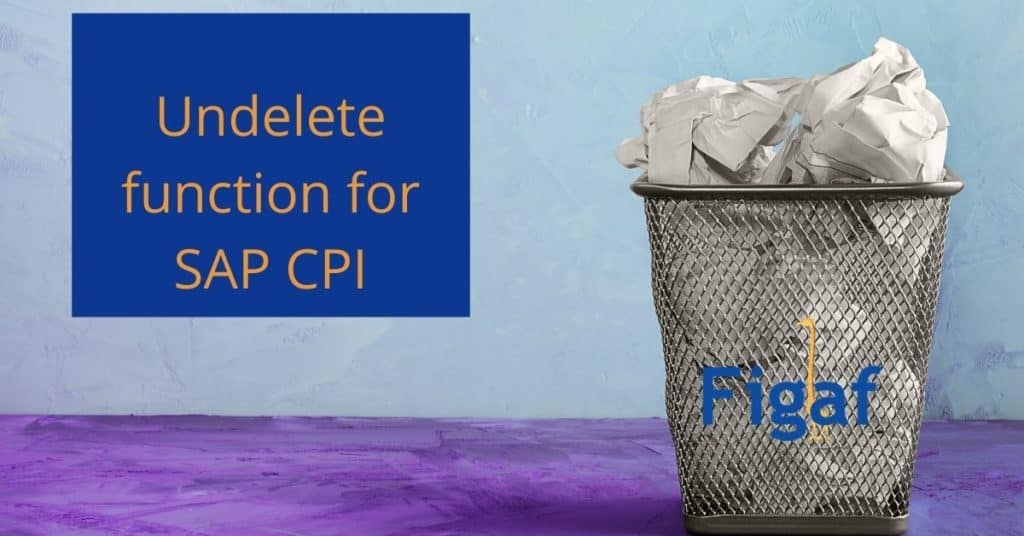I’m sorry you ended here. It probably means you have lost some of your iflows. I hope this will help you.
I was doing some work to clean up our SAP CPI development system. By a mistake, I got to delete a few objects that I should have deleted.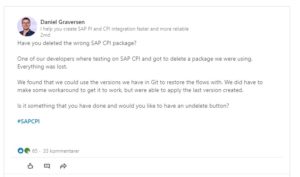
Then I had to figure out how I could restore it. There was no undelete button or garbage can. I found we did that the objects in our Git repository since we place everything there. We did have to do some workaround to get it to work. I wrote about how it was possible with the tool then.
It was a common issue that other people had experienced and many had developed elaborate workarounds. So I decided that we should add that functionality to the Figaf DevOps Tool since we already have all the objects for it.
The SAP Recommended approach can be found in note 2600246 – How to recover an Integration Flow?
So now we have added a restore button in the Figaf DevOps Tool, that will allow you to restore or undelete packages, iflows, and value mappings. You just need to select Browse deleted objects.
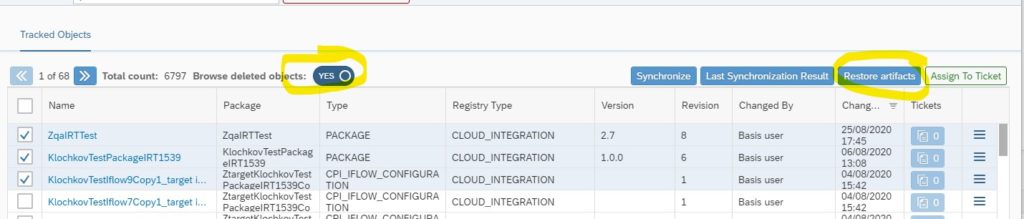
You can see it in action here.
Try the Figaf DevOps Tool today so you will not miss important objects that are deleted by a mistake. Just click Get DevOps Tools and get started.