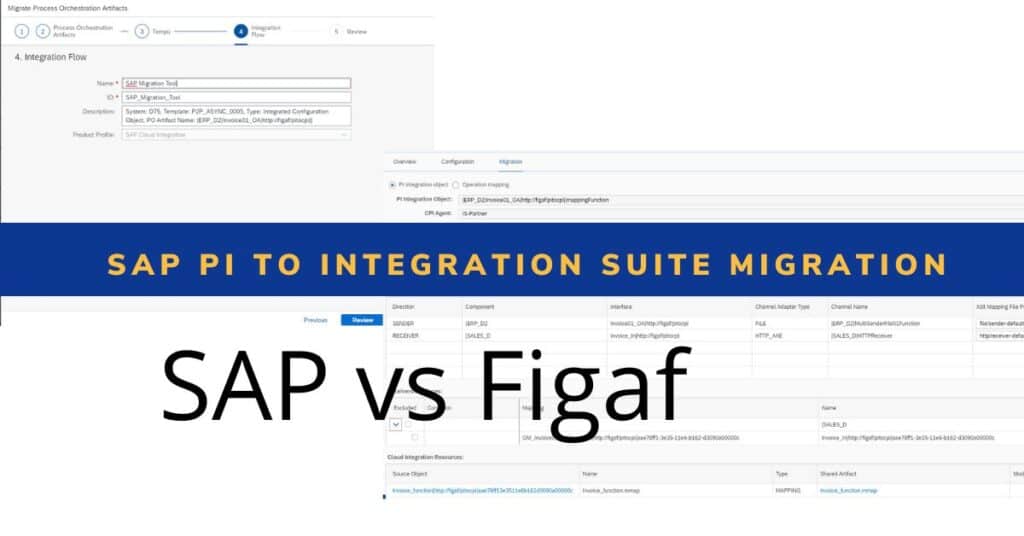With the recent release of SAPs Migration tool, we can migrate the integration. Does it mean you can now migrate everything with the standard SAP tool, or can you save time using Figaf Migration Tool? What are the limits of each tool? Both Tools are going to evolve over time.
TL;DR
Figaf can save you a lot of time on your migration projects allowing you to have one click migrations for a lot more cases. Use it for the cases not supported by SAP or where the generated iflows are more useful.
Is there a business case for purchasing migrations for 100 EUR pr ICO? Does the tool reduce your migration effort by just one hour?
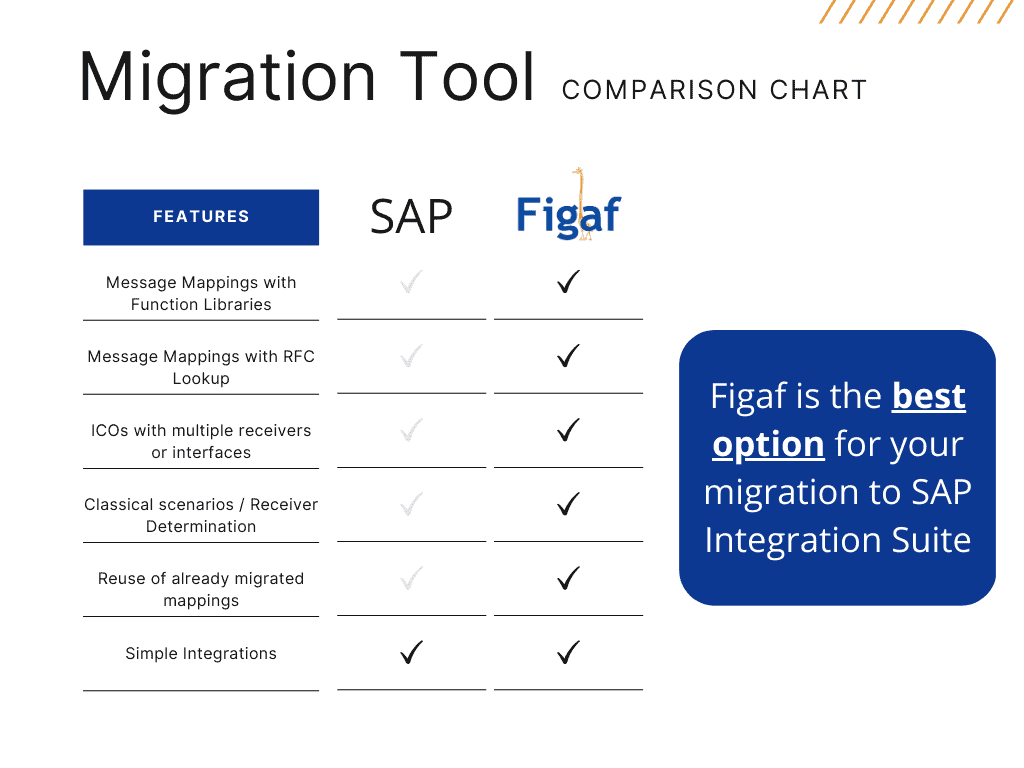
I have performed some tests to see if it makes sense and what the effort of running the migration is. I would always recommend that you check up on yourself to run your own validation because I’m biased and it may not fit your landscape.
ICO with one receiver with Parameters
This is a simple ICO with one message mapping and one receiver.
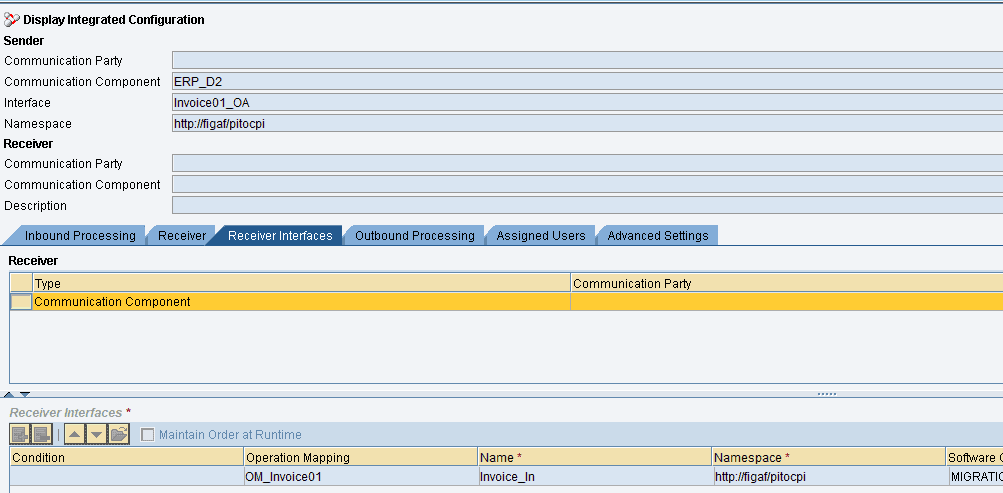
SAP does this quite well. There is a setting for using JMS for the first part of the flow. However, is the mapping parameters not included in the mapping.
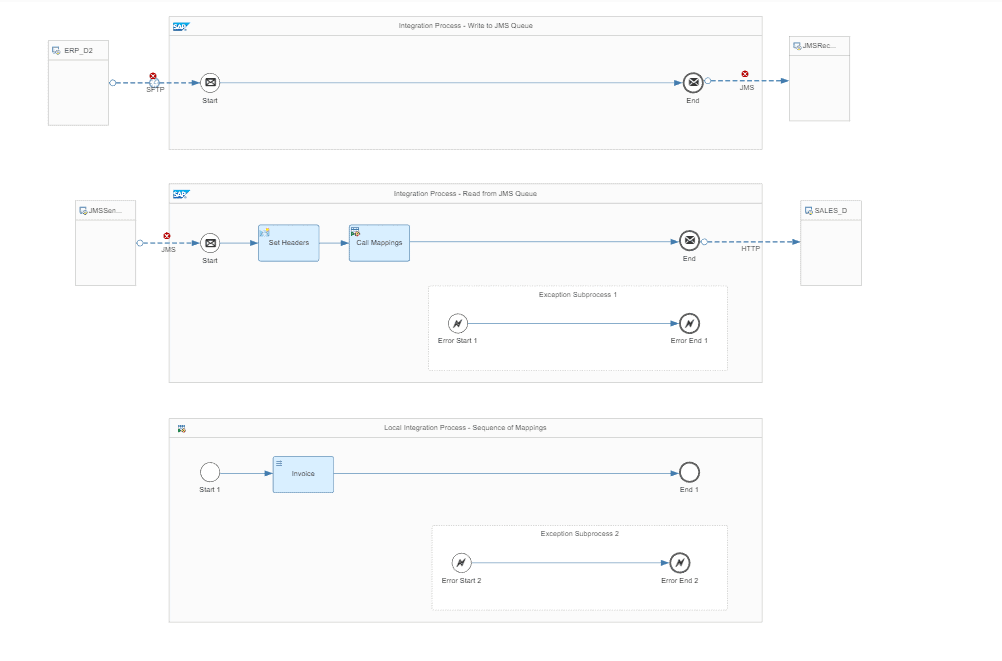
Figaf adds a separate content modifier and some UDFs to allow you to use parameters in the mapping. For the mapping, they are not used, so there is not a problem here. Figaf currently does not support sending data via a JMS or retry, but we have that in the scope.
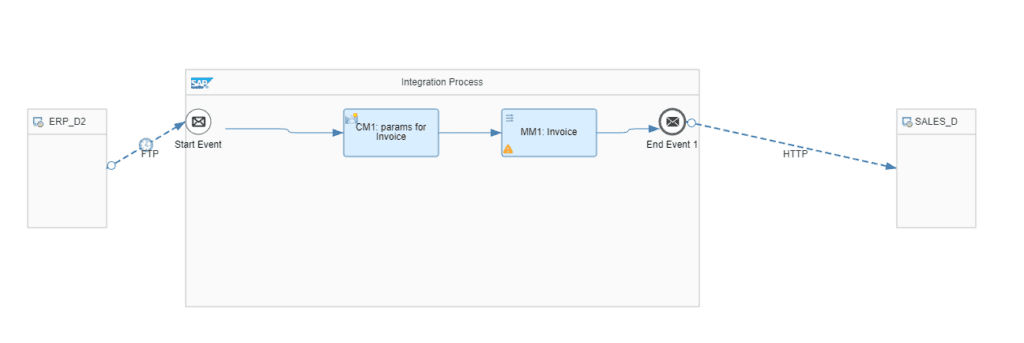
SAP: Provide a fixed set of configurations to handle the connections, and nothing is Externalized.
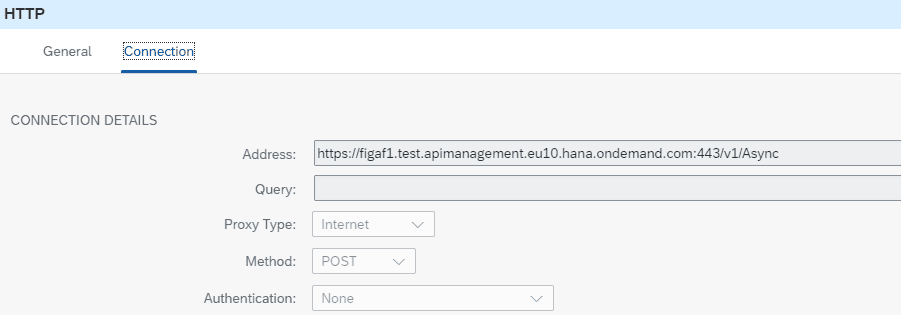
Figaf: Channel mapping. Here we have externalized parameters, and you can decide how to perform the mapping yourself using our XSLT to handle the mapping. This makes sense if you have a lot of one type adapters.
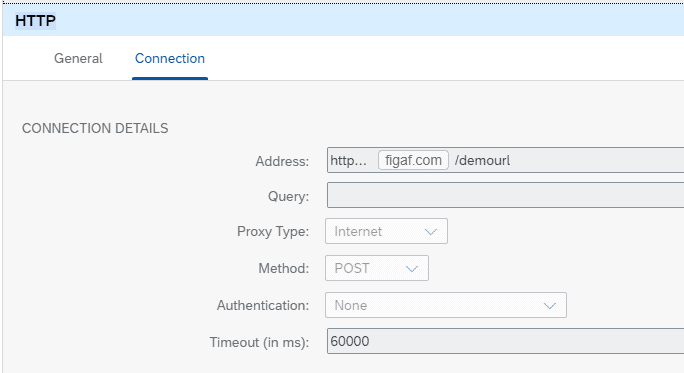
ICO with two receivers
Same mappings but just sends the message to two receivers
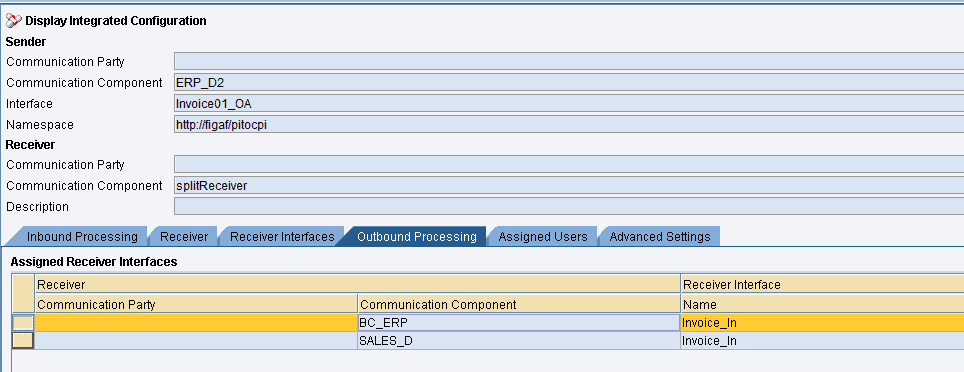
SAP Just creates an empty iflow, but it adds the used message mappings.
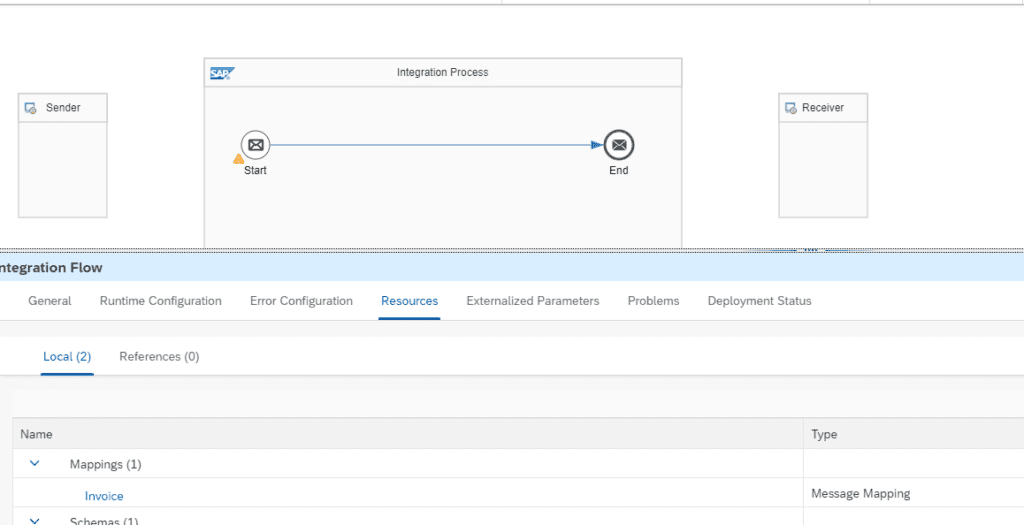
Figaf creates routing for both receivers and interface split.
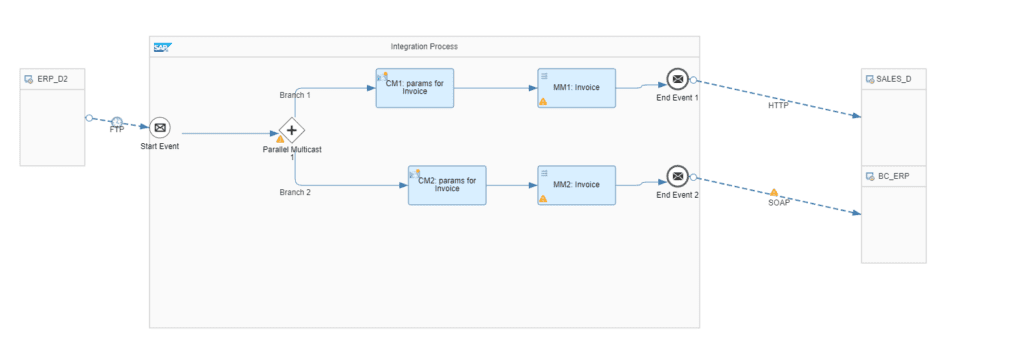
ICO with Operation Mapping with 3 message mappings
Here we have the same mapping copied three times. I just wanted to check what happened if no close matching template was found. There is one that covers 2 message mappings.
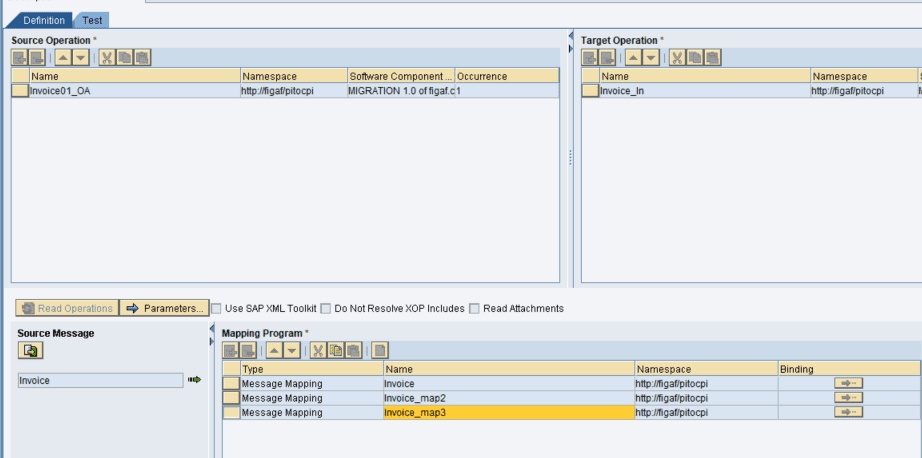
SAP created an iflow with the 3 mappings in the flow, but it does not have a template for the setup.
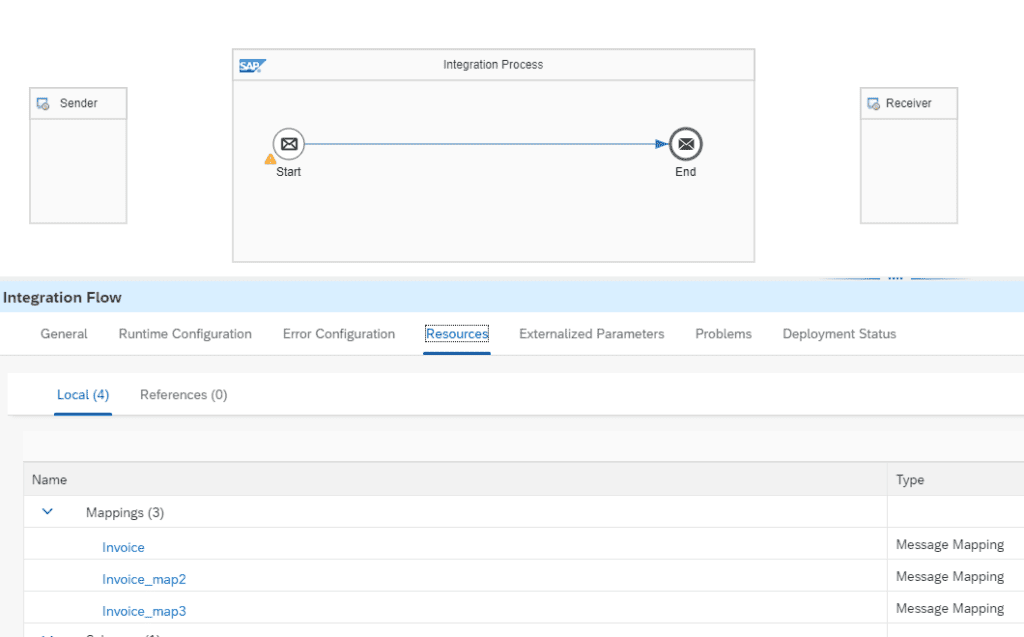
Figaf creates a full iflow with the 3 mappings. There could potentially be a difference in the mapping parameters for each, which is why Parameters for mappings are added for each step.
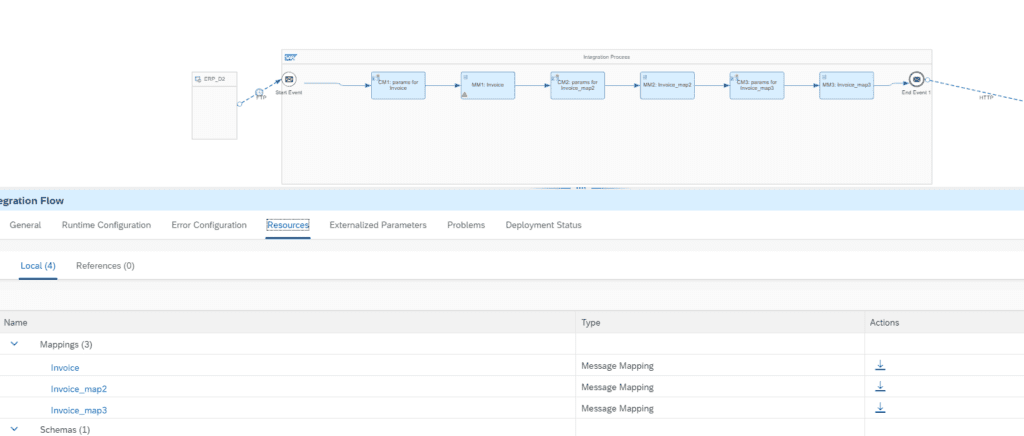
ICO with Mapping that has Function Lib
What happens if we have a message mapping that uses a Function Library? Here we have added a simple external Function Library.
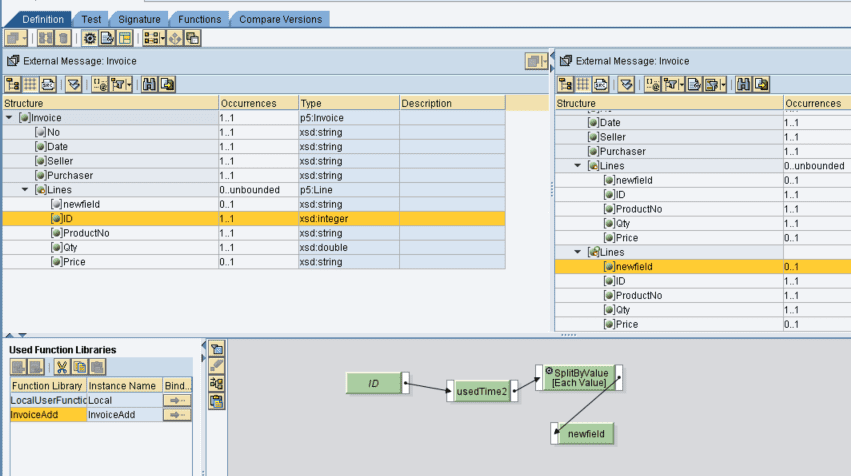
SAP shows the following error, and nothing will work. I could not find anything related to this in the log.
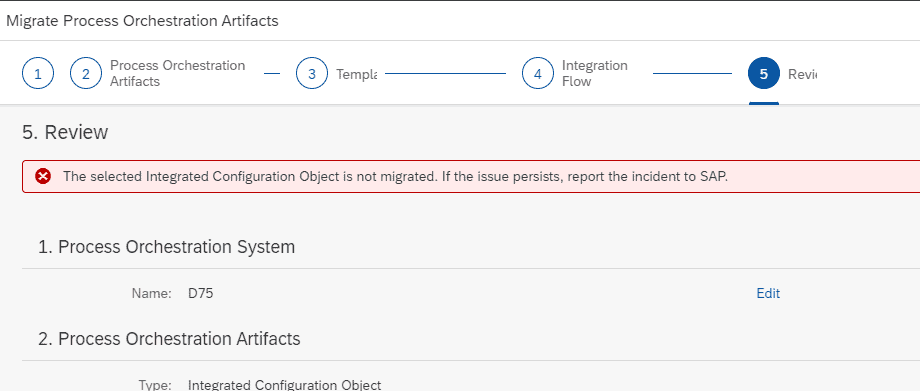
Update 30 May 2023: SAP has now released information about the Function Library importer in Cloud Integration. This will be also at an option to import this later, so this case will be supported within the next few months.
Figaf does handle the migration of the mapping and the Function Library.
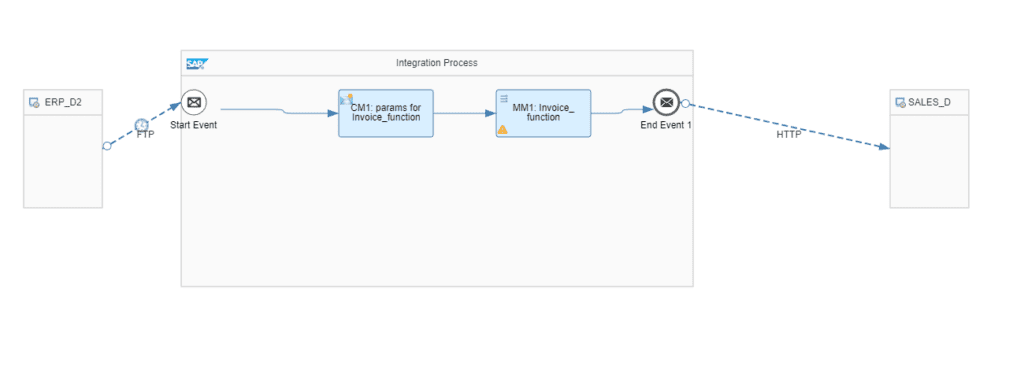
It automatically creates a script like the following. That allows you to continue to use the UDFs. There can be some cleanup if you use the container since the object is replaced with MappingContext, which does not give access to the same functions. In the Figaf tool, you will get a warning.
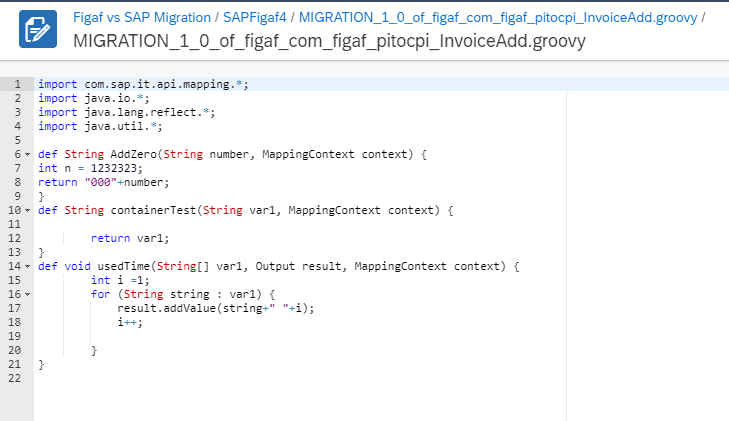
What features does Figaf more have
There are several other features that the Figaf Tool brings that make your life easier as an integration developer.
- Usability is a bit challenging with SAPs migration tool. You need to go remember a lot of search parameters to get it to work, and you need to remember which model flow works for your scenario.
- Conversion mapping of Functions Liberaes and inclusion in the API
- Reuse of message mappings and Function Library, so next time you use the object, you don’t need to implement it. This makes it much easier to migrate the content and reuse the adjustments you made. The feature is updated in 2302.
- Handle Mappings of parameters and RFCloop gets a separate RFC function that you can implement to support your settings.
- Filter mappings so you can create iFlows of the items that really matter
- Testing endpoints mapping is included and saved as metadata. So it becomes a lot easier to test the integration.
- SAP only supports Integration Suite and only PI version 7.5. Figaf supports migration to Neo/CF and also 7.1-7.5.
- Externalized parameters is created when migrating channels, and you can customize the mapping for the channels where you have a lot of scenarios.
We have a few more improvements to make the process better. We plan on creating the standard flow with build error handling, so you can get reprocessing of failed messages using the JMS setup.
Remember, you can still get the Figafs Test tool for free to manage your migration projects and test your migration. Then you can always try our migration to see how much time it can save you. You can signup at figaf.com/migrationedition