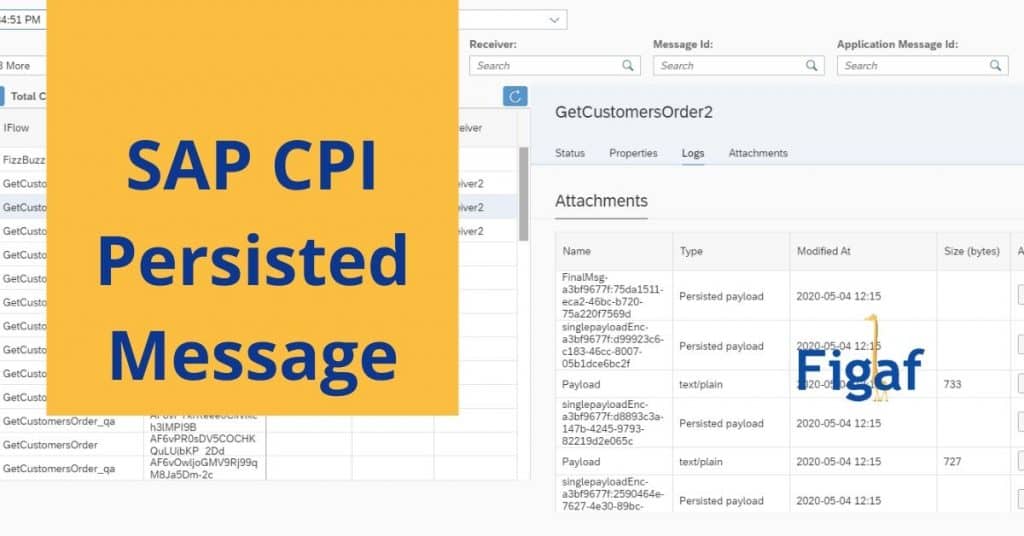The normal way for saving payloads in SAP CPI has been the MPL Attachment. The benefit is that it makes it possible to see the payloads in the standard SAP CPI monitor. The bad thing is that MPL approach has some performance and thruput limits.
The better approach is then to use the Message Persist step. It can safe the file to the database easier and it is much simpler to add to the flow. This will just persist the message in a different way. The challenge is the standard monitor from SAP CPI does not support this view. There is therefore not a really optimal solution for finding the payloads. Therefore users will most likely save the trace to the MPL Attachments. Or you will have to build your own monitor for SAP CPI.
We want to make it as easy as possible to monitor your iflow. You should not develop your own monitor. We have now added the payloads into our iflow monitor, so you can see both MPL attachments and Persisted messages in the monitor. It makes it a lot easier to handle the monitor, and you can even let the business users monitor the data.
The new update is in 2.13 scheduled for 7 May.
Out monitor
In your monitor, we have made it possible to define groups of messages that you want to see in go. So you can have a monitor for Finance with all the relevant information for finance. Then you can give users access to view all of the finance iflows. And then create other groups for other business processes. The users should only be created in Figaf IRT and not in CPI.
We also wanted to make it easier to view the different messages that were a part of your flow. So you can see the payload no matter if it is MPL or Persisted messages. This is now a part of the monitor.

You can see the monitor in action here.
Alerting
A monitor is good if you want to see what is going on in the system. We also have alerting capabilities that allow you to set rules on failed messages and get a notification on how to resolve the errors. This way you can speed up the support process.
Try the monitor
You can try the Figaf IRT tool. It is pretty simple to get started.
For the monitor we have prices starting at just 149 Eur/month/agent.
Try our cloud version or self hosted.
It takes just a few minutes to get started with each version.