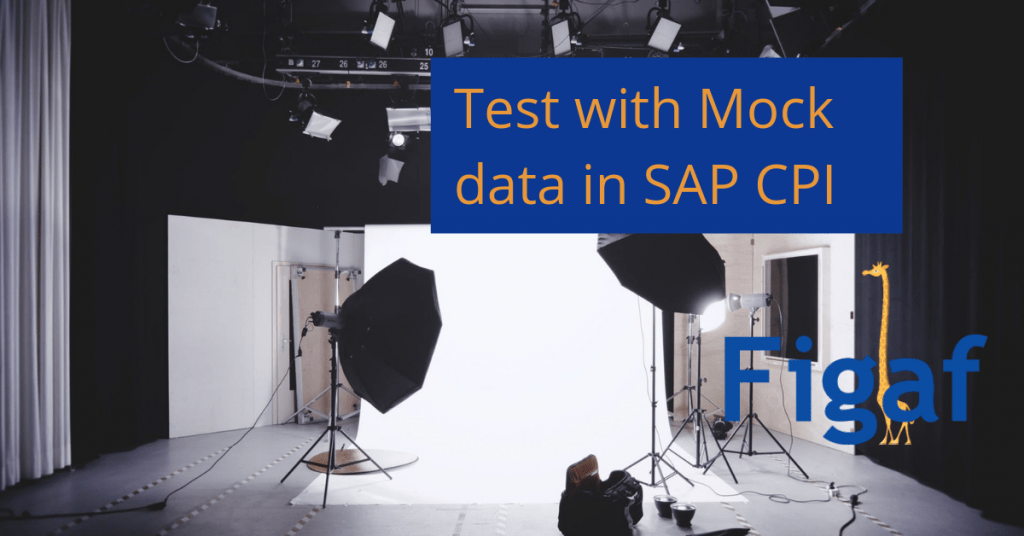If you start making any changes to your SAP CPI system you will end up with problems where you need to be able to test your integration flows, if you make modifications to your scripts. In most cases, it will require that you have access to the same backed system and create the same requests.
Figaf have been supporting testing of SAP CPI for about 1 year. We was able to do it in the following way.
- Switch the integration flow into trace mode.
- Let the user send some messages
- Figaf IRT could then pick up all the trace data and use it as a baseline.
To test an integration flow it did the following.
- Switch the integration flow into trace mode.
- Figaf would send the input data
- Figaf IRT could then pick up all the trace data
- Compare the data with the original data.
It did provide an easy way to test your iflows with and enabled users to compare the data. To see if anything had changed.
Why we needed a new way of testing
The old way is good if the flows you don’t have many backed services you are connecting with and they are able to reply the same data. If you have SuccessFactors it may be difficult to create or fire the same employ multiply times. Or if your interface is expecting a delta of data, then you will not without making modification be able to fetch the correct data.
And then we want to be able to run the test more often, so we can be sure nothing is impacted. It could be our new approach about adding shared resources to SAP CPI, so if you make a modification in a script it will update all the other iflows.
Or if possible be able to run it on the next release of SAP CPI to see that nothing is affected.
How testing SAP CPI with mock data work
The testing work a little different than if you have any receiver adapters. Figaf will create a copy of the iFlow, and replace all Receiver channels with a HTTP call to the Figaf IRT server. It will send information about the current test case and what part of the process it is in. The API exposed at the Figaf server will then return the HTTP headers that have been changed in the process and also the body.
As a user the only thing you need to change is how to select that the test should be performed with mock data.
If there is a change in the iflow then Figaf would automatically synchronize the testing copy, and deploy it.
You can see the demo of how the service works.
As you can see it works pretty simple to get to work. Just one tick mark on the Testing Template. The solution does work with Cloud Connector if you have CPI on your local installation of IRT, you will just need some settings to specify URL and cloud connector information when configuring the iflows.
What are the limits of mock data
With the mock data there is some limits. Some we can probably find a way to solve with more development and feedback from customers.
- You will not be able to test your adapter.
- You be able to test any binary objects in the headers, it is not possible to recover them.
- It does not support Enrich scenarios at the moment.
Try it your self
You can download Figaf tool and run it in your own landscape or you can try it out in our cloud deployment.