Trial Download Page
We want you to get started quickly. It’s possible to get the trial set up within 30 minutes. However, if you like us to set the trial up according to your requirements, learn more about how the tool can help your company, then start with the kick-off meeting.
The DevOps Suite contains various tools to improve your integration processes from development, transport, testing, and support. During this 30-day trial, you’ll recognize new ways to release better integrations faster. Let’s get started.
Need Assistance? Check out our installation guide or visit the Figaf Installation and Learning Center.
Instructions for Self-Installation
- Download the jar file bellow
- Create a bat file as described bellow under “Bootstrap script”
- Go to localhost:8089
- On the license page, add the license key you got in a separate email
- Go to agents’ tabs and add your SAP PI or SAP CPI systems
- Now you can create a test case in the Testing Tool-> Integration Objects
- Create a landscape with your systems so that you can transport your integration
License
You should have received an email with the license key. Otherwise please register on https://figaf.com/
Download
Figaf DevOps Tool
2404.1 Download here 2024-04-25 Release Notes
PI Agent SCA
irt-agent-2.13.8.sca 2020-07-30
Bootstrap script
Create a run-irt.bat file in the same folder where irt jar file is saved with the following content
Java 17
Remember to update the filename to the current version of Figaf jar
If you dont have a java 17 we recommend adoptium
java -Dloader.path="./libs" -Djavax.net.ssl.trustStoreType=Windows-ROOT ^
--add-modules=java.se --add-exports=java.base/jdk.internal.ref=ALL-UNNAMED --add-opens=java.base/java.lang=ALL-UNNAMED --add-opens=java.base/java.nio=ALL-UNNAMED --add-opens=java.base/sun.nio.ch=ALL-UNNAMED --add-opens=java.management/sun.management=ALL-UNNAMED --add-opens=jdk.management/com.sun.management.internal=ALL-UNNAMED --add-opens=java.base/java.util=ALL-UNNAMED ^
-jar "figaf-tool-2404.jar" ^
--server.port=8089 ^
--irt.url="http://localhost:8089"
pause
Problem running
If you dont have the correct java in your classpath you can specify it in the bat file the following way. If the wrong java is specified you will end up with some strange errors that you can see in the log or the terminal.
If the java is placed in a subfolder of the batfile it can be specified the following way. Or you can use “c:\program files\java\java17..\bin\java” in the start of the file.
If you have OneDrive it can also give problem. Then create the folder c:\figaf and place the files here. Then it saves some problems.
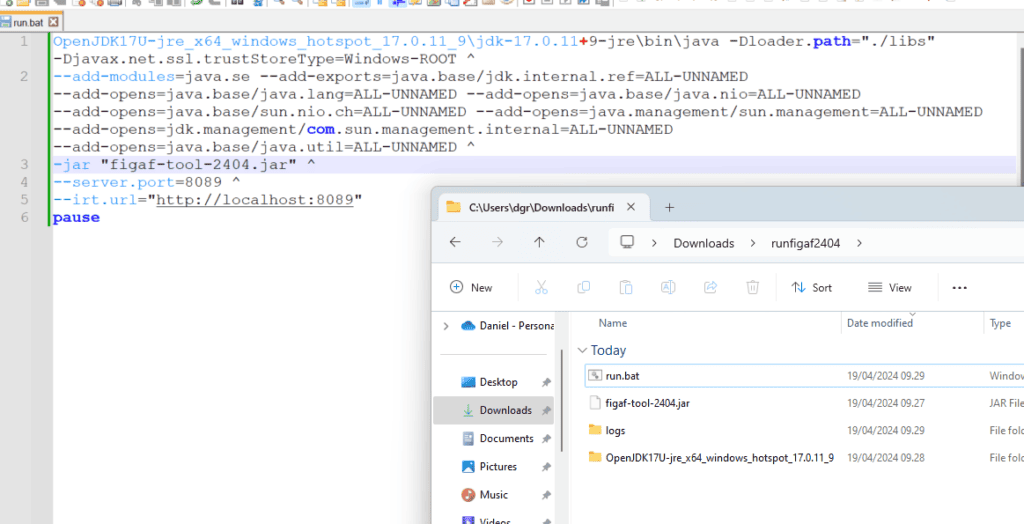
Deploy to SAP BTP
We are now hosting the Figaf DevOps Suite on the SAP Business Technology Platform.
Go here to learn how to run our application on the SAP BTP platform.
