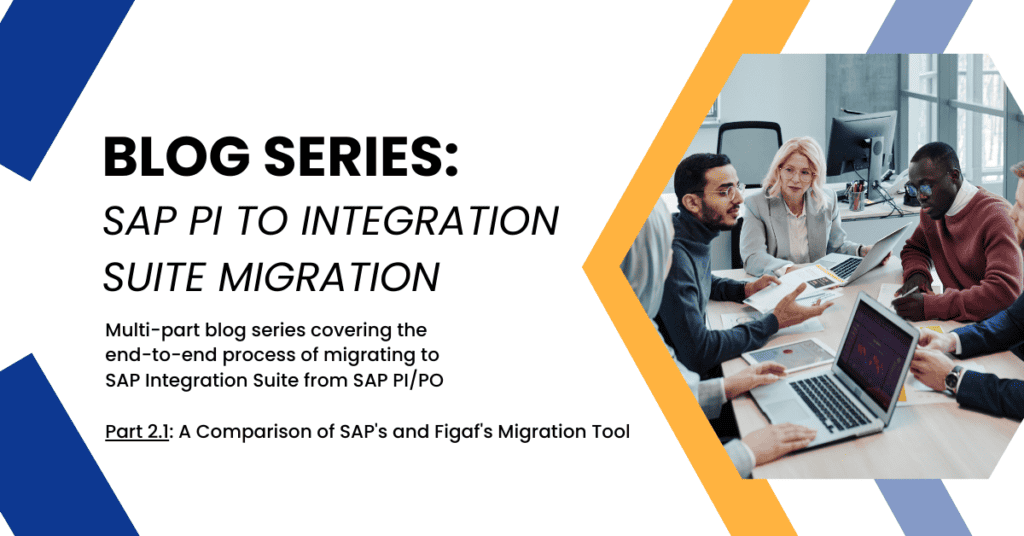This post is part of a blog series that attempts to cover majority of your migration to SAP Integration Suite as a topic.
To see the index and first post in this series, you can go here.
You can use Figaf for free in your migration projects. Just sign up for the Free Migration Edition of the Figaf DevOps Suite. Then you can easily get started with using the tool. Figaf covers all the needs you have for your migration projects.
Customers of SAP Integration Suite can use SAPs free migration tool. It offers users with the ability to migrate a ICOs to SAP Integration Suite.
We have built our own migration tool and improved it over the last year. This is a paid tool that we believe simplifies your migration making it a more cost effective solution.
Some integrations may not work in SAP but work with Figaf or vise versa. You therefore need to understand what will work best for your scenarios.
SAP’s Approach
SAP is based on templates. You can see the list of templates here. That means you can only migrate to one of those templates. If your structure of your ICO will not be migrated.
There is also limited support for message mappings with Funciton libraries. They need to be migrated as Message Mapping objects where they can be using the FL.
How well the tool works depend on your landscape. SAP does have a roadmap and will improve over time.
Figaf’s Approach
We started out building BPMN models for the structure in the ICO or Receiver Determination. This means we can migrate all cases, though some better than others. There is still going to be some manual work to ensure your integration works smooth.
This is a license service that you will need to pay for. The price is based on ICO + Operation Mapping pairs you have. The price stats at 100 EUR pr pair. There is some volume discount. You can tryout the free trial.
Routing based on the structure of the ICO or Receiver Determination. For each receiver and receiver interface a new local process is created. This allows more specific error handing and route. Xpath conditions are translated. The process comes with build in retry for failed messages.
Message Mappings are migrated and updated. The tool update mapped parameters and constants that are not supported by the standard Cloud Integration mappings. Function Libraries can use SAP Standard FL object or our Custom Groovy conversion. You need both because they have different challenges. It is possible to reuse the objects easily.
Channel is mapped in Figaf by a custom XSLT that enables you to define how you want a special migration to happen. This will allow you to setup File to SFTP or FTPS how you will be doing the handling. This simplifies the development. You will also only be able to configure the elements that you decide. There are some standard templates but it takes 5 minutes to create a custom template for the scenarios you have.
Special development we have added support for File Content Converter using the same configuration and setup as SAPs original setup. This allows you to migrate these cases without much impact. There is also a specific B2B mode that will enable you to migrate all your existing B2B interfaces without having to rebuild the mappings.
Support for dual stack systems. Figaf support migration of 7.11-7.5 both dual stack objects and ICO. This enables you to migrate without having to upgrade first. Our focus on development is 7.5 SP 17.
Faster changes. We have been making new modifications to our tooling in one week from idea to released patch, allowing you to continue with your migration effort. It does depend on the challenge and our current backlog. Try to compare this with SAPs timelines.
Cost and Risk reduction
We believe the Figaf migration approach will enable you to migrate your integration much faster and enable us to justify a price for the migration. The more Integration you can perform automatic there more time you have to focus on areas that do not make sense to migrate.
The cost of the project will be lower because less work is needed for manual work to update migrations to run. There will still be some. This also will allow you to have more junior developers on the team.
With the build in test tool you also can test the integration once you have delivered the migration. If you perform the testing you can always fix the scenario.
Pilot project
We already recommend that you do a pilot project before you start full scale of your migration. Here you should evaluate both tools and see what will enable you most cost effective to migrate certain scenarios. There are going to be 3 scenarios:
- Some that SAPs tool enables you to migrate faster
- Somewhere Figaf is the most cost effective way
- You will need to redesign because it is not possible.
It is better to have multiple options to perform the migration. See more on the pilot project here.