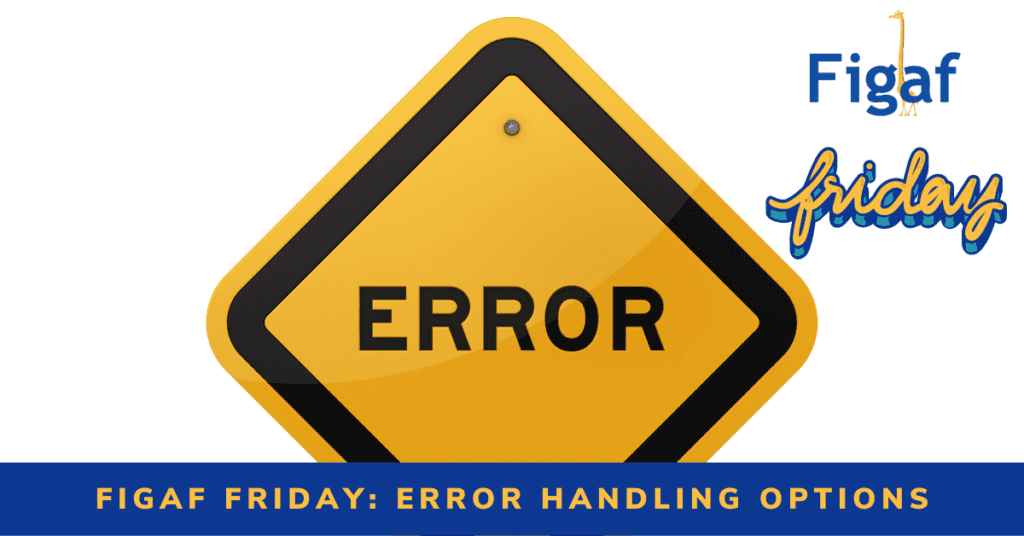Errors will always occur in your SAP Integration. The interesting thing is how you react to it.
How do you handle or monitor errors in your SAP Integration when something breaks or causes failures in your SAP PI/PO or SAP Cloud Integration?
Remember, an error is not just something for the Integration Team; it is a business process that fails with an unexpected outcome for the business. The integration is there for a purpose, so it is not just some small technical thing you should fix.
There are two approaches to handling errors:
1) Fix them so that errors will not happen anymore
2) Find out which errors can be ignored in SAP Integration. I have seen many errors and processes for handling them in different organizations where they just get a huge list of emails with errors, and they manually have to understand what can be ignored.
Option 1 – Fix them
If you go with Option 1, it becomes time become much easier to monitor time or the system because there error no more errors in the landscape. In both PI and SAP Cloud Integration/CPI, there are different ways to ensure errors will not occur again or inform the correct people. You can build your integration more robustly.
The problem is that you would end up with a monster of an application that is difficult to make changes to. It will depend on how you can handle the errors gracefully without adding too much logic around them.
Option 2 – Ignore Them
With Option 2, you would need to ensure that the support teams know which errors can safely be ignored. You need a good tool to filter the errors and discover what is happening. An inbox with all alerts will not cut it.
For Option 2, Figaf provides a good way of filtering the messages and giving information about what can be ignored and what is something new. Figaf is also easy to use with option 1, where you want to get informed about errors and the correct people should be notified.
Alerts in Figaf where you can see which rules have been found for each event. Rules can easily be defined with Xpath that, is prefilled, and can be modified. It will be selected as the default rule if no event is found.
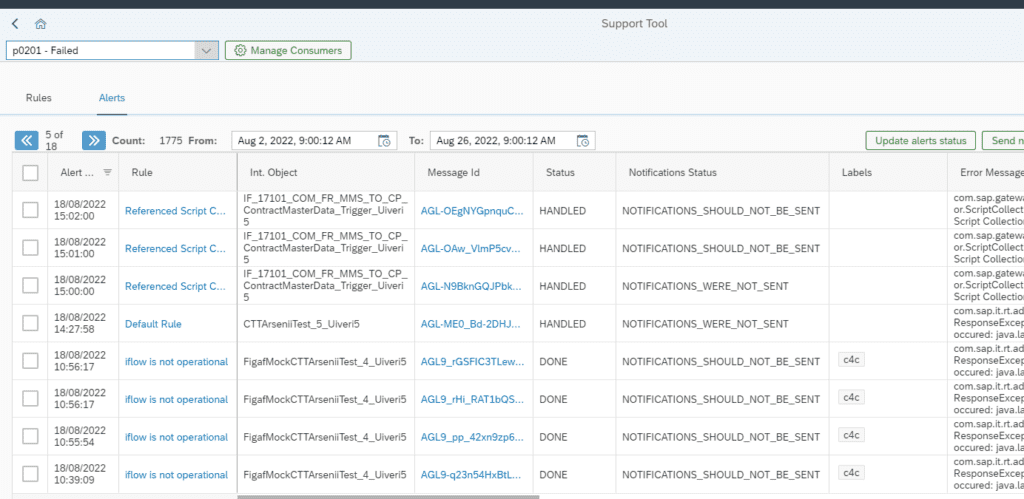
There is a simple way to add rules, so each time you find an error, you can document it and make the next person know how to fix it.
There is no single solution that covers everybody, but I normally recommend fixing errors gracefully, so your integration works without errors. Then maybe leave the errors that occur less than once a month and leave them for the monitoring process.
It is really easy to get started with monitoring SAP Cloud Integration with Figaf. You can get started in as little as 10 minutes to start monitoring your SAP Cloud Integration.