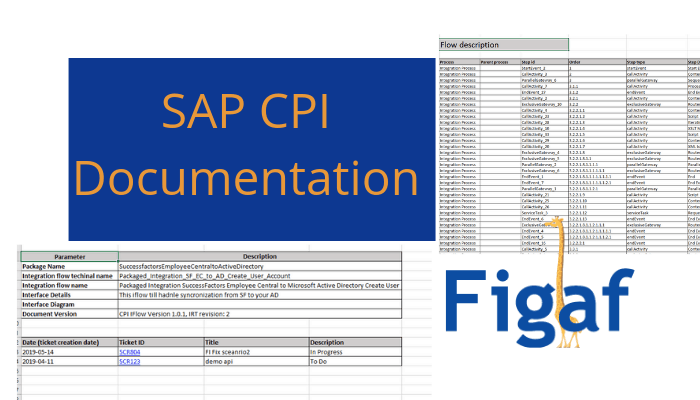Documentation of integration has always been a strange thing. It has been pretty challenging to make sure we documented the details correctly and had enough information with. Usually you will just get some document designed to document some other thing and then try to adapt it to your integration. That will never give a good result. You may be compliant but just a waste of time if the documentation is not useful.
With release 2303.1 you are able to get the documentation update in a git repository each time they are updated.
For SAP PI/PO we have for ages been using a Word template for the documentation of each interface. We support that with the Figaf IRT tool, so you can generate it fast. You can see an example of the SAP PI documentation here. The inspiration was to avoid having the documentation that was never updated and always had the initial version.
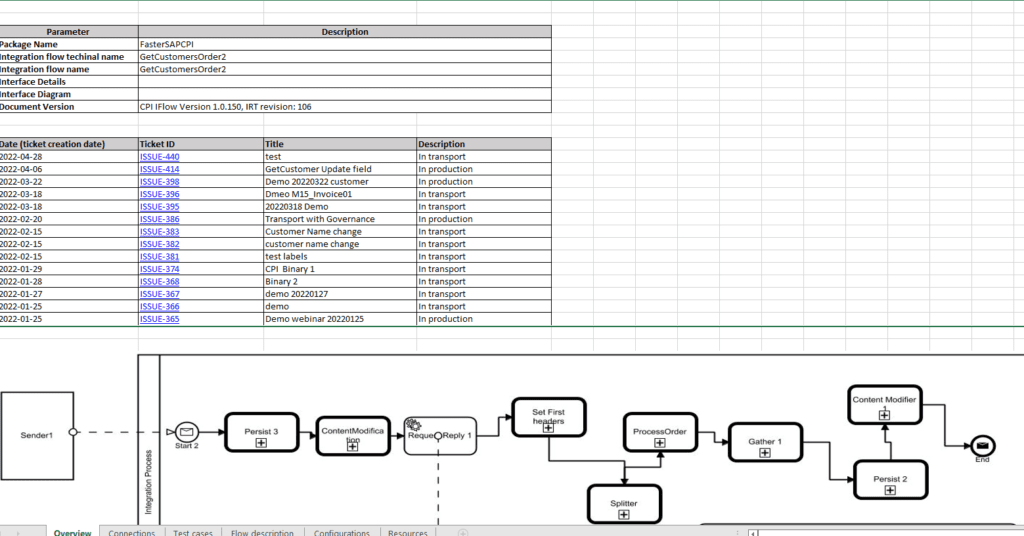
I did find an example of a SAP CPI template in the best practice guide. I did not like if for a few assumptions:
- It was focusing on the wrong things that were a bit to detailed and too generic. Like a file conversion, or mapping it just has empty tabs that users need to fill in.
- It could not be automated every well, which meant it did require a lot of user governance to host the information
- It was juggling 3 different adapters and not showing the required details
I wanted to improve the process and make it even easier to capture the most important part of a CPI Iflow. It ended up with the following information:
- Overview of the iFlow header information like name and description
- History of changes logged with business requirements
- Overview of the process
- Connection sender and receiver together with information
- Test cases you have created for the tool
- Flow description which is a table representation of the iflow. It will give some overview of how the different steps are connected
- Configuration parameters are configured in the full landscape, so you got some information on what is being used and the relevant resources.
- Resources and the lat change data for them.
We have made it possible to auto-generate this iflow, so you don’t need to perform the documentation yourself.
Here is an example of the autogenerated file. This saves you a lot of work in creating documentation.
There are ways to improve the document with more information. If you have anything that you think will provide value and make it easier to understand the documentation. Do let us know.
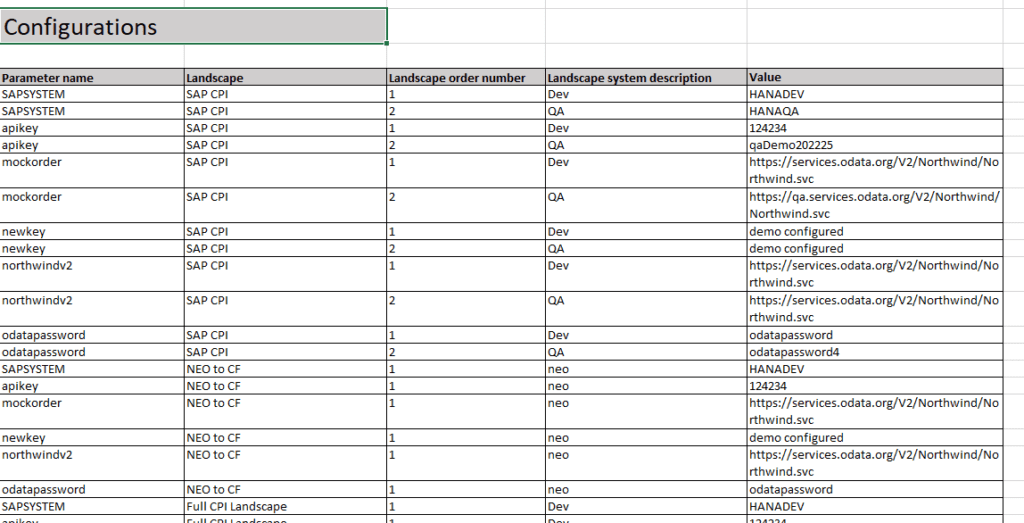
Automated documentation does have some limits like being able to update it in different places, and add the extra information that makes sense.
You can try it own on your own iflows and see how it performs in your landscape.
–