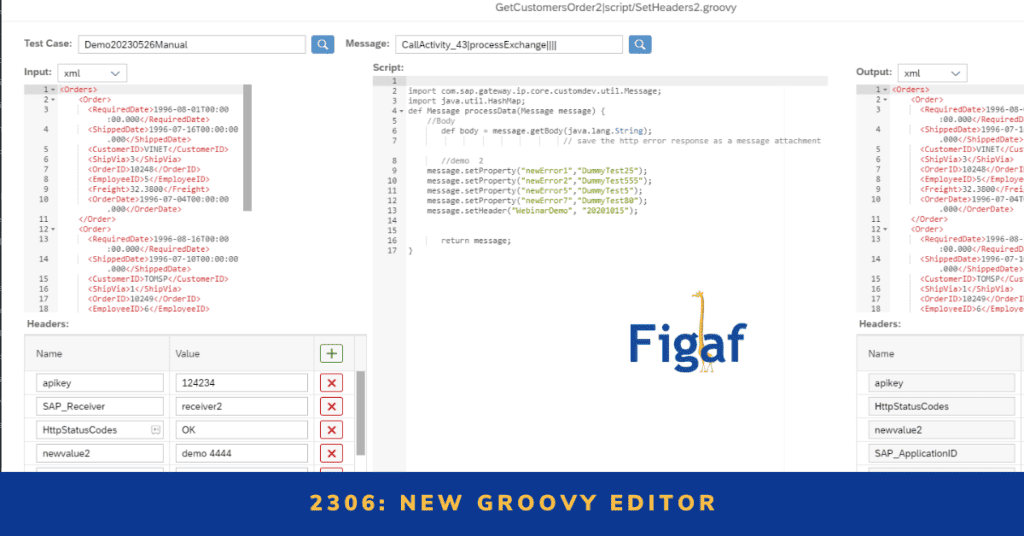We have released 2306. This is the release we have gotten certified by SAP. One of the main things we have been implementing is security to be certified.
Security improvements
The main part where we have been improving CSRF protection and Content Security Policy. For the use of the tool so fair, we don’t see this could be used. And different security assessments for customers, we have seen similar requests. This also leads to rewriting some of our UI interactions to make a more modern approach but in general no changes for the usage.
New Editor to edit Groovy
We wanted to make it easier for developers to edit Groovy and update the content. In Figaf we have two important aspect that gives users and advantage. Access to your Groovy code and test cases. It with this combination, you can now run the code with real data. Just create a test case and you have data to evaluate the code.
To execute the scripts Figaf will leverage your Cloud Integration, so you know it will be in the same context as the developer. No processing of data outside your Figaf Instance or Cloud Integration.
This is pretty early on in the development process, and we have more ideas on how to improve this making it easier for you to develop your integration.
To enable an agent simply select the flag to enable IDE.

Then if you open a Groovy script in Change Tracking Tool and see the following
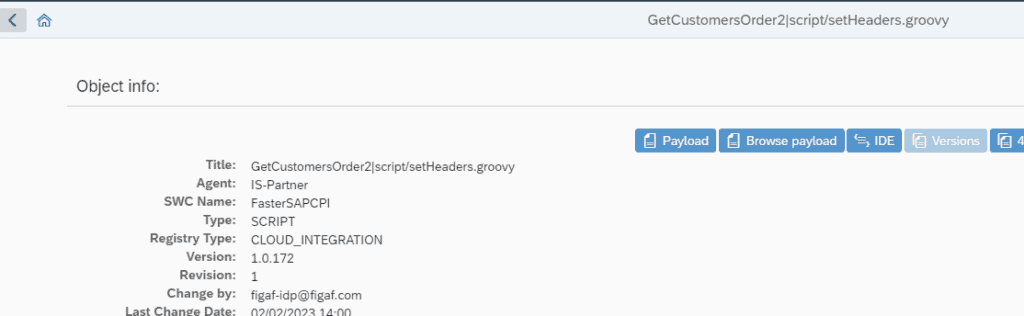
If you click IDE, you get a screen like the following.
You can easily search for a test case to fill in the input area. It is really easy to create test cases for an existing run.
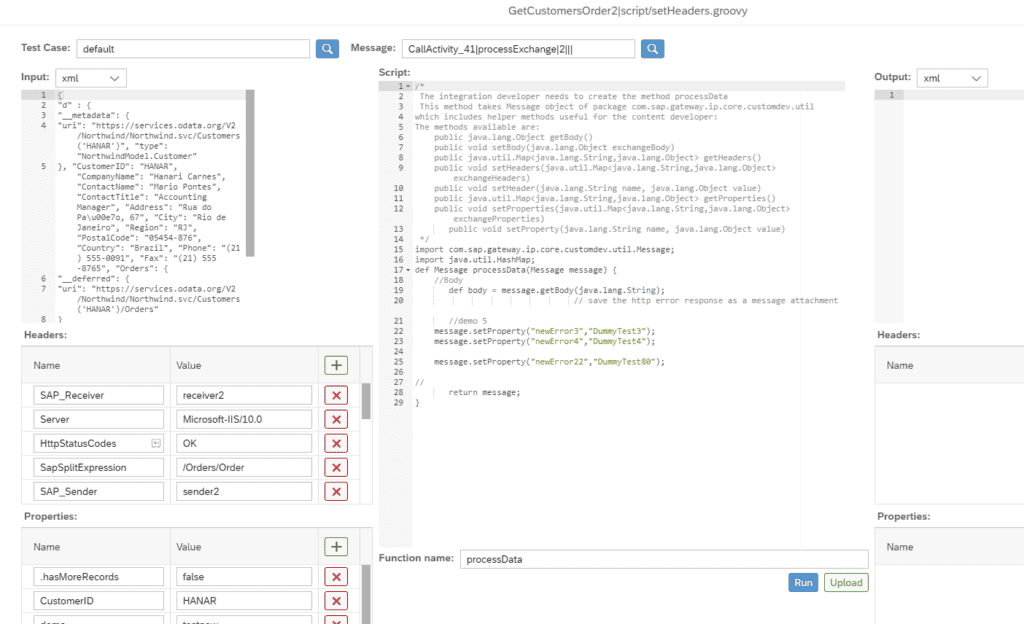
Once you need to run the script click run. You will be informed that Figaf will create a new iflow where the code will run.
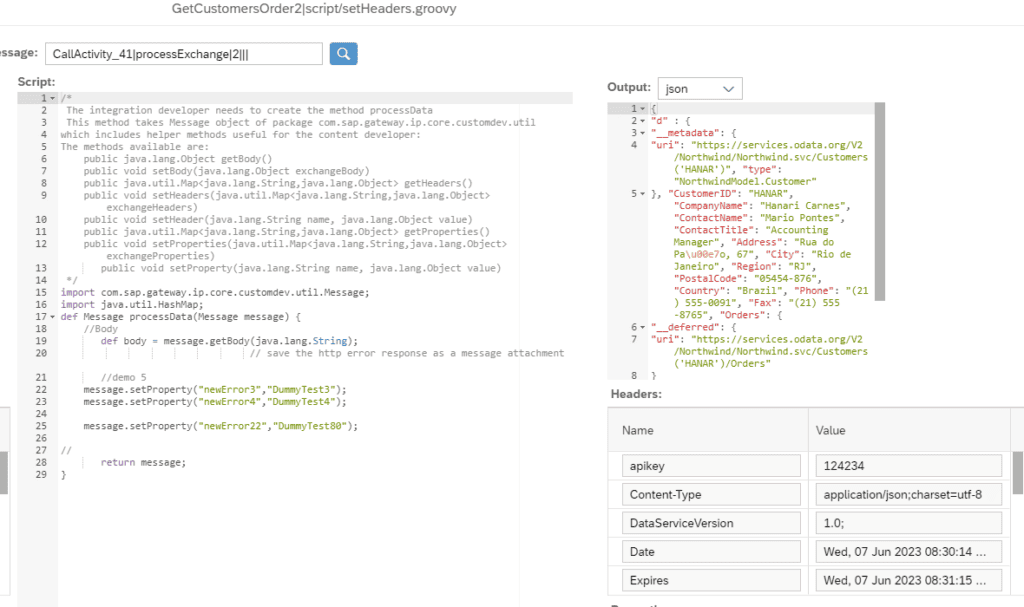
With this you can check the output and see how it performs.
Read more on the Editor here.
Once you are happy with the change, you just select upload the script it uploaded to the iFlow and then synchronized back to Figaf.
Pipeline to check the status
One cool feature we got to add is the ability to use your Git repositories pipeline steps to process the request and check for status of an iflow. You could then get this information back to the user when performing updates of iflows.
This will allow you to run your CPILint or other project to give better code completion checks.
We have created an example for using GitHub Actions and then run CPIlint and our own unit test of an iflow. This way, users should not spend a lot of time on creating the runs.
We will be sharing the script later.
On the agent, you need to add the following checkmark
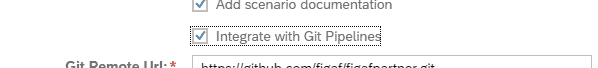
And then to have the pipeline.
If there are any issues with an iflow when performing a transport you will see the following note.
If you click the notification button, you can see why CPILint failed or if you have configured unit tests you will see them here.
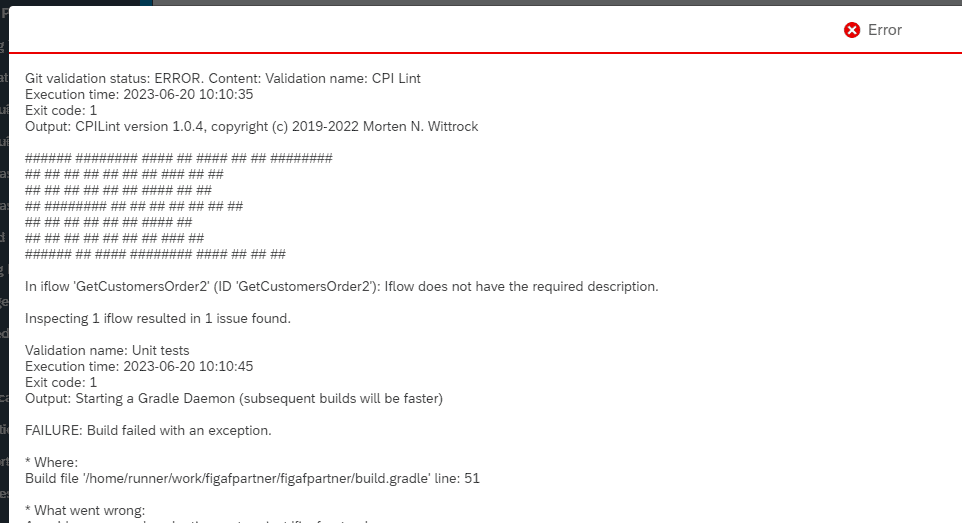
This serves as a good way to check if you all iflows is following your design principles. It is just a warning, so you can choose to ignore it.
PI Test case recording original JSON Payload
If you have PI channels with JSON to XML/XML to JSON conversion, you are now able to record the payload in the original format. This is ideal for migration to Cloud Integration, where you now can test the end-to-end flow. You will need to have log JSON payload enabled in the channel. We may advise you to enable it or ask you to enable the conversion. In Figaf you need to enable the Record JSON Payloads on the Recording configuration.
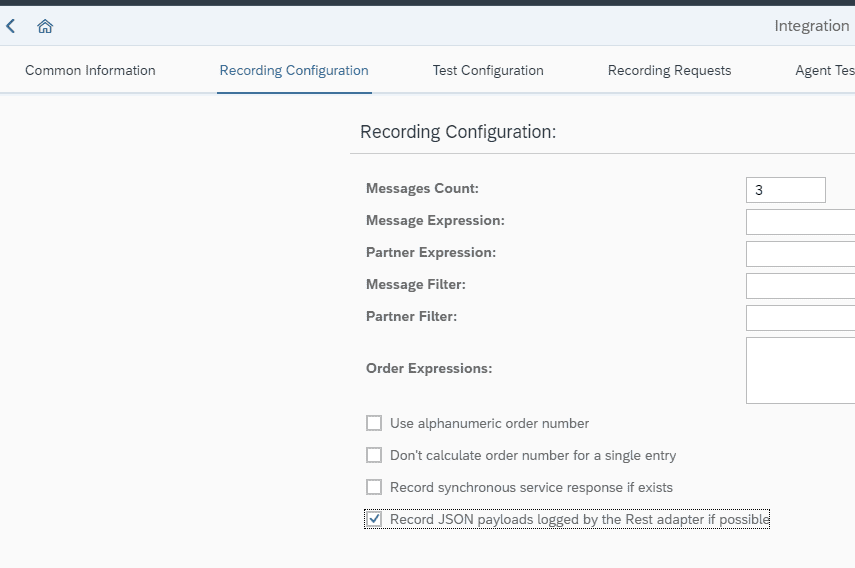
Test run created with this setting will not work to test with SAP PI/PO since we are using XI30 protocol.
Create test cases from Figaf Message Monitor
We have found that some Customers cannot use CPI Helper on their PC. It is a shame because it speeds up development. But you can create test cases from our monitor flow where you can select the flow you want to be targeting. We have also added more context like the Custom Status and improve the navigation the version of the iFlows.
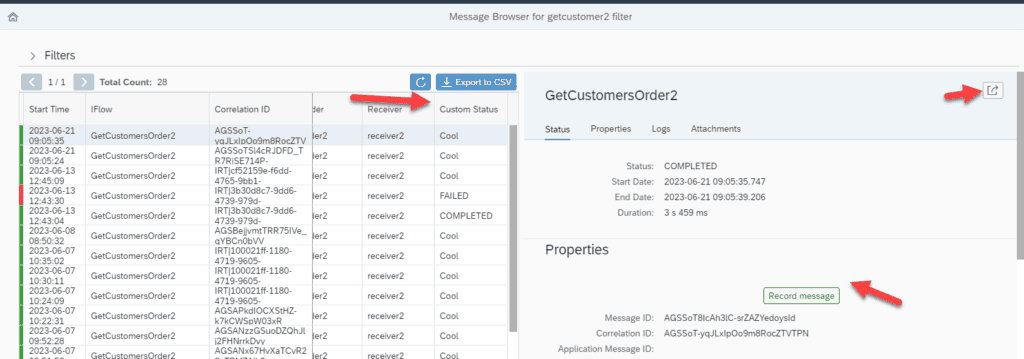
The Custom Status has been added in the alerting also. And for the EDI Message Monitor where you can save payload for longer than 30 day we no will not download paylod with a specific custom status. That way you can avoid fetching information about schedules processes that does not find any messages.
CPIHelper improvement
If you click on the F logo and it is a test run by Figaf it will open the test case. This makes navigation much easier and give a better flow when working with the tool.
What is next?
SAP has released some update on the migration SAP PI/PO objects to integration suite.
- Import Function Libraries as separate objects
- Import of Message- and Data Types
We don’t know how they will be working but we hope to add support for the objects in some of the next releases. Adding more objects will be useful for migration and reuses but it also adds a much better requirement to have governance so you can import the correct objects.
If you upgrade from old version
For all agents you need to select it and perform a forceful synchronization. We need to rebuild some meta data for some different processes.
You can find the release in the normal location or on docker hub.