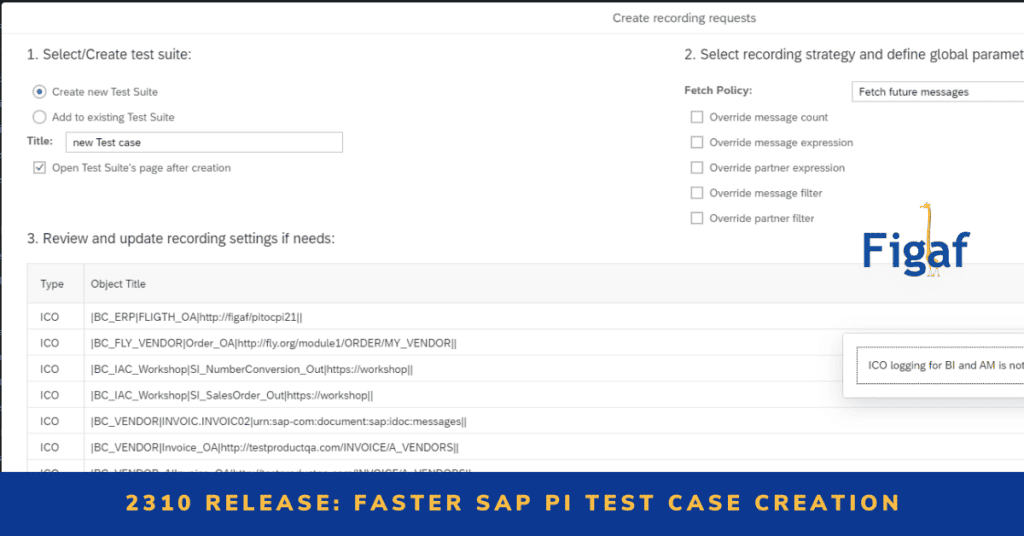Our October release is here with some great improvements to make it easier to use it for managing your integration landscape.
SAP PI/PO test case creation
When we have been helping customers with creating test cases on their SAP PI/PO system. In this process, we have identified different steps that have always caused problems. It usually required a bit of training to go through and figure out how it could be created and what to change.
For migration purposes, it is important that developers can create test cases without having to spend time understanding too much about the landscape.
Much of the confusion was caused by difference in the logging settings, which could affect the test case. When you are creating the recording you can now see if there is any potential challenges with recording messages from it. In some cases there will be an action to trigger an update to set up the algorithm’s best scenario.
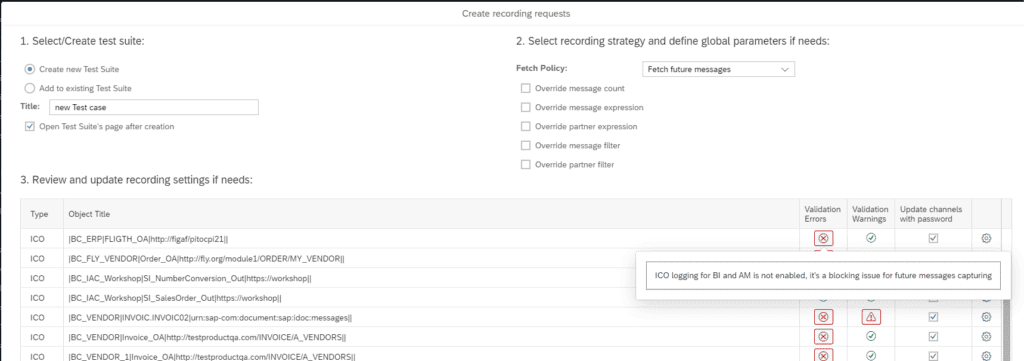
There is also a viewer to see the messages that have been processed. This will give you a much better view of what is going on without needing access to the PI system.
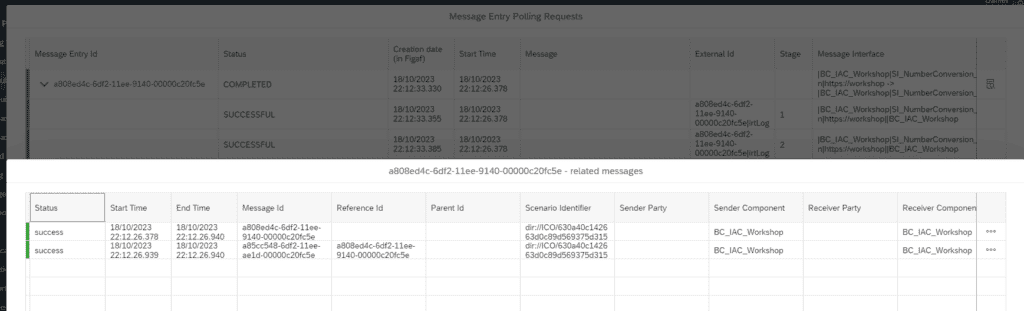
There are a lot more improvements under this topic but they serve the same purpose.
File content converter to support migration
I have a love/hate relationship with SAP PI/PO file content converter. I’m happy we where able to get this into this release. It was hell to get it to work for many scenarios, yet it had a lot of scenarios that it could use. It also means it is used in a lot of integrations, so it needs to be possible to migrate this.
We currently have only supported Text or CSV to XML conversion to see how it is going and with a limited number of supported cases. For Figaf customers, we can enhance the logic to include more scenarios.
Once you click migrate, the tool will add a new File Content Converter to the flow.
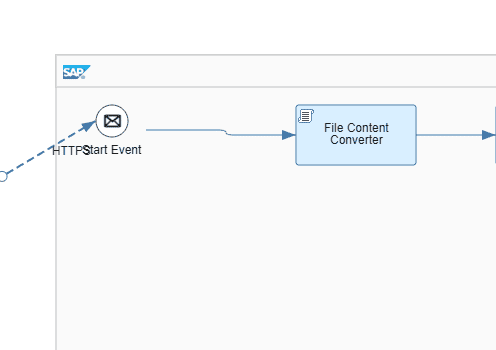
It will also automatically generate the Groovy script with the channel parameters as defined in your mapping. This will make it easy to run the migration.
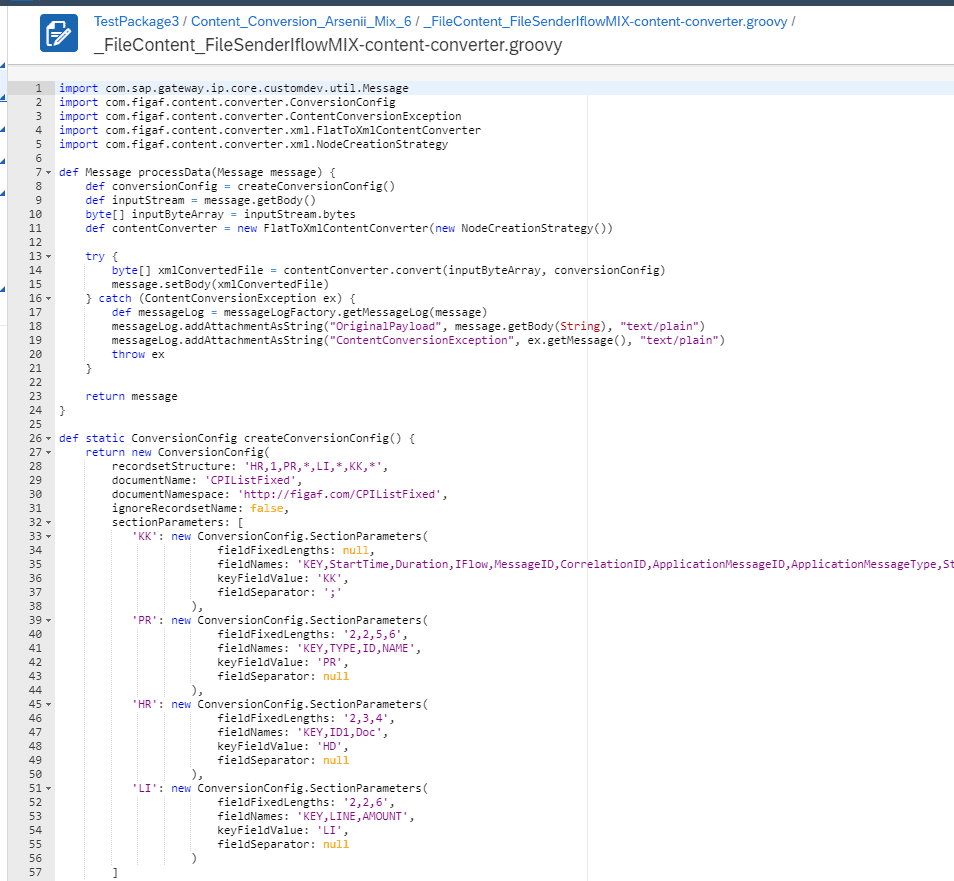
We hope you like this capability and it will make your migration easier. Read more about it here.
Better overview of test run
Each message sent can have many messages that the tool can send in can result in multiple outgoing messages. Now it is easier to see how they relate in the tree view for one inbound message and then multiply the output messages.
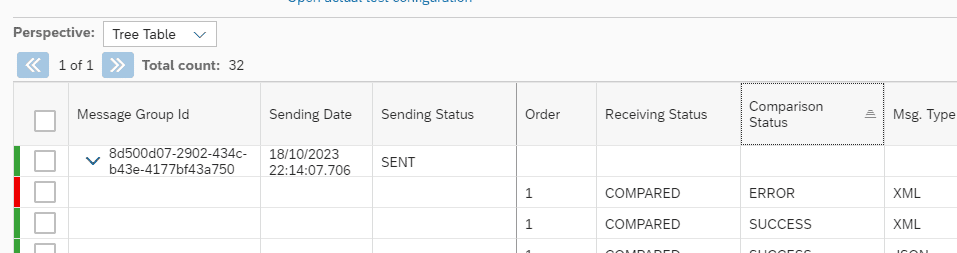
What is the current version of your SAP?
Cloud Integration
It is always nice to understand what version of the tool you have and when it has changed. I have seen the emails that your Integration Suite has been updated but not if it was a big or small improvement. This was where we used to look at @CPITracker on X.
Now we have added a new setting, which will allow you to get better understanding of your current landscape. Just on the application settings add the emails of the people that should get the update.
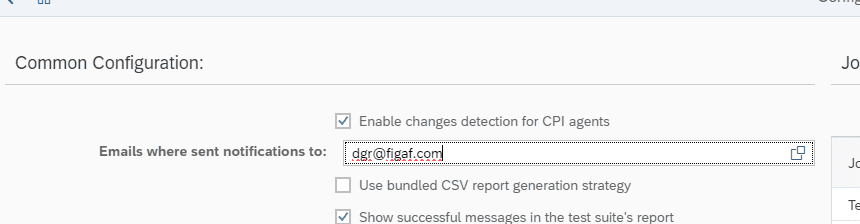
Then each 8 hours Figaf will check the version of Cloud Integration. It it has been changed it will be registered. You can see this under agent -> Show version history.
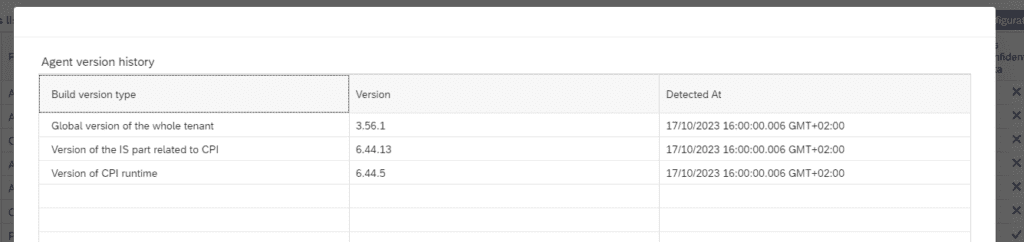
You will receive emails with updated on which tenants has been updated, and if there was an old version you can see what the old version was.
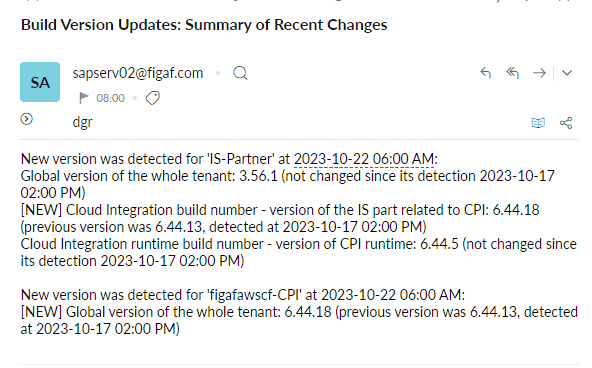
You can also on the agent to and see what the old version is.
Long-running iFlows
We wanted to give you an early warning about how many long-running processes you have in your system. The idea is that if you start getting many messages that takes long time to process.
It could be because backend systems run for a longer period of time. Or you hare running at the scale of what is possible with the current tenant.
You can see the development in the monitoring overview and you can get emails if there are more than a certain number of messages.
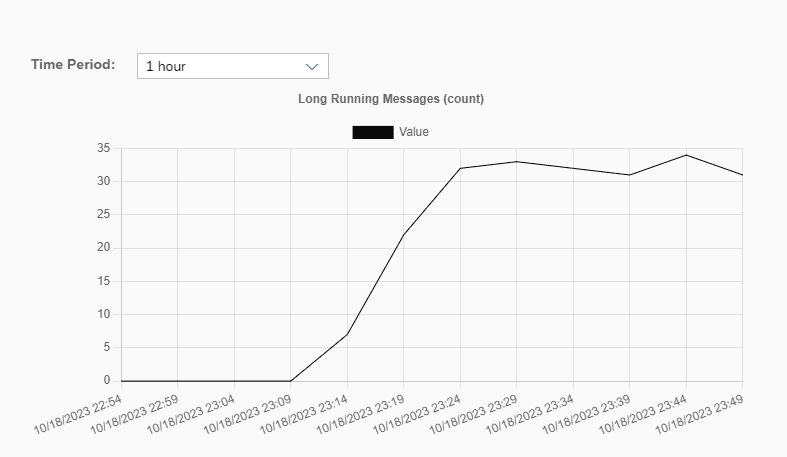
(Simulation of long-running processes)
Also, you can also get an email notification.
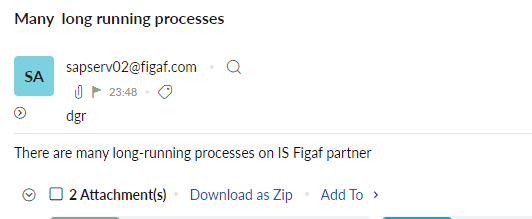
CPI Message overview
We have improved our overview of the Cloud Integration Message overview. So it is possible to filter on the status type and also drill into the specific status. I’m starting to like this as my daily overview of what is processed in my integration.
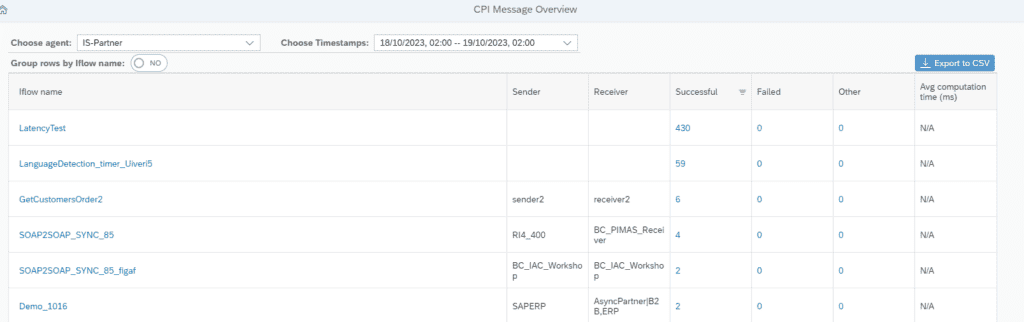
Other improvements
We have made a few security improvements based on recent security assessments by customers, where we wanted to remove the low risk findings we received. And there are also bug fixes and usability improvements.