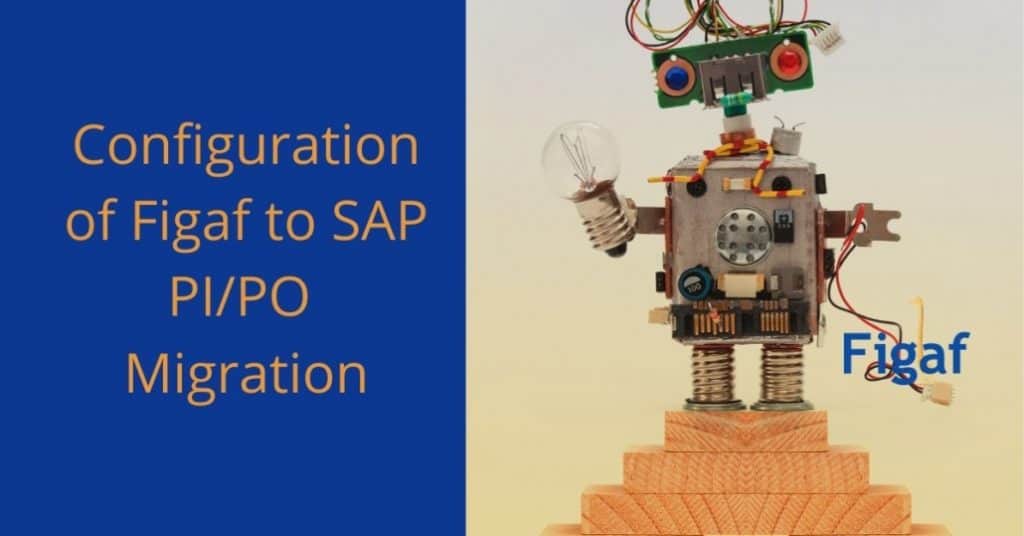I have been creating a lot of webinars where I showed how the Figaf tool could do for migration. Here I always had a scenario configured that I could use for the migration. I have never shown how to configure the full setup.
How is Figaf tool different from SAP Migration tool. The goal of the Figaf migration tool is to support the migration process. This includes managing the process of the migration, testing the changes, and then making sure everything is configured correctly.
I got asked how to configure the solution and use it. This is what this video is about. To show the process end to end.
- Download and run Figaf IRT
- Add Agents (PI systems) and synchronize
- Create Landscape
- Create System Mapping
- Create test cases
- Create Release
- Run migration
- Run development
You can see the video here. It takes 33 minutes. And everything is in one go. From download to running your first migration.
It would be possible to spend a lot more time on the testing part where the Figaf tool can help out in a lot of different ways. The goal of the presentation is to show the steps involved.
Since it is mostly all in one take, there is some configuration that is giving some challenges. There is a lot of configuration that you need to do, my hope is that it gives you some idea of what is necessary. If you run into the problems you can ask for assistance for the configuration.
Limitations: The Figaf tool does not support migrations of dual-stack objects, here SAP tool has an advantage. The Figaf tool does support fetching messages from your 7.1 system, where SAPs test tool only supports 7.31-7.4 with some support packages.
Try Figaf Tool
You can download the Figaf IRT tool and try it out at https://figaf.com/IRT.
We do have free trials that allows you to get started.