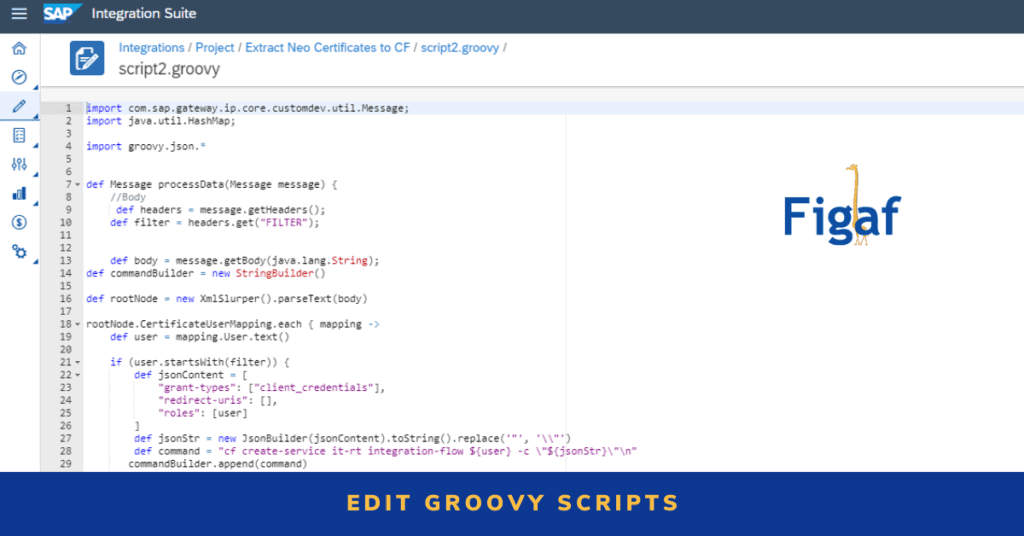One of the tasks you often need to do when working with SAP Cloud Integration (CPI) is to edit Groovy or XSLT code. There are different ways to handle it, and how you deal with it depends on your goal and what you want to achieve. This post covers your various platforms and the good or bad from them.
You need the best editor for the job, and it will depend on the current task and setup.
Build in editor
The build-in editor in Cloud Integration is the place most stats are trying out. It features a syntax highlighter, and you can save any object into iflow or script collection.
| Pro | Con |
| Easy to save content directly in the iflow Syntax highlighting | Simple context You need to save it first, then deploy it, then run it to check the result. 1-2 minutes round time. |

Online Editors
Groovy IDE first introduced this, allowing users to run Groovy differently. The perspective is to give users access input data and then allow you to run the code with just a click. Now i recommend ide.contiva.com. This process simplies the development and allow mcuh faster run development
| Pro | Con |
| Can run and get a response fast | Copy and paste of code and test data Run on others’ hardware |
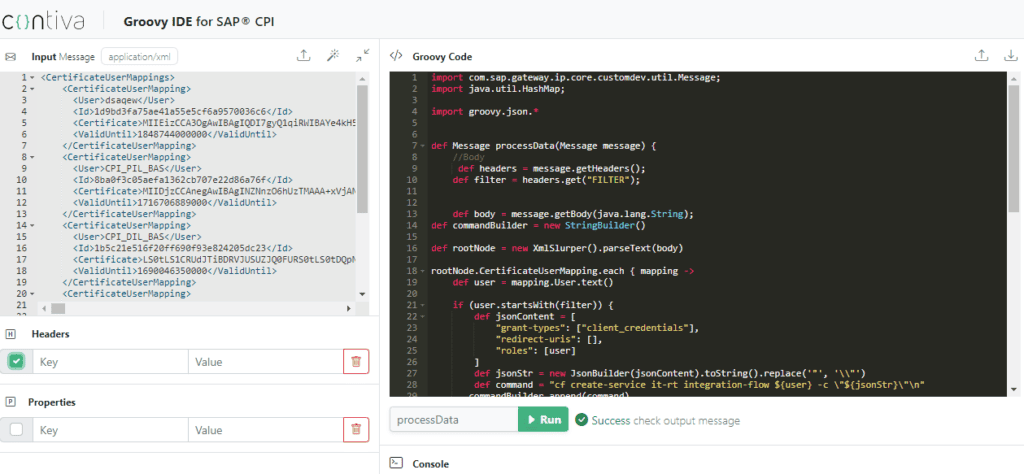
Integrated IDE (Figaf)
In Figaf we have adopted this approach. We wanted to give a mixture of the best platforms, making it easy for developers to edit Groovy Scripts and then be able to run the scripts with the test data. We just added this into our Figaf 2306.
It enalbes you to run scripts, XSLT and UDF on the real Integration Suite/CPI system so you know that the APIs you are looking for works.
| Pro | Con |
| Integrated with your Figaf setup In on Integration Suite/CPI Can run and compare results Easy save and upload iflows Support Groovy UDF Reused test cases | Limited syntax highlighting and auto-completion External from jars |

Short demostration including testing
Full IDE
I like IntelliJ, but you can also use Eclipse or VS Code. They provide a much better context for your development. Import and usage of external jars in autocompletion and can allow you to use Gradle scripts to perform more tasks.
| Pro | Con |
| Full editor with good syntax highlighting Quick run mode (if you have set it up) Debug mode to see objects when processing Complex edits For Git projects, this has a lot of advantages to improving search | Requires a good developer Need to be allowed to run in your organization Requires Git for best effectiveness Need to create stubs for running your Groovy code |
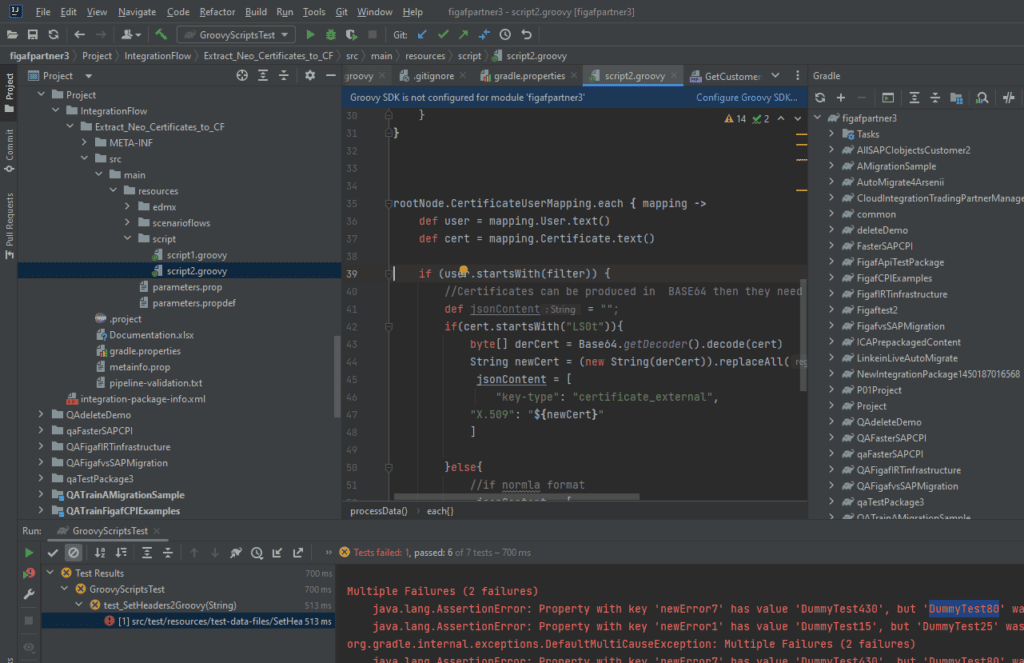
You will get an easy development experience with Figaf. Here Figaf will continue to update your git repository with all objects managed. You can then easily create a good environment where you have access to generate test data directly from your system with all mocking options. This makes it easier for you to start the development process.
See the following video on how to set it up once you have Figaf configured.
Remember to use the best platform for the developments and what you have of options.