We missed the March release, mostly because we wanted to make sure our big update really was solid and added a lot of features to simplify your SAP cloud Integration.
- SAP PI to CPI migration overview page
- Rewritten our transport system for SAP Integration Suite
Besides this, we do have a number of smaller improvements to the application and bug fixes. You can find them all in the manual.
SAP PI to CPI migration overview
When you are performing a migration it can be a challenge to understand which objects you need to migrate, what has been migrated, and what cannot be migrated.
This is the goal of this iteration to create an overview of your migration process so you can see each artifact and how to migrate it.
For now, you can:
- Perform migration either automatic or manually
- Creating test cases on SAP PI/PO
- Migrate the test case so SAP CPI
- Check if an iFlow is in production
It is one of the features that will make it much easier to handle the migration process and understand how fair you are with the migration. You can see more about this overview here.
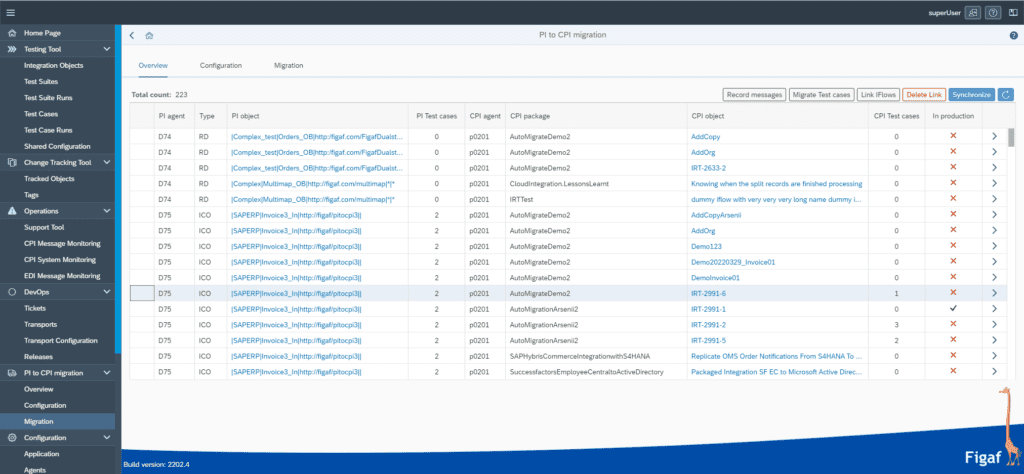
The next step is to add op metrics of how many ICOs are being used.
Then we hope to give an assessment of what can be migrated as we talked about in this post.
New transport process
We have for a long time had a transport process that allowed you to transport individual iFlows /Proxies from one system to another.
It had a number of key features.
- Transport of individual iflows
- Configuration in the landscape
- Testing of the configurations
- Approval of changes
- Virtual agent/systems to you can reuse your Development system also for testing.
- Documentation of changes
It did have one big challenge. That was if you handled transport with a lot of systems and many iterations. Then you needed to keep an eye on which objects you wanted to modify and approve transport into production.
We have created a new guide process for setting up the landscape so it will be much easier to set up a transport process.
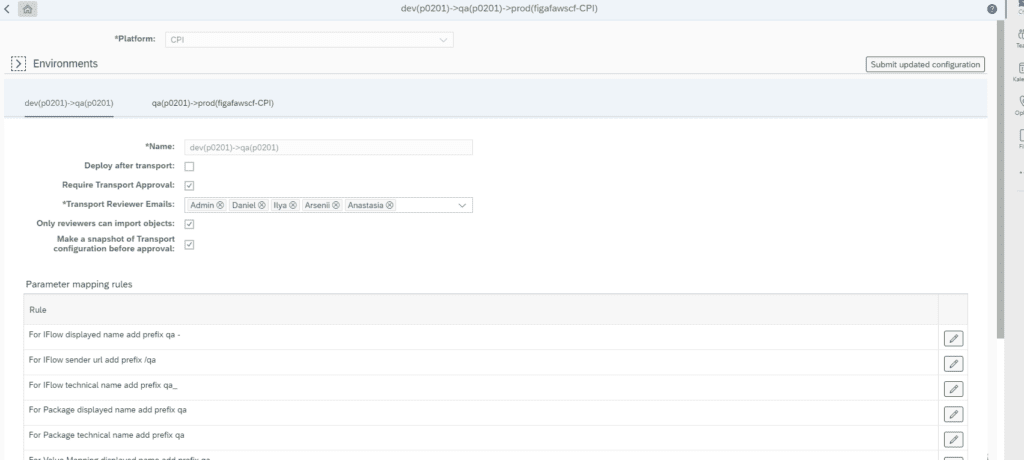
Now we have updated the process so you are transporting between two systems only. So you can transport iFlows from Development to Test as many times as you like. Then you will create a new transport from Test to Production. This saves effort in the transport process.
With the new landscape, you also get better options to customize the naming of the objects even better. So you can define how you can name objects according to your landscape requirements. We provide a template to set up the virtual landscape based on our experiences, but you can overwrite the settings to make it simpler.
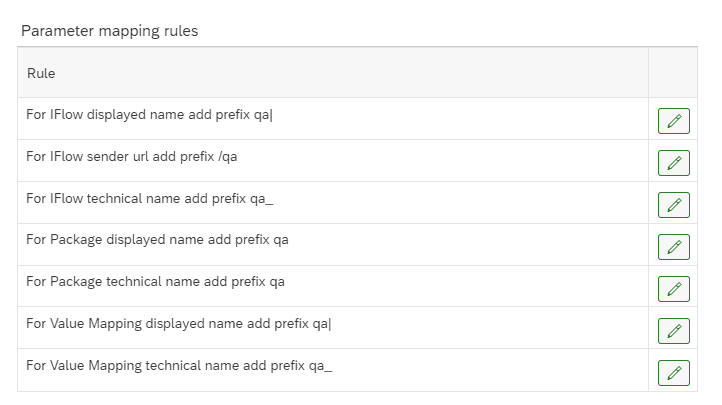
We think this new landscape will improve the delivery process making it easier to handle SAP Cloud Integration Development. If you want to learn more about the virtual landscape check out the following blog.
Up next
We already have a number of improvements that will be delivered next month.
- Adding Script Collections and Message Mappings to the transport process and will work well with the virtual landscapes.
- Improvements to the migration process to support XSLT transformations and Java mappings.
Get it now
You can easily get started with the tool. It is also in docker or in our download site

