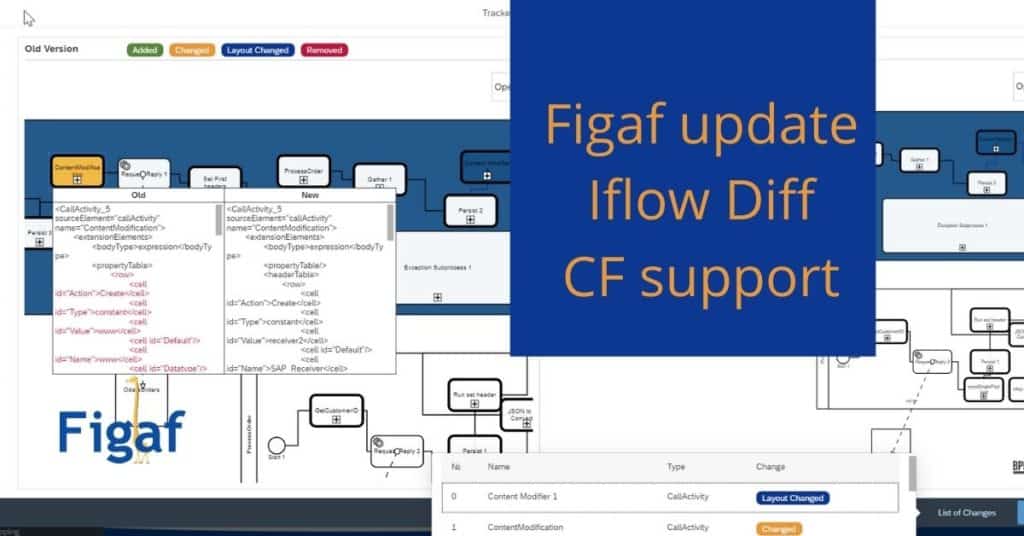I always love shipping new important features, that make life easier for integration developers. All the things that I did not have once I was starting out.
This is one of the times.
We have added quite a lot of new improvements to make it easier to manage SAP CPI.
Visual iflow Diff tool, so you can see if there are any changes between the two iflows. It is much easier to view visually. We already have other options to see BPMN model in text view models. It could be a little difficult to see what was changed between the two iflow versions.

Support Cloud Foundry for SAP CPI and API management, so we support the CPI suite that customers will move to. We have also upgraded the Gradle plugins to support those platforms also. To use this you will need a user and then client ID/Secret to send a message to the Cloud Foundry application. Once you create a CPI or API Management agent you have the option to select if Neo or CF platforms. Read more on Figaf on Cloud Foundry.
This also makes it interesting in the cases where you want to migrate to CPI suite. Here we also have an option to save a system with our virtual landscapes.
API to work on tickets and transports. This will allow you to orchestrate your transports from external tools like Azure DevOps or CTS+. This way you can ensure your integration transports are delivered at the same time. Read More.
In SAP CPI monitor custom headers so you can search for other values, and only see the iflows you have access to. This is if you use the option if you want to search in more than Application ID. You will need to add some custom groovy script so save the values. You will still only be able to see the iflows that you have in a given tile/group. So users cannot search to see iflows they should not have access to. You can also see the Custom Headers in the main instance viewer.
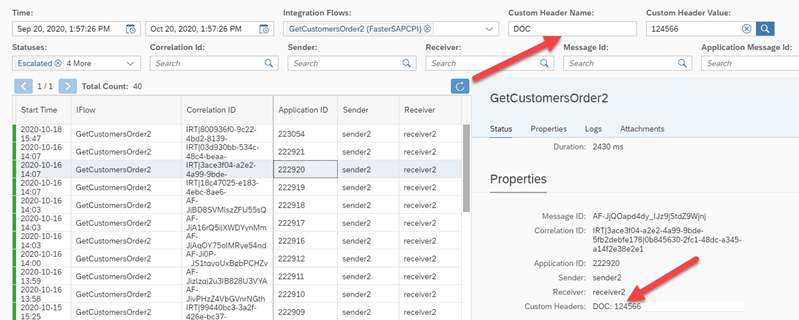
Tradacom support in comparisons. We already also EDIFACT and X12, so this is a logical addition to enable.

When doing SAP CPI testing automatically start fetching result after the sending of messages has ended. It has been an area that has been bugging me when I was doing demonstrations. Now it works much smoother. And it will also increase the usability of the application.
Try Figaf DevOps Tool
You can always try out the tool yourself really simple. There is a free trial of the tool. Just click the button “Try Figaf DevOps Tool” to start your trial.