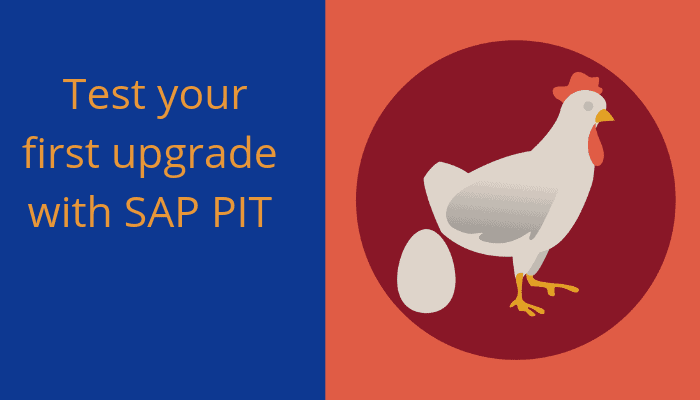A month ago SAP released a testing tool for SAP PI/PO. One thing I have been contemplating a lot is how to test the first upgrade. One challenge with the SAP PIT testing tool is to be able to run a test on your first upgrade with the tool. I do see a problem with the first two upgrades. If you accept the premise that we need to test all upgrades for SAP PI/PO and therefore need a tool for it. Then it has some challenges for the beginning.
The first upgrade
The system needs you to implement OSS Note 2650265 which is an upgrade to MESSAGING SYSTEM SERVICE released February 2019 and applies to many services packs for 7.31 and above. If you want to implement this upgrade you will need to patch all components because they are linked in SAP Netweaver Java. This means that for this to work you need to implement quite a number of changes for it to work. I see the process as the following:
- Implement the patch according to the note on your development system.
- Since you don’t know if
any thing is affected you will need to run a full test with your SAP PI - Implement the note in
production - Once the note is in production you can upgrade your development system to 7.5 SP 14.
- Then you can start to create test cases on the 7.5 SP14 and validate that nothing has changed. You will then compare production data with data on SP14 so you cannot compare how the upgrade works.
- Once you are done with creating the test cases you can implement SP 14 in your landscape
- Next upgrade can be made a bit easier because you have the test data
For me it does sound like a lot of extra manual tests and changes to your landscape limiting how much you can do in the process.
Figaf Testing
The Figaf tools allow you to test all SAP PI 7.31, 7.4, and 7.5 systems without installing new support packs. And you can create recordings from older systems also. We have a number of options to record messages. Either as SAP is doing with looking in the log messages, except we can use a patch that is 2 years old to enrich your monitoring web services. Or we even have a web scraping option that is even older than it. But we do have a better solution which is to add a module to your processing chain. That way you can test much faster on your system with a lower impact on them.
SAP Customers prefer to use standard tools, in the places where it makes sense and they can find enough value. We, therefore, are working on a way to enable you to export your Figaf IRT test cases to SAP PIT, so you can stop using the Figaf tools for testing. This way you can use Figaf to help test the first upgrades and then use SAP PIT for the future
We do hope that we are proving enough value together with ways to make your SAP testing better and faster, and also allow you tigth itnegration to test the interfaces that you are changing.
How how does the migration work
Update June 2021: Currently, the export to PIT does not work because of a change in the APIs in later releases of the PIT tool. Our main focus of the tool was to create a way for customers to end the use of Figaf Tool and then be able to reuse their test cases. Over the two last years we have not seen much interest in migration or much need.
It is a pretty simple just process. Once you have a Testing Template in Figaf IRT and have run it you will see the Export to PIT button. The messages then exist on your SAP PI system. Figaf IRT will create a Test Suite in PIT with the same messages. IRT know which messages should be added to the test cases so
It is a licensed feature of the Figaf IRT so you will need to purchase a license, it can save you some time for your testing.
You can see a demo of it here.
There will be a few more changes to make for the process to work, like:
- Set a name for the template
- Send ignoring elements over to the test case
- Update it the process if PITs API is changing since it is not published.
There may also come future development in the PIT tool, we can use to run this process better.
If you want to see how fast you can create test cases in Figaf and run your tests in it then download the tool for free and get started in an hour. We do also have many extra features that you will not find in SAP PIT.